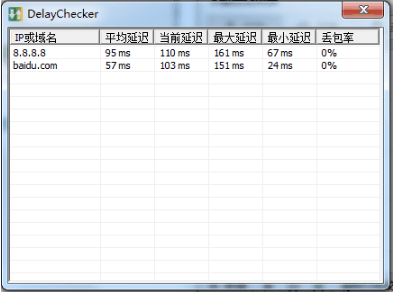
Features of Server Network Latency Test Comparison Tool
1. The software is green, free and small in size
2. Simple operation and easy to use
3. You can check the network status of different servers
Server network latency test comparison tool installation steps
1. Download the DelayChecker (server network delay test comparison tool) compressed package from this site and unzip it, double-click the unzipped running program.
2. The DelayChecker server network delay test and comparison tool is a software that requires no installation and can be used directly after opening it.
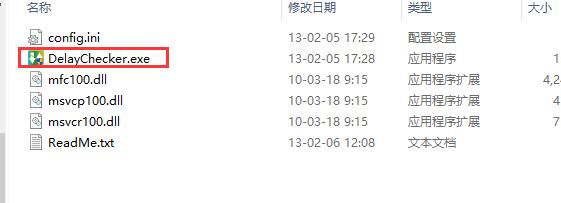
How to use server network latency test comparison tool
1 修改config.ini文件,将所需要测试的服务器IP地址或域名写入,每个IP或域名独占一行,不允许无用的空格,空行和前缀为#不计入检查范围,修改完毕后保存document.
2 Open DelayChecker.exe to check the network status of the server connection configured in the previous step. The average delay represents the average delay of the connection. The maximum and minimum delays and packet loss rate can determine the network connection status. Generally speaking, the connection state with the lowest average delay, the smallest difference between the maximum and minimum delays, and a packet loss rate of 0 is the best connection state.
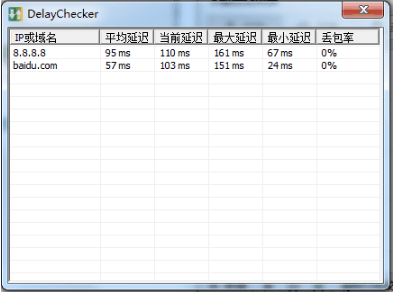
3. When you think the inspection is complete, close the software.
DelayChecker vs. NetworkLatencyView
NetworkLatencyView is a tool that can test network latency. The network latency testing tool only needs to be opened to monitor the destination and latency of each network connection on the machine, and can export latency information files.
DelayChecker can be used to test and compare the network delays of multiple servers and check the network status of different servers. The software is small in size and easy to use.
NetworkLatencyView download address:http://softwaredownload4.com/soft/553738.htm
DelayChecker update log
Solve the crash bug caused by abnormal ID field of icmp
Optimize interface display effect
|
The editor recommends: If you want to know the server network status and the local network status of different IPs or domain names, DelayChecker can help you quickly detect it and let you clearly understand the server network status. This tool is a green version. Just delete the working directory when uninstalling. This site also provides NetworkLatencyView download, come and download it and use it. |



































it works
it works
it works