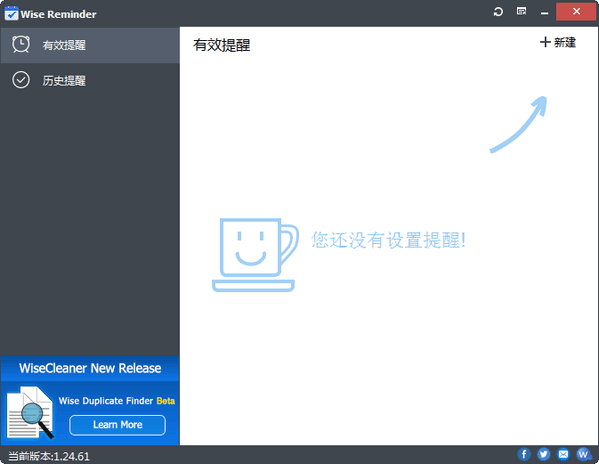
Function introduction
1. Small and free.
2. The interface is simple and easy to use. The sidebar contains "Unfinished Things" and "Completed Things", and the middle is a list of things. Everything that needs to be done can be seen on one interface.
3. A variety of different reminder modes, including single, daily, weekly, monthly, and yearly.
4. The time of schedule reminder can be accurate to the second.
5. A sound will sound to remind you when the time is up.
6. You can write a large paragraph for each item.
7. If the items that need to be reminded are completed in advance, just click the "√" icon to end the reminder.
I believe that with the help of Wise Reminder, you can feel much more relaxed. After all, you don’t need to remember what you are about to do, and you can devote yourself to your current work.
How to use
Just set the time in Wise Reminder and it will remind you of what you are about to do.











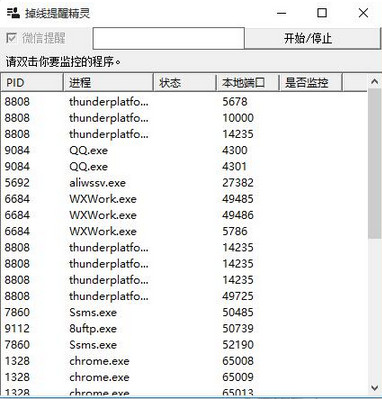
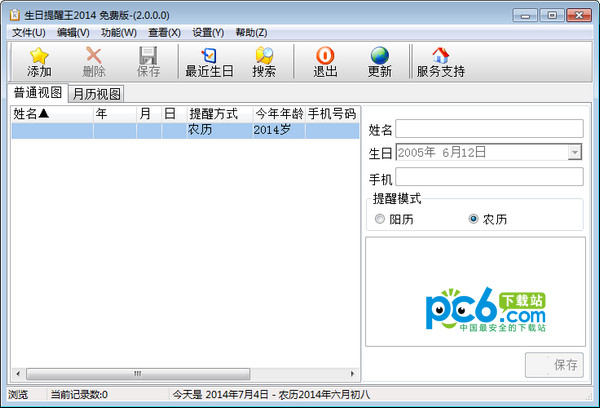
































Useful
Useful
Useful