- Green versionCheck
- Green versionCheck
- Green versionCheck
- Green versionCheck
AHCI driverInstallation method
1. After downloading the AHCI driver at this site, use it360 compressionAfter the software decompress the file, open the P43 45 AHCI folder with AHCI driver 32 -bit and AHCI driver 64 -bit for you to choose. Select the folder that is consistent with your computer system, then select the Prepare folder, click IMSM_PRE. Inf.
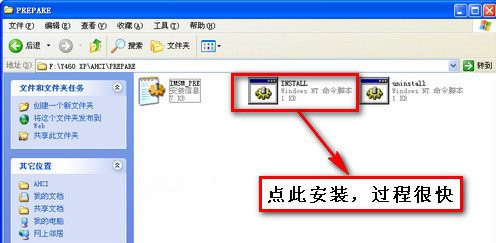
2. Restart the computer, enter the computer BIOS system, enter the BIOS system as the AHCI option after entering the BIOS system, modify the hard disk mode method as "AHCI", and some are enabled or disabled.
Note: The motherboards of the computer are different from entering the BIOS system. Xiaobian will not introduce too much for everyone. If necessary, you can surf the Internet by yourself.
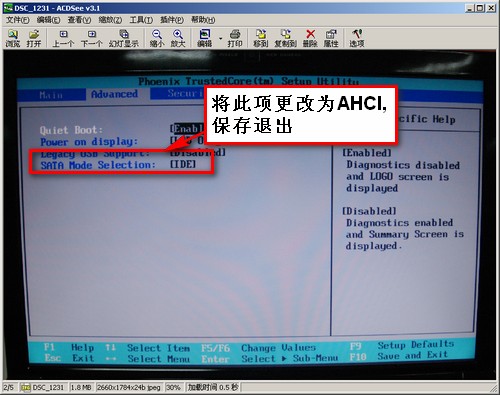
3. When entering the system, the system prompts to find new hardware wizards, click [Complete].
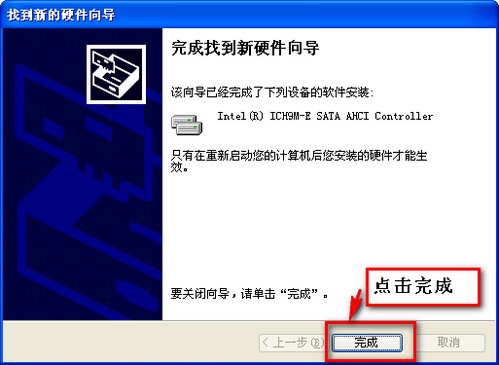
4. Select the new hardware orientation, click [Installation from the list or specified location], and click [Next] after selecting.
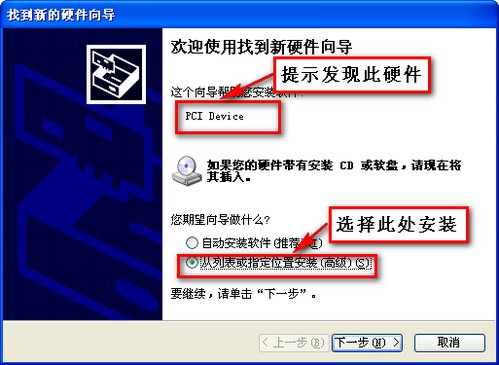
5. In the pop -up folder options, find your AHCI driver root directory after decompression, and click [OK] after finding [OK].
6. Complete the new hardware orientation, click [Complete].
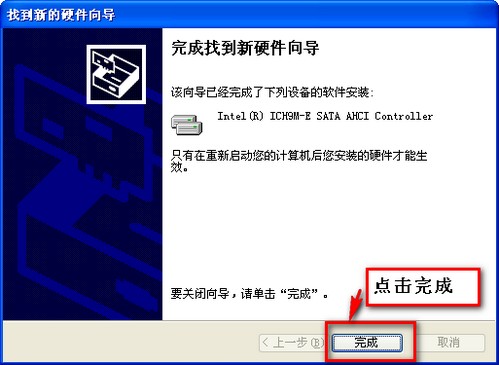
7. A prompt "Windows has been installed and played with new equipment, you need to restart to take effect" Click [Yes] to restart the computer.
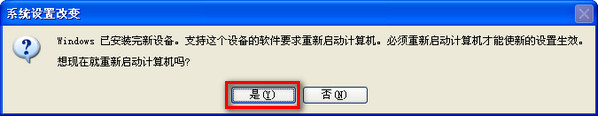
8. After restarting the computer, right -click my computer and click "Manage" in the pop -up options. After entering the computer management interface, click the device manager and then click the IDA/Atapi controller. AHCI is installed.
AHCI driver update log:
The development of GG said that there is really no bug this time ~
Xiaobian of Hua Jun:
As a hardware tool software that is constantly updated and iterated, the AHCI driver has changed the noodles in the version update again and again, which is more in line with user needs and brings a high use experience to users. AlsoEpson LQ-630KII printer driverAs well asAerospace Information Aisino SK-600II printer driverAs well asToshiba DP2303A printer driverAs well asCITIC Bank U Shield Driver Feitian+Gede U Shield DriverAs well asHP 7110 printer driverThe related software is also good, you can download and use it.








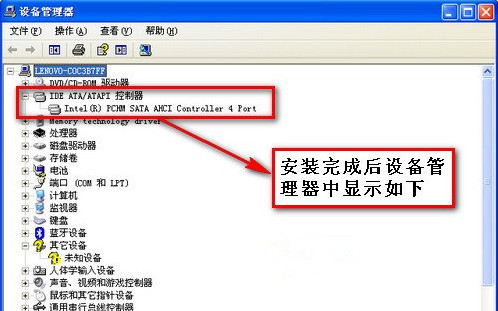
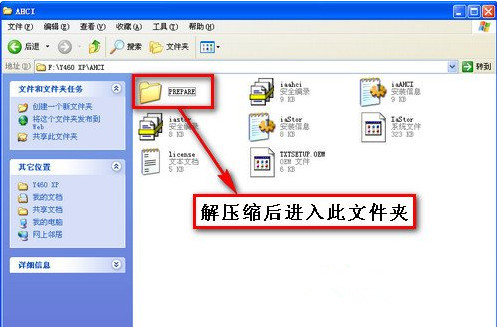

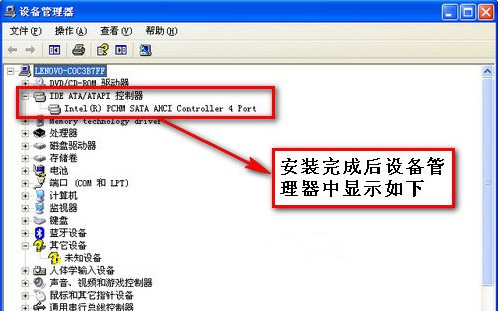




































it works
it works
it works