Do you want to know what your children are playing on the computer?
Do you want to know if your coworker tampered with your computer?
Please use Computer Supervisor! A good assistant for parents and a good helper for individuals!
This is a very practical personal computer monitoring software. It includes computer screen monitoring, window monitoring, process monitoring, keyboard monitoring, disk operation monitoring, web page access monitoring, monitoring records sent via email, etc., so that you can monitor the computer even when you are not in front of the computer. Able to have a thorough understanding of computer usage. The monitoring operation is completely performed in the background. The monitoring process cannot be forcibly closed manually. The program can only be completely deleted by using the software's built-in uninstall function.
Specific functions:
Screen monitoring: Automatically record the screen, you can set the recording interval, automatically play back, and truly reproduce various computer operations.
Window monitoring: Record the time when windows are opened and closed in the system and the title of the window.
Process monitoring: Record the start and stop time of processes (programs) in the system and related process information.
Keyboard monitoring: Record the key operations of any key on the keyboard and associate it with the corresponding window.
Disk monitoring: Record the creation, deletion, renaming of files and folders on the disk, the addition of removable disks, the modification of file associations and other information.
Web monitoring: Track and record all visited web page addresses.
Email sending: Send the monitored history records to the designated mailbox via email at regular intervals, which is especially useful when you are on a business trip.

Hot search terms: 360 Security Guard Office365 360 browser WPS Office iQiyi Huawei Cloud Market Tencent Cloud Store






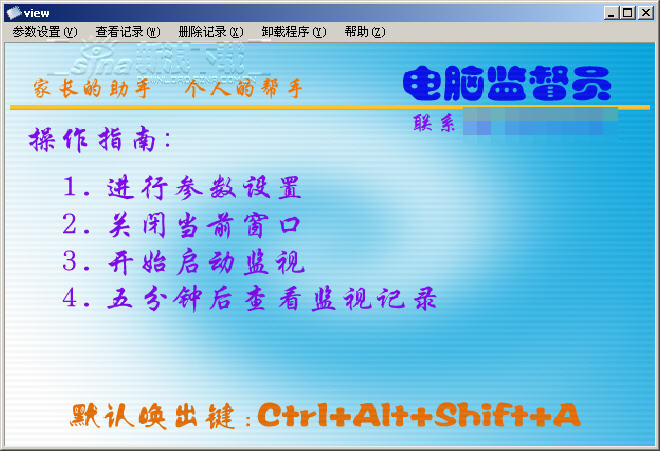



























it works
it works
it works