
Free picture viewing software software functions
1. Full screen mode
2.Slide show
3.Format conversion
4.Multiple user support
5. Scan and print
6.Thumbnail mode
7.30Image transition type
8. Make your favorite path
9.Multi-language user interface support
10. Supports 50 different image formats
11. Actively provide fast image processing technology
12. Includes over 30 filters and effects!
13. Extreme rendering image quality of balance and quality
14. The ultimate XP compatible theme brought by automatic layout
15. Allow specifying file-associated icons of your choice!
16. Multi-window user interface, allowing you to use your desktop space more efficiently
Features of free picture viewing software
1. Powerful graphic file management function
Add metadata, ratings, keywords, category and location details to your images. Quickly identify photos for further processing with visual labels and color labels.
2. Support many image formats
Not only does it support common image formats such as BMP/PNG/JPG, it is also compatible with unpopular image formats such as PPM, PXM, and RLE. Compact size makes viewing pictures worry-free
3. Super fast viewing
Using original caching and preloading technology, large images can be viewed smoothly even on computers with low configurations, no matter how many images there are.
4. Lighting technology patented by LCE
Instantly improve photos that are too dark or too bright, change the tonal range and color balance, and experiment with single-exposure HDR effects
Free image viewing software supported formats
TGA, TIF, TIFF, VDA, VST, CRW, CR2, BMP, CUR, DCX, DIB, EMF, FAX, J2K, JP2, JPC, JPE, MRW, SRF, WBMP, WMF, JPEG, JPG, PBM, PCX, PGM, PIX, PNG, PPM, PXM, RLE, TARGA, NEF, RAW, PEF, G3F, G3N, GIF, ICB, ICO, J2C, RAF, X3F, BAY, ORF, etc.
Free picture viewing software installation steps
1. Download the free picture viewing software from Huajun Software Park and extract it to the current folder. Click on the HA_ForceVision4050_CZ.exe application to enter the installation wizard interface, and then click Next.
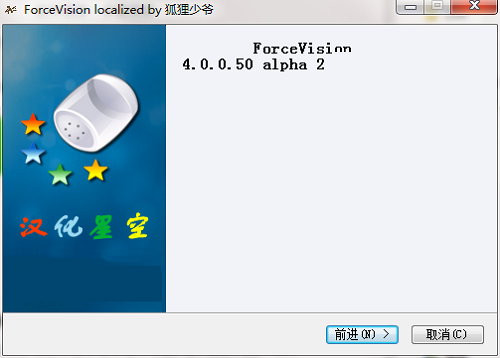
2. Select the software installation location interface. Huajun editor recommends that users install it on the D drive, select the installation location and click Next.
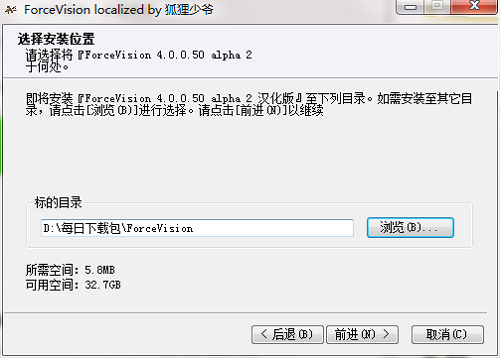
3. The installation of the free picture viewing software is completed, click Finish.
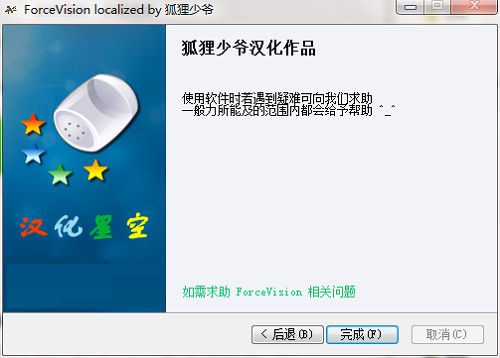
Frequently Asked Questions about Free Picture Viewing Software
Question: How to uninstall free photo viewing software?
Answer: Method 1: Install and open the computer manager software, select the software management option, click the uninstall option, find ForceVision in the list, and click uninstall.
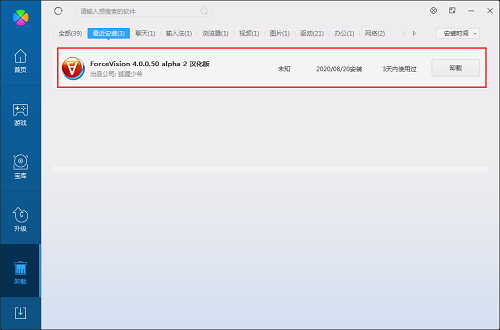
Method 2: Install and open360 software manager, find ForceVision in the list of uninstall options, and click Uninstall.
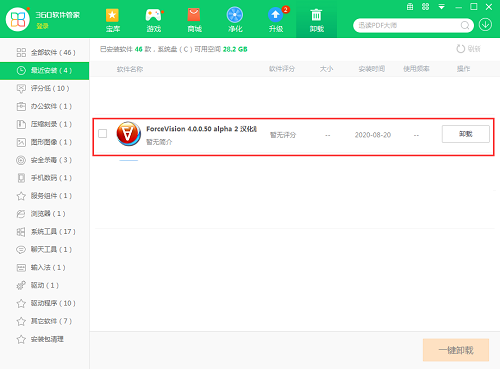
Comparison of similar software
2345King of PicturesIt is a picture browsing and management software. 2345 Picture Viewer software is easy to operate. Users only need to install and open it to browse and edit pictures. Not only that, 2345 Picture Viewer King is also very powerful, supporting many picture formats, fast opening speed, good picture effects, etc. Special features provide users with a high-definition image browsing experience
CAD quick viewIt is a CAD drawing browsing software. If you do not have CAD installed, CAD quick view can help you view drawings. Moreover, CAD quick drawing review can effectively solve paper drawings and is very environmentally friendly.
Huajun editor recommends:
Free image viewing software supports browsing dozens of image formats such as BMP, CUR, DCX, DIB, etc. The free picture viewing software also has functions such as editing, filters, adjustments, setting wallpapers, etc. You will be OUT if you don’t use it anymore. This site also prepares for you2345KantuKing software,View pictures quickly,Free Photo Viewer,Qinbaby PC Assistant,Glodon PDF Quick Picture Viewing












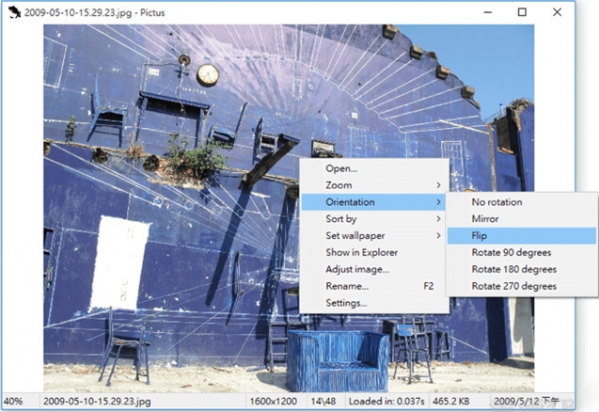


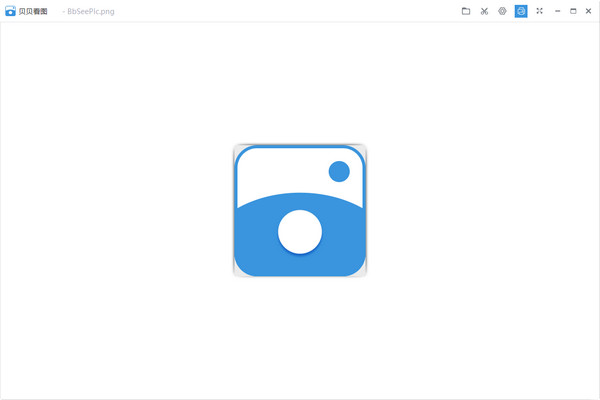








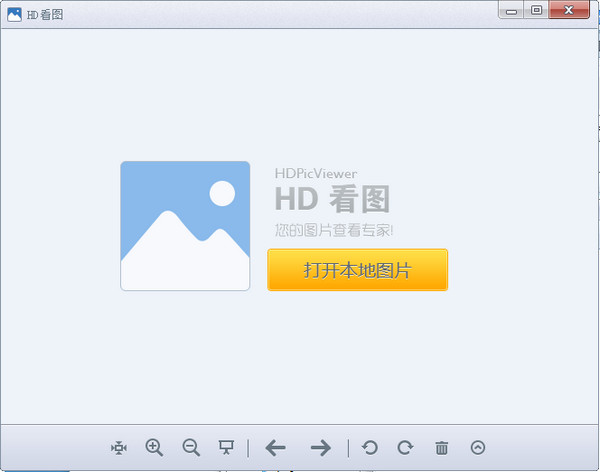




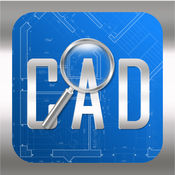




























it works
it works
it works