
Software features
1. Supports quick browsing of DWG 2D and 3D drawings locally or online;
2. Tightly integrated with WeChat, you can send drawings to friends through WeChat, and you can directly open DWG files in WeChat, email, or network disk;
3. Supports drawing panning, zooming, full drawing, magnifying glass, layout space, and layers;
4. It can automatically adapt the missing fonts according to the drawings, and perfectly display graphics, fonts and symbols.
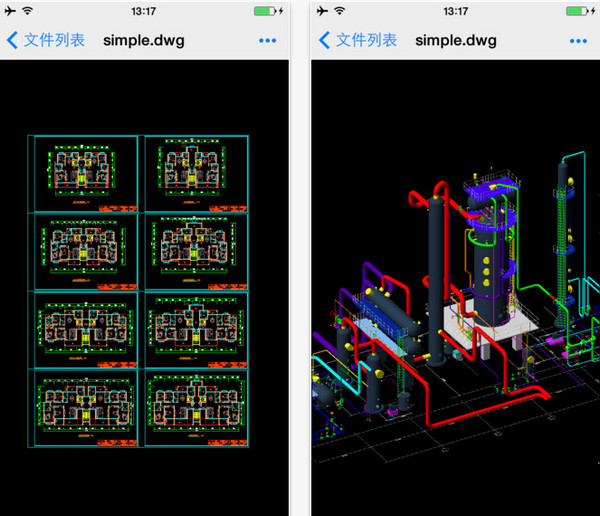
Function introduction
1. Supports the latest AutoCAD drawings, DWG formats of various versions from CAD R14 to R2017;
2. New file browsing and operations, including all files, recently opened, favorites, batch copy and move, etc.;
3. Optimize the rendering speed of drawings on mobile devices, making it faster and smoother;
4. Redesign the quick drawing upload function to quickly manage uploading drawings to mobile devices and facilitate downloading drawings from mobile devices to PC.
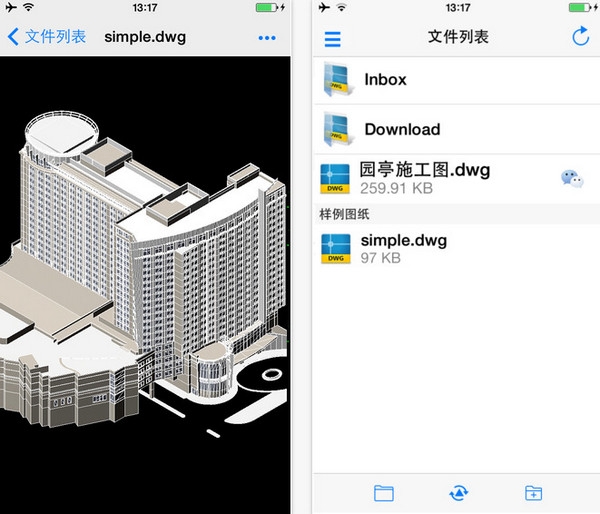
Change log
【1】New user center;
【2】Add the "Mini Home Decoration Cost" shortcut to quickly complete the home decoration budget based on the drawings;
【3】Optimize drawing opening speed and drawing scanning speed;
【4】Added 2017 DWG format support to solve the problem that a few drawings with illegal characters cannot be opened;
【5】Beautify the icons and prompts of the interface operation functions to make the experience more pleasant.














































Useful
Useful
Useful