
Software function
[Voice Input] 400 words in 1 minute, voice input will take you flying
【All-round input】Pinyin, handwriting, voice, strokes, all 9 keys and 26 keys are available
[Accurate and efficient] Millions of word database cloud input, accurate word selection and high efficiency
[Keyboard handwriting] Write directly on the keyboard interface, and you don’t need to stop for continuous handwriting.
[Handwritten pronunciation] Handwritten words have pronunciation, so you will no longer be afraid of uncommon words.
[Stable and smooth] Stable and smooth package is small
[Variety of expressions] GIFs, kaomoji, emoji, you are the emperor of expressions when chatting
[Colorful Skin] Too beautiful to look like a powerful person
[One-handed mode] Large screen input without pressure
[Word library synchronization] Cross-platform, multiple devices, input habits follow you
【Dot-dash input】Dot-dash upward to input numbers, making mixed input easier
[Toolbox] Picture highlighting, Chinese and English translation, text replacement, practical treasure box

1. How to enable iFlytek input method?
1. Add a keyboard: After installation, go to System Settings -> General -> Keyboard -> Add a new keyboard, select iFlytek Input Method to add, then click iFlytek - iFlytek Input Method -> Turn on "Allow full access" -> Complete
2. Enable the keyboard: Open any input box -> long press the Earth key and select iFlytek input method to enable it

1. Go to System Settings -> General -> Keyboard -> Keyboard -> iFlytek Input Method -> Turn on "Allow full access";
2. Enable settings: Click the desktop icon of iFlytek Input Method -> Enter "Settings" and set the corresponding functions before use.
3. How to set up a custom skin?
1. Turn on "Allow full access";
2. Set the skin: Click the iFlytek input method icon->Skin->Local->"Photo to make skin" or "Photo to make skin", select your favorite photo, and click Finish.
4. How to back up/restore user vocabulary with iFlytek account?
1. Turn on "Allow full access";
2. Click the iFlytek input method desktop icon -> click "Account" -> log in to your iFlytek account -> click "Backup User Words" or "Restore User Words".

iFlytek input method update log:
1. Fixed BUG, the new version has a better experience
2. Some pages have been changed
Huajun editor recommends:
iFlytek Input Method is a very good utility software. I secretly tell you that I also use this software. I don’t tell others about it! Powerful, green and safe. Huajun Software Park also provides you withIauto process software (Mac OS),Uyghurche Kirguzguch Uyghur input method,Xiaoai speaker,TestFlight,rhyme generatorWaiting for you to download.





















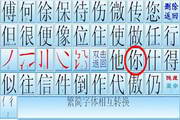

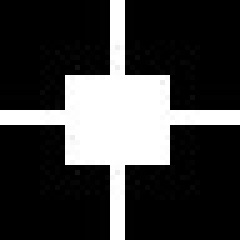


































Useful
Useful
Useful