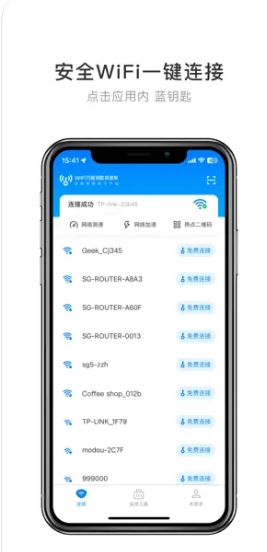
WiFi master key software functions
1. One-click connection, high-speed Internet access
Massive security hotspots all over the world, allowing you to connect to the Internet with one click anytime, anywhere
2. Internet security, real-time detection
Intelligent identification of risky WiFi, full security detection and protection
3. A must-have for business, gamers, and serious netizens
Readings, news, videos... personalized recommendations provide interesting daily information
4. Easy connection to operator hotspots
The latest version of WiFi Master Key is committed to providing users with free, safe and stable Internet services, allowing users to easily access wireless networks anytime and anywhere, use various online services, and no longer worry about no network or disconnection. It is an essential tool for your WiFi connection.

WiFi Master Key Instructions
1. Open the WiFi Master Key and click "One-click to connect to free WiFi".
2. After the page jumps to the "Wireless LAN" list of the mobile phone system, click on the hotspot with the "WiFi Master Key One-click Connection to Free WiFi" logo to connect.

WiFi master key FAQ
Why is it prompted to enter a password?
1. The following prompt box appears. It is recommended to click "Cancel" and stay on the "Wireless LAN" page for a period of time before reconnecting.

2. The following prompt box appears. It is recommended to click "Cancel" and try to connect to other hotspots with the "WiFi Master Key One-click Connection to Free WiFi" logo.

Not found "WiFi master key to connect to free WiFi with one click?"
Wait for about 15 seconds on the system WiFi list page; if no hotspot with this logo is found, it is recommended to try multiple times or move the location before trying.
Why do I need to enter a password when installing the description file?
Since the iOS system requires you to enter your phone’s lock screen password to confirm again when installing any application, you need to enter the lock screen password you set.
The description file cannot be installed, what should I do?
After scanning the WiFi list picture in the phone settings, please click on the hotspot showing the blue key, which will jump to the installation description file page. If the network is not smooth, you may not be able to jump to the installation description file page. If the network is not smooth, please try to connect multiple times. If you click the blue key hotspot to enter the localhost page and cannot jump, please go to the phone settings-Safari-Advanced-enable JavaScript and click the blue key again to connect.
Comparison of similar software for WiFi Master Key
WiFi Master Key is an Android and iOS mobile phone tool that automatically obtains surrounding free Wi-Fi hotspot information and establishes a connection. All hotspot information is based on a cloud database with built-in data of tens of thousands of Wi-Fi hotspots across the country. You can easily access wireless networks anytime and anywhere, use various networked mobile services, and eliminate network disconnections. It is especially suitable for business people, mobile people and serious Internet bugs.
WiFi Sharing MasterIt is a free WiFi sharing tool software that is compact and easy to operate. Through the built-in function of Wifi Sharing Master, you can open Wifi hotspots on laptops and desktops with unlimited network cards with one click. You can still use Wifi for free without a router. You can easily create a hotspot with a computer equipped with a wireless network card and enjoy surfing the Internet. WIFI Sharing Master not only supports the campus network but also can set a scheduled shutdown, which is very suitable for students who use the campus network.
WiFi master key update log:
Bug fixes and performance optimization to improve user experience.
Huajun editor recommends:
WiFi Master Key is very simple to install, powerful, and has no installation garbage. It is specially recommended to everyone, and everyone is welcome to download it! This site also hasWiFi Sharing Master,WiFi sharing wizardFor your download!















































Useful
Useful
Useful