
Alibaba Cloud Disk Software Features
1. Alibaba Cloud Cloud App allows you to view files anytime and anywhere
2. You can upload pictures, videos and photos, and support renaming and uploading photos.
3. Support viewing previewed files in seconds
4. Alibaba Cloud Cloud Disk app supports offline viewing of files
5. Flexible social sharing of files

Alibaba cloud disk software functions
Personal cloud disk files are automatically synchronized and updated, no need to upload or download
One-click download of organization disk directory
收到他人分享的文件,即时弹窗提示
File updates automatically save historical versions and can be restored at any time
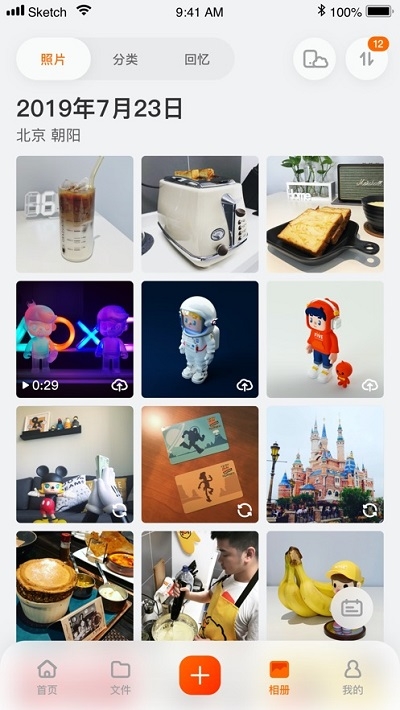
Highlights of Alibaba Cloud Disk Software
1. Ultra-large file transfer: single file size is not online, and files of up to GB are sent in seconds; fidelity format, online preview, no need to consider the system environment of the recipient of the file; automatic breakpoint resume transmission.
2. Centralized management of massive data: Freely create independent workspaces based on organizations, businesses, information types, etc.; multi-level access permission settings, fully matching the organizational structure of the company, and layer-by-layer summary, perfect centralized storage, unified authorization, and elimination of hidden dangers of leaks!
3. Comprehensive security protection: Alibaba Cloud Netdisk app is backed up in real time, and cloud files will never be lost; full transmission encryption, system-level leak prevention; member access permissions are set uniformly, and file abuse is eliminated within the enterprise. Logs record the entire process to ensure that any actions of members can be traced.
4. Historical version management: Multiple file versions can be generated when multiple people modify a document together; the system automatically saves historical versions of the document; historical versions can be previewed and downloaded at any time.
5. Efficient collaboration: built-in comment system, which can carry out multi-person discussions around documents and quickly solve problems; built-in task system, supports approval workflow; multiple notification methods, system, email, mobile client, SMS, WeChat.

FAQ
Server access denied
Reason: It may be caused by network connection problems, high server load, system failure, or Alibaba Cloud disk maintenance work is being performed.
Solution:
Check the network connection, try switching to another network connection or restart the router.
If the server load is too high, try reducing the access frequency and wait for the server to return to normal.
Wait until the maintenance work is completed before visiting again.
If none of the above methods can solve the problem, you can contact Alibaba Cloud customer service for help.
Slow upload/download speed
Reason: It may be caused by high server load or unstable network connection.
Solution:
Try uploading or downloading files during off-peak hours.
Check network connection stability and adjust network settings if necessary.
If the problem persists, you can contact Alibaba Cloud customer service to report the situation.
Alibaba Cloud Disk Update Log
1. Improve application stability.
2. Fixed the problem that some files could not be uploaded successfully.
3. Solve the problem that backup cannot end normally in some scenarios.
Huajun editor recommends:
Alibaba Cloud Disk has always been a commonly used utility tool for most netizens. Its dominant position in the minds of netizens can be seen. It is strongly recommended that users download Alibaba Cloud Disk and use it. Come to Huajun Software Park to download it. In addition, there areIauto process software (Mac OS),Uyghurche Kirguzguch Uyghur input method,Xiaoai speaker,TestFlight,rhyme generatorAvailable for download.











































Useful
Useful
Useful