
Hot search terms: 360 Security Guard Office365 360 browser WPS Office iQiyi Huawei Cloud Market Tencent Cloud Store

Hot search terms: 360 Security Guard Office365 360 browser WPS Office iQiyi Huawei Cloud Market Tencent Cloud Store
Utility tools Storage size: 146110KB Time: 2016-08-19
Software introduction: Taobao app is a software launched by Alibaba for iPhone users to meet their daily consumption and online shopping needs. Taobao app has...
Taobao is an online shopping platform designed to meet consumers' online shopping needs, providing a rich selection of products and a convenient shopping experience. Users can search for products through keywords, categories, regions and other methods. Provides large and small picture browsing modes. The small picture mode saves traffic, and the large picture mode provides clearer viewing. Provides a variety of payment methods, including Alipay, WeChat Pay, etc., to ensure safe and convenient payment. Next, let the editor of Huajun explain to you how to change the password of Taobao app and how to change the password of Taobao app!
first step
Make sure you have Taobao APP installed on your phone and open it. Use your account and password to log in to Taobao APP and enter the "My Taobao" page.
Step 2
On the "My Taobao" page, find and click the "Settings" icon in the upper right corner to enter Taobao's settings page.
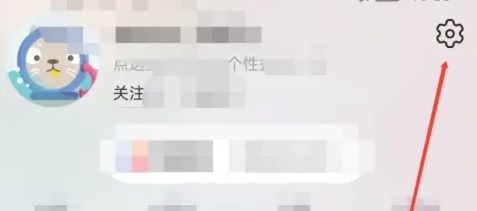
Step 3
In the settings page, slide down and find the "Account and Security" option, click to enter.

Step 4
In the "Account and Security" page, the interface of different versions of Taobao APP may be different. If the "Change Login Password" option is directly displayed on your page, just click to enter. If not, you'll need to continue looking for relevant options.

Step 5
After finding the "Change Login Password" option, click to enter. The system may ask you to enter your current login password for verification, or to verify via SMS verification code.

Step 6
After successful verification, enter the new password you want to set and confirm the new password. Finally, click the "Next" or "Submit" button to complete the password change.

The above is how to change the password of Taobao app and the method of changing password of Taobao app compiled by Huajun editor for you. I hope it can help you!
 How to complain about Taobao sellers on Taobao app - How to complain about Taobao sellers on Taobao app
How to complain about Taobao sellers on Taobao app - How to complain about Taobao sellers on Taobao app
 How to scan QR code on Taobao app-How to scan QR code on Taobao app
How to scan QR code on Taobao app-How to scan QR code on Taobao app
 How to set Taobao nickname on Taobao app - How to set Taobao nickname on Taobao app
How to set Taobao nickname on Taobao app - How to set Taobao nickname on Taobao app
 How to pay with WeChat on Taobao - How to pay with WeChat on Taobao
How to pay with WeChat on Taobao - How to pay with WeChat on Taobao
 How to view transaction snapshots on Taobao app - How to view transaction snapshots on Taobao app
How to view transaction snapshots on Taobao app - How to view transaction snapshots on Taobao app
 Super star learning pass
Super star learning pass
 WeChat iPad version
WeChat iPad version
 Red Alert 2: Glory of the Republic
Red Alert 2: Glory of the Republic
 TV home
TV home
 easyconnect
easyconnect
 Apple Store
Apple Store
 AVPlayer
AVPlayer
 Sogou input method
Sogou input method
 101 Education PPT
101 Education PPT
 How to collect news in Tencent News - How to collect news in Tencent News
How to collect news in Tencent News - How to collect news in Tencent News
 How to increase the font size on Taobao app - How to increase the font size on Taobao app
How to increase the font size on Taobao app - How to increase the font size on Taobao app
 How to enable one-click protection mode in Tencent News - How to enable one-click protection mode in Tencent News
How to enable one-click protection mode in Tencent News - How to enable one-click protection mode in Tencent News
 How to complain about Taobao sellers on Taobao app - How to complain about Taobao sellers on Taobao app
How to complain about Taobao sellers on Taobao app - How to complain about Taobao sellers on Taobao app
 How to authenticate Tongcheng Travel's real name - How to authenticate Tongcheng Travel's real name
How to authenticate Tongcheng Travel's real name - How to authenticate Tongcheng Travel's real name