
WeChat iPad version feature features
1. WeChat iPad version supports sending video, pictures, text and voice messages.
2. Free voice and video chat.
3. Establish a group chat with up to 500 people and real -time video chats of up to 9 people.
4. Post a circle of friends and share every wonderful moment.
5. Share the geographical location of the WeChat iPad version with friends, and share in real -time location.
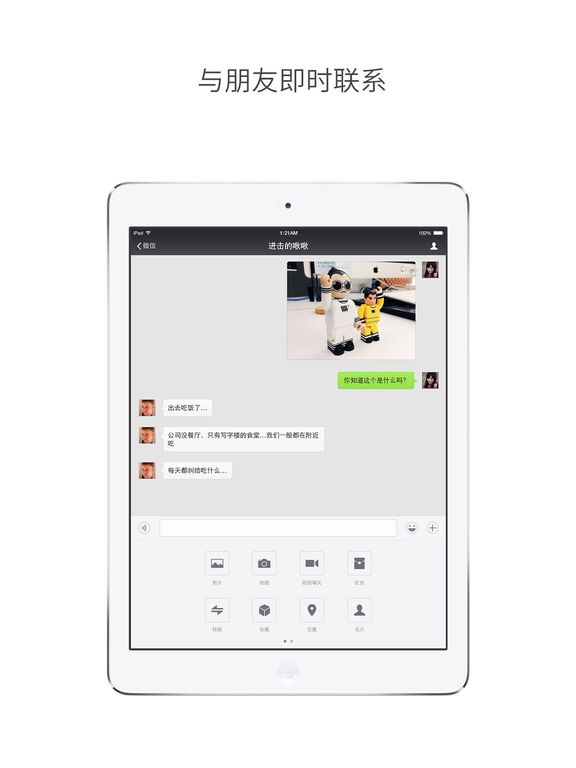
WeChat iPad version installation method
Method one
Click the download address on this page directly, and then jump to the WeChat iPad version download interface of iTunes Store, and then log in to the user's Apple ID download and install.
Method two
1. First open the App Store on the iPad, as shown in the figure.

2. Enter "WeChat" in the search box in the upper right corner of the App Store, and then click "Search" on the keyboard, as shown in the figure.
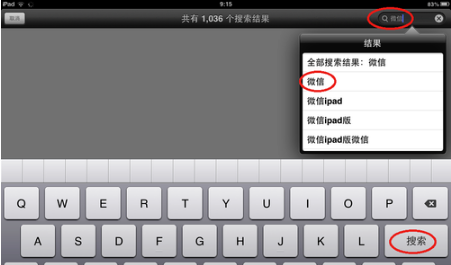
3. Next, click the "iPhone APP" icon above, find "WeChat" in the search list, click "Installation", as shown in the figure
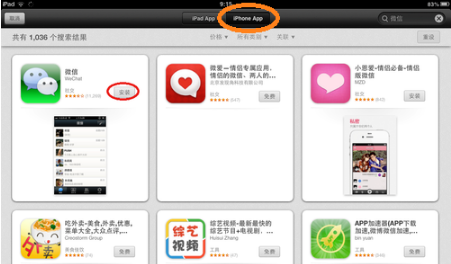
4. After waiting for a while, after the installation is completed, you will see the WeChat icon when you return to the main screen, as shown in the figure

5. If the user feels that the size of WeChat is small, after opening WeChat, click "twice" in the lower right corner, so that the system will automatically enlarge the display size of WeChat.
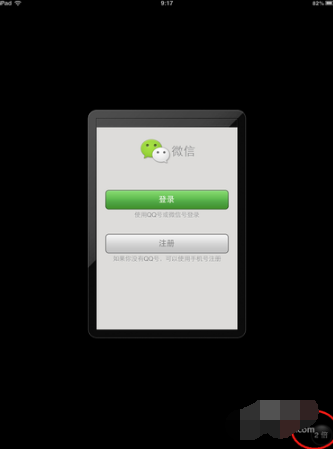
6. The following figure shows the effect after 2 times the large release, users can rest assured to use it.

WeChat iPad version use skills
How to post a video of the WeChat iPad version?
1. First find a video file that needs to be sent from the iPad, long press the video, and choose to send it.
2. Select "Send to Friends" in the pop -up page.
3. If the video is relatively large, the situation shown in the figure below will be unsuccessful.
4. If you can't send it, you can first "add the video file to the WeChat collection".
5. Then open the friend's chat window, click "+", and click "My Favorites" in the upper pull.
6. Send the video just collected.
Frequently Asked Questions on WeChat iPad Version
How to register an account on the WeChat iPad version?
1. First open WeChat and click more options below.
2. In the upper pull, click the registration option.
3. The registration interface appears, enter the password of the nickname, telephone and WeChat, and select a avatar.
4. Guide to WeChat privacy protection, after reading, I have agreed, and then click Next.
5. Enter the interface of safety and efficiency, click to start.
6. Drag the slider below to complete the puzzle, drag the slider to the position of the corresponding vacancy.
7. Afterwards, a friend with WeChat will need to help scatle the QR code. After passing, it will be prompted to succeed and click to return to the registration process.
8. You need to send an information once. After the sending is completed, click I sent it. Clicking the next step will appear in the figure below to prove that the registration is completed.
WeChat andqqWhere is the difference
1. Positioning:
Popular positioning: QQ is biased towards adolescents, while WeChat is used more than adults and elderly people.
Time positioning: QQ is an instant messaging tool. Generally, it is chatting at a specific time, and WeChat generally sends information anytime, anywhere.
2. Design:
WeChat has no QQ group, and directly uses the search function to find; WeChat pays more attention to instant chat, while QQ chats is used at the same time.
3. Special features:
WeChat and QQ are also different in their own features, including video chat and file transmission.
QQ download address:http://softWaredownload4.com/soft/20355.htm
WeChat iPad version update log
This update:
-The fixes of compatibility of iOS 16
-The compatibility of the iPhone 14 series
-Pei some known issues
Recent update:
-In solved some known problems.
Xiaobian of Hua Jun:
The WeChat iPad can use WeChat on the iPad, so that those users who feel that the WeChat size is too small on the mobile phone to experience the pleasure of the large screen, and the same as the WeChat feature characteristics on the mobile phone. Welcome to download. There is similarSina blogAs well asVitality bomb iPad versionAs well asMomoAs well asYy voice ipad versionAs well asHuya iPad versionI hope everyone will come to download!








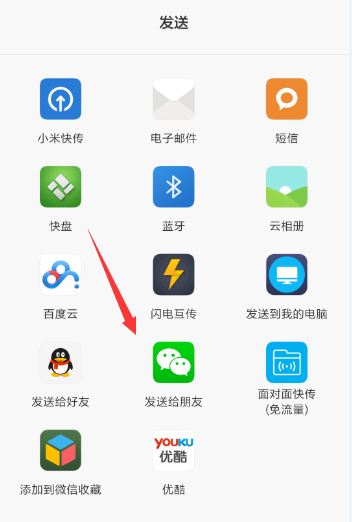




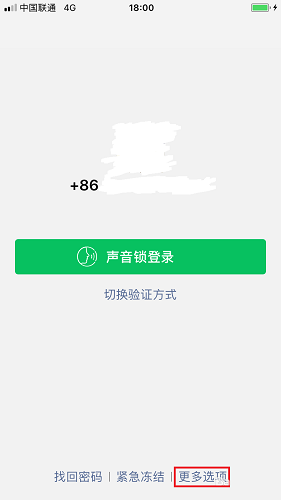
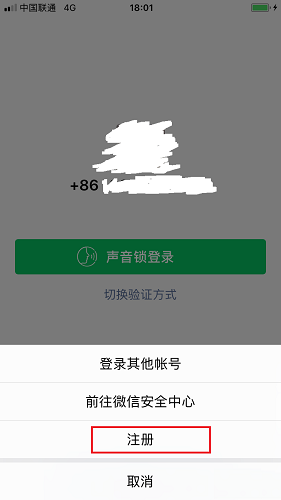


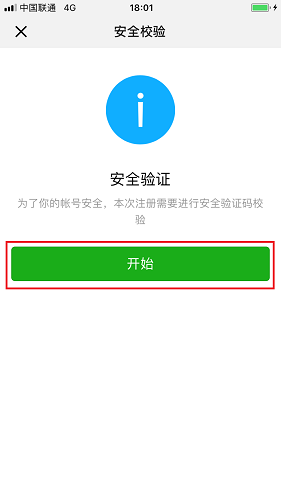









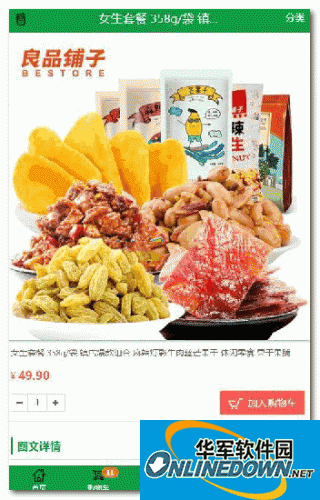








































it works
it works
it works