
Momo software functions
1. People nearby: Discover people around you anytime and anywhere
2. Nearby groups: Create or join nearby fun groups
3. Message board: Post your updates to nearby people and friends
4. Free chat: send messages for free
5. Chat emoticons: interesting emoticons give you what words can’t express
6. Friend recommendation: Optional address book and Weibo friend recommendation, chat with more friends
7. Group search: Search for nearby groups of interest to join and find more like-minded friends
8. Multi-person dialogue: The latest official version of Momo can invite multiple friends to communicate freely together

Features of Momo software
1. Social mode
Search and locate strangers and groups around you based on GPS, establish connections efficiently and quickly, and save communication distance costs.
2. Free delivery
You can easily send text messages, voice messages, photos and precise geographical location for free through Momo to interact with them in various ways.
3. Considerate delivery
: : "Delivered, read" and other prompts allow you to know in time whether the message has been seen by the other party.
4. Personal information
You can store eight photos, signatures, occupations, hobbies, etc. on your profile page to enhance others’ understanding of you.
5. Scene expressions
The latest version of Momo’s official emoticon store provides a wealth of emoticon stickers, making chatting no longer monotonous and more lively, in line with mobile social chat habits.
6. Member services
You can enjoy various value-added and exclusive services that Momo continues to launch, including basic membership services, upper limit increase services, emoticon store services, etc.
7. Privacy protection
The latest official version of Momo can blacklist people you hate at any time, you can also report their bad behavior, and it has a variety of stealth modes.
8. Platform support
The latest official version of Momo currently fully supports iPhone, iPod touch and other Apple devices, as well as Android 2.3 and above mobile phones, and supports various network access methods.

Momo installation method
1. First, please open the App Store application on the iPad
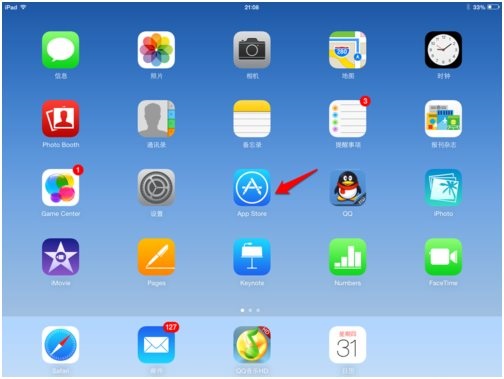
2. After opening the App Store, please click the "Search" box in the upper right corner of the screen

3. Then enter the "Momo" keyword in the search box. You can click "Momo" directly in the search suggestions, or click the "Search" button on the key.

4. Next, in the searched list, you will find that there is no shadow of Momo. Now that the critical moment has arrived, click on the “iPad Only” option at the top of the screen

5. Then in the pop-up options, select "iPhone only"
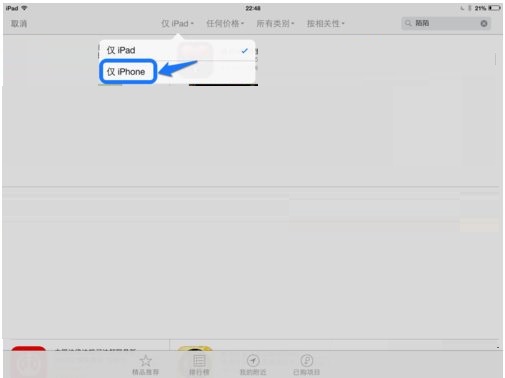
6. Next, you can see the latest official version of Momo in the search list. Click the "Download" icon to download
Note: If this is your first download, you need to enter your Apple ID password.
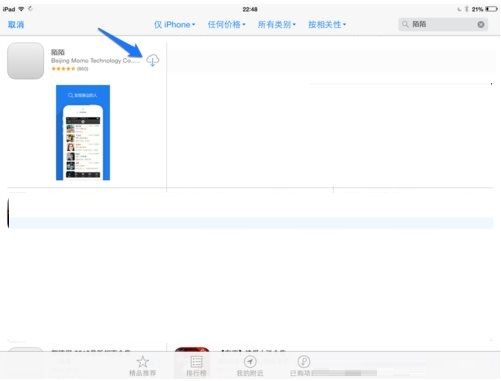
7. After the download and installation are completed, find the official latest version of Momo app icon on the desktop and click to open it.
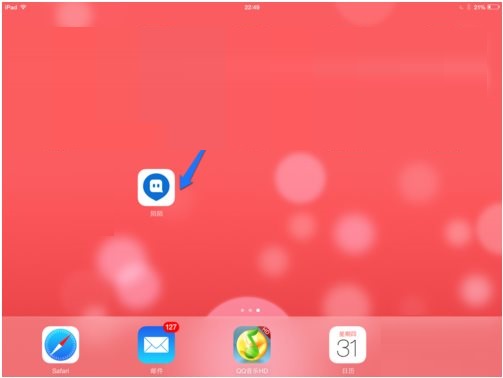
8. Finally, you can see the familiar Momo interface.
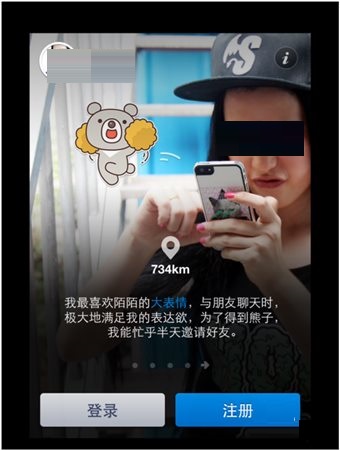
How to use Momo
After the installation is complete, open Momo on the desktop. For the first time, click Register in the lower right corner to enter the registration process.

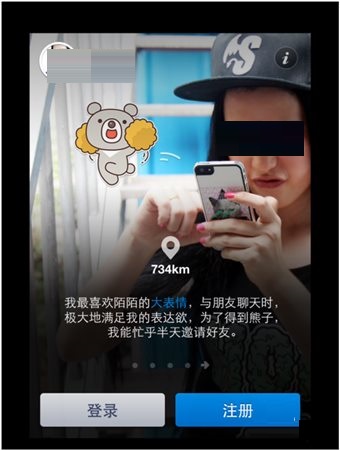
Registration on Momo must rely on your mobile phone. Enter your mobile phone number here, click Next, and then enter the verification code received on your mobile phone for registration verification.

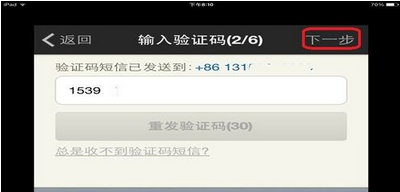
After the next step, set your own Momo password and Momo nickname. Be sure to choose the right gender when selecting it. Once confirmed, it cannot be modified.

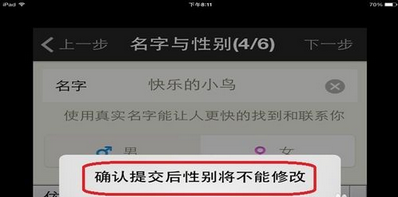
The last step is to set your birth year and the most important thing is to set your avatar. A good avatar for social software is a must.
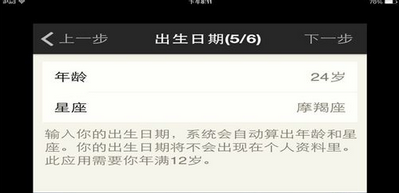

After all the steps are set up, you will enter the main interface of Momo, and you can use nearby people to search for friends.

Momo FAQ
Question: How does Momo initiate group activities?
Answer: 1. Click the "Group Space" button in the upper right corner of the group chat interface to enter
2. Click the “+” button in the upper right corner
3. Select "Publish Group Activity" in the pop-up menu
4. Fill in the topic, time, location and detailed introduction in turn
5. Choose whether you need to fill in your mobile phone number to participate in the activity
6. Choose whether to share to nearby news or WeChat
7. Click the “Submit” button in the upper right corner

Question: How to ban group members on Momo?
Answer: Method 1:
1. In the group chat interface, press and hold to mute member messages as needed
2. Select "Block"
Method 2:
1. Enter the group member list from the group information interface
2. Click "Settings Management" below the list
3. Find the group member who needs to be banned and click the "Manage" button on the right
4. Click the "Block" button

Question: How to create a fan group for "Momo Group's Most Fans"?
Answer: You click on the "Momo Group's Most Fans" activity page at the top of the Momo site to enter. Please click on the bottom of the page to create a fan group, select your favorite artist, and follow the system prompts to create it.
Comparison of similar software on Momo
Tencent QQThe latest version is a social software developed by Tencent for Apple iPad devices. The official version of Tencent QQ software can provide users with powerful instant messaging functions and provide rich Internet content based on paying attention to users' social life. Tencent QQ basically meets the personalized needs and one-stop experience of the majority of users.
Sina UCThe official version is an open instant messaging chat tool specially provided for iPad users. The official version of Sina UC software uses one-to-one, one-to-many and point-to-point group chat methods to make chatting more arbitrary. It also comes with map positioning and other functions. Sina UC also supports offline push, emoticons and screenshots, making social chatting more efficient.
Momo update log
Fix known issues and improve APP performance.
Huajun editor recommends:
The latest official version of Momo is a very good chat and dating software. It is easy to use and has powerful functions. Don’t miss it if you need it. This site not only provides Momo (momo) official latest version download service, but also providesSina Blog,Vitality Bomb iPad version,YY voice iPad version,Sina UC,Huya ipad versionThere are many other chat and dating software for you to download.











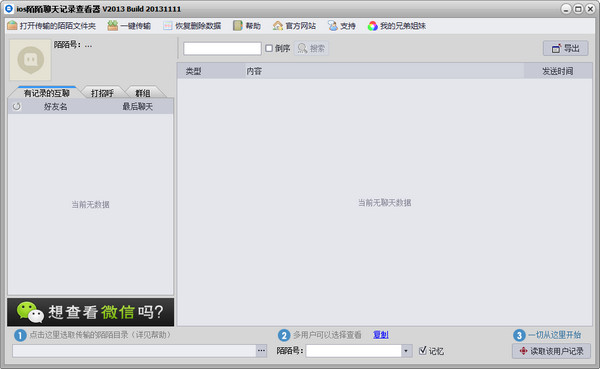
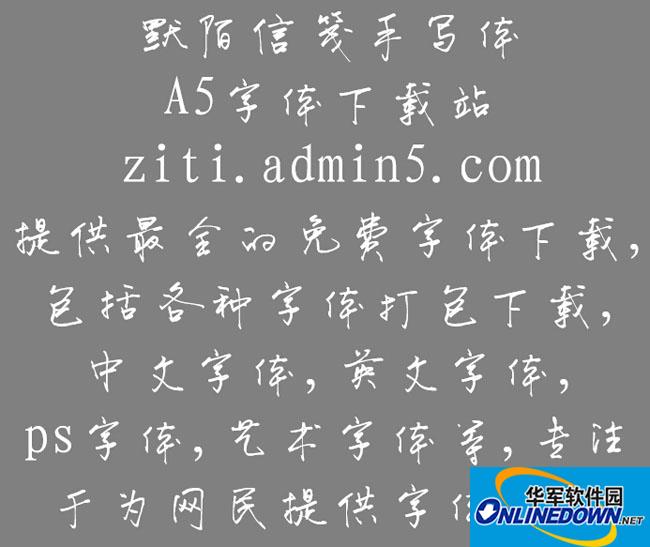


























Useful
Useful
Useful