
Features of 2345KantuKing software
1. Picture viewing speed is as fast as lightning
2345Kantuwang uses powerful graphicsengine, even on a low-configuration computer, it can save you a long wait and quickly open large pictures of more than 10 megabytes.
2. The image is presented in the most realistic way
2345 Seeing the King of the Figure using the domestic precise and sharp image processing technology, clear and vivid, bringing you more real high -definition picture browsing effect! 2345Kantuwang supports a maximum magnification of 16 times and a reduction of not less than 1 pixel. Presented in front of users in the most realistic form.
3. The software is powerful
2345Kantuwang is suitable for all Windows system. 2345Kantuwang supports more pictures than traditional picture viewersFormat. In addition to some common image formats such as jpg and png, it is also compatible with professional image formats such as PSD and RAW, with a total of 67 formats. In addition, in terms of shortcut keys, 2345 Picture Viewer is also compatible with mainstream image viewing such as WinXP, Win7, ACDSEE, etc. Most of the shortcut keys of the software are available, saving you the process of getting familiar with how to operate the new software.
4. The software interface is more user-friendly
2345Kantuwang provides thumbnails, bird's-eye view, multi-frame viewer, customized interface style and other functions. It also provides a skin-changing function, so users can choose their favorite interface style.
5. Quick, convenient and easy-to-operate picture editing function
2345Kantuwang comes with a variety of commonly used picture editing functions, including screenshots, zooming picture size, batch picture processing, addingmosaicetc., can be easily found in the "More" menu of the toolbar. Although they simply obtain and process the size and format name of the image, they can meet the needs of most users, even Photoshop is "to shame"!

2345Kantuwang installation steps
1. First download the 2345 Kantuwang official version installation package from this site. After the download is completed, the user double-clicks the exe installation file to enter the 2345 software installation interface. As shown in the figure below, there are three steps: one-click installation, user agreement, and custom installation. As an option, users can first click on the user agreement to read the agreement. Because reading and agreeing to the user agreement is checked by default, the user can start the installation after reading it. If the user does not agree to the use agreement, the software cannot be installed after unchecking the check box, so the 2345 King of Pictures software can only be installed after agreeing to the agreement.

2. The user can click the one-click installation option on the interface, and the software will be installed to the system C drive by default, or the user can click Custom Installation in the lower right corner of the interface, and then the installation location selection box will pop up below, and the user can click Change Directory to select the appropriate one. At the bottom of the installation location, there is an option to set it as the default picture viewing software that is checked by default. If the user does not need it, he can uncheck it and then click the one-click installation option.
3. After clicking one-click installation, the 2345 King of Pictures software can be installed. The user will wait patiently for a while for the installation to be completed. After the installation is successful, the following interface will appear to prompt the user that the installation is successful. The user can click on the button below to experience it immediately. You can now open the 2345 King of Pictures software and use its various functions.
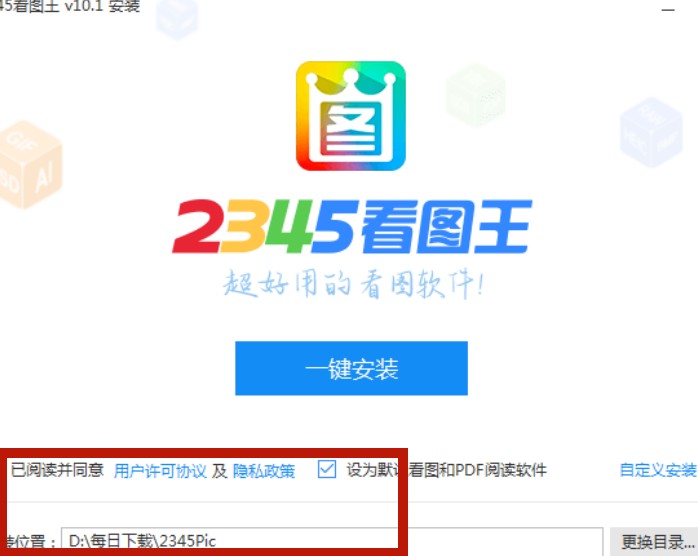
Installation summary: First download the installation package of 2345Kantuwang from this site, unzip it and open the exe file, double-click to enter the installation wizard. Install according to the prompts. You can choose the default installation location or a customized installation location. The editor here recommends that you do not install on the C drive. In the "Set as default image viewing software" below, users can choose whether to set it according to their own needs. After waiting for a while, you can enjoy the ultimate picture viewing experience.
2345Which one is better between Tuwang and Meitu?
2345KantuKing can perfectly support the browsing and management of all mainstream image formats, and can also edit images, etc. In addition, the software supports page turning, zooming, and printing of pictures in the folder.Take a look at the beautiful picturesPicture viewing software is perfectly compatible with all mainstream picture formats, has a simple and clean interface, and is highly praised by users.
Both of these software are very good. You can download whichever one you like.
Take a look at the download address of beautiful pictures:http://softwaredownload4.com/soft/79408.htm
2345Kantuwang update log
1. 2345 Picture Viewing King has added a wheel picture viewing mode, which supports scrolling pictures up and down with the wheel;
2. 2345KantuKing has added the horizontal folder penetration function, so you no longer need to open folders one by one to read comics;
3. 2345KanpiKing greatly improves the speed of opening pictures and solves the problem of slow opening of pictures in folders;
4. Improve win10 compatibility and optimize related issues and full-screen display issues of win10 anniversary edition;
5. 2345Kantuwang optimizes the function of adding background music to the slideshow and supports adding multiple pieces of music independently;
Huajun editor recommends:
2345Kantuwang is a very practical picture browsing tool that can help users browse pictures, and can also edit, beautify, crop, add watermarks and other functions to pictures. It also supports batch operations. Isn’t it very simple? If necessary Hurry up and download and use it. In addition, there are related software such as Meitu Kankan, iSee, ACDSee, etc. which are also pretty good and can be downloaded and used.











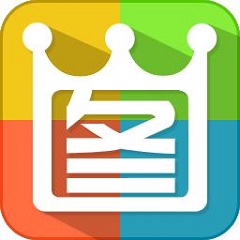



































it works
it works
it works