
Function introduction
U disk boot creation program
Youqitong v3 has a newly designed U disk boot creation program, which is intuitive, clear and easy to operate!
Just insert the U disk and click the button to create the U disk boot!

*Note: The production of PE startup USB flash drive will create a hidden partition in the existing USB flash drive, which will occupy a certain amount of USB flash drive space.
[New production]: Make the U disk as a PE boot disk. Please be sure to back up the existing data in the U disk before using this option;
[Free upgrade]: When the new version of Youqitong v3 appears, the old version will be upgraded without loss;
[Restore Space]: Cancel the created PE startup and restore the U disk space to the original value.
And if you think that Youqitong only has so few functions, you are wrong. Click the "M" button in the upper right corner to enter other function pages:


You can write Uqitong to the current hard disk to facilitate daily maintenance, or you can make Uqitong into an .iso file for U disk mass production, burning discs, virtual machine testing, etc.
The use of each interface is extremely simple and one-click operation!
Youqitong v3 has also designed some PE adjustment projects, and you can even apply settings to already produced USB flash drives without having to re-create them!
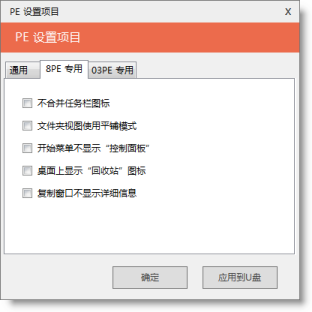
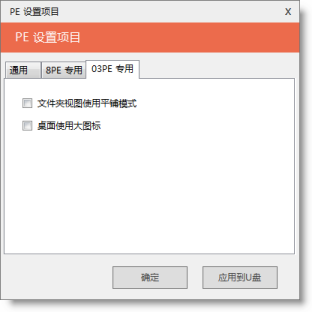
In addition, in order to meet the high-level needs of advanced users, Youqitong provides more advanced options.
(Novice users should think twice about advanced options. The default items are the best values obtained after extensive testing and screening. If you do not understand the purpose of the function, do not set it!)
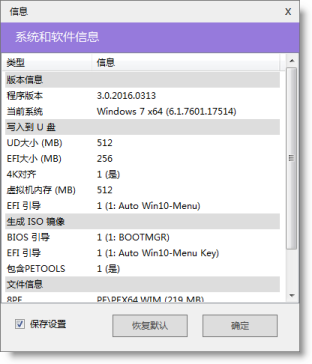
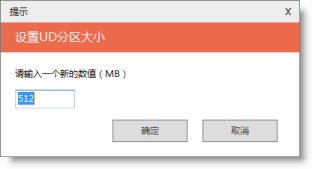
PE
Youqitong v3 supports BIOS and UEFI dual boot to meet various installation needs.
Boot menu in BIOS mode:
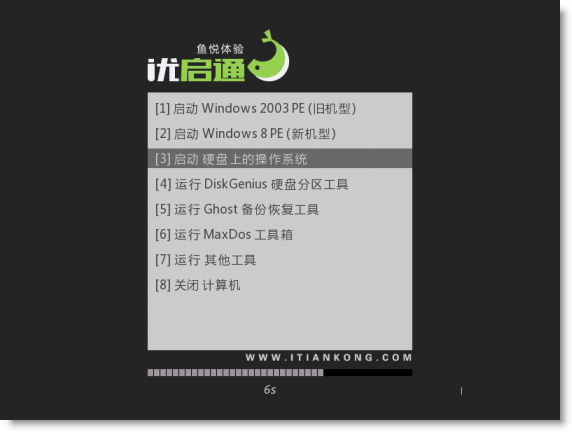
Among them, Windows 2003 PE is for various old models, while Windows 8 PE is for various new models.
This method adheres to IT Sky PE's long-standing dual PE division and conquering method, allowing more suitable PEs to be used in more suitable models, with higher compatibility and stability.
It also provides various common tools such as DiskGenius, Ghost, and DOS to make daily maintenance easier.
UEFI mode boot menu: (UEFI mode generally uses Microsoft's BootMgr to control startup and cannot be made richer)
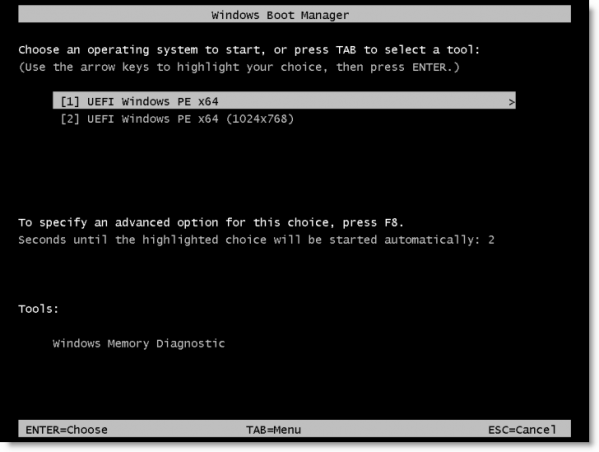
Since 8PE is more suitable for UEFI mode, and UEFI is a new model, only the boot option for 8PE is provided in this location.
The default mode is adaptive resolution, and the 1024x768 mode is to take care of some computers with poor display effects or certain problems with adaptive resolution.
Whether booting in BIOS or UEFI mode, enter the PE startup interface:
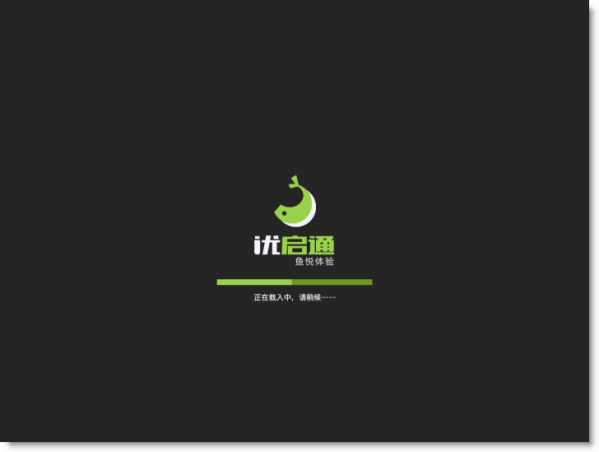
PE desktop:
The desktop design is simple and elegant, providing commonly used software to avoid being too cluttered.
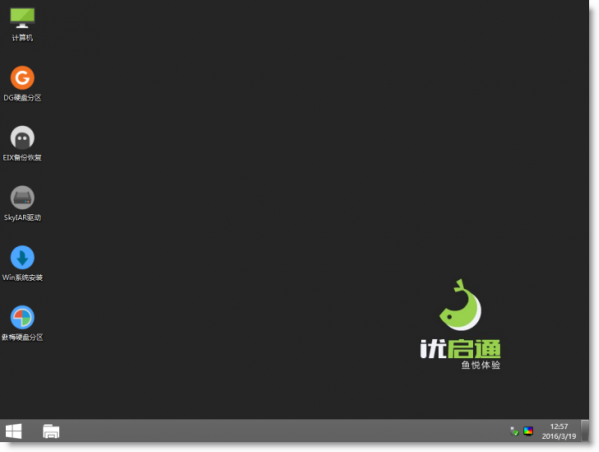
how? Want to add your own software? Want to put shortcuts to your frequently used software on your desktop? Don't worry, we'll get to it eventually.
Start menu:
The start menu contains various commonly used software for system maintenance, making it easier for engineers to perform various tasks.
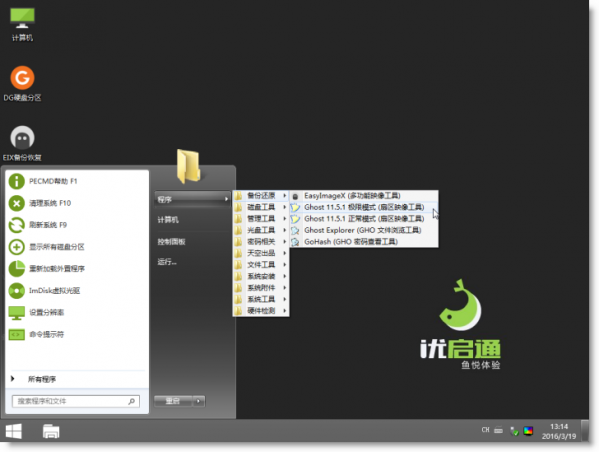
Built-in EasyImageX and SkyIAR developed by IT Sky
Both .gho and .wim images can be restored, and the built-in boot repair function will automatically repair the boot whether it is UEFI or BIOS, reducing the work of engineers.
SkyIAR provides various common disk controller drivers, automatically checks and intelligently filters, and solves various disk controller blue screen problems with one click.

As for the customization of built-in software, please find the PE directory in the root directory of Youqitong, then find PETOOLS.7Z, and unzip it, as shown below:
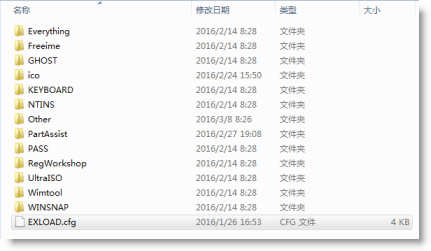
Find the key EXLOAD.cfg, open it with Notepad, and pay attention to its comment section. Smart students have learned to customize it!













































it works
it works
it works