
Features of Sirius voice input method software
1. The Sirius voice input method can customize words
2. You can record learned sounds through command settings
3. All office operations can be completed using voice
4. Input can be completed without using mouse or keyboard
Sirius voice input method installation steps
1. Download the Sirius Voice Input Method in the Huajun Software Park and unzip it to the current folder. Click the Sirius Voice Input Method 3.0 Huajun.exe application to enter the installation wizard interface and come to the license agreement interface. We click Yes.
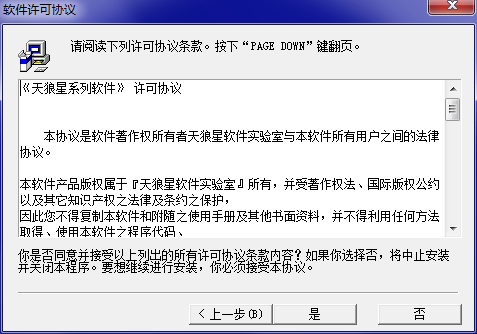
2. Select the software installation location interface. Huajun editor recommends that users install it on the D drive, select the installation location and click Next.
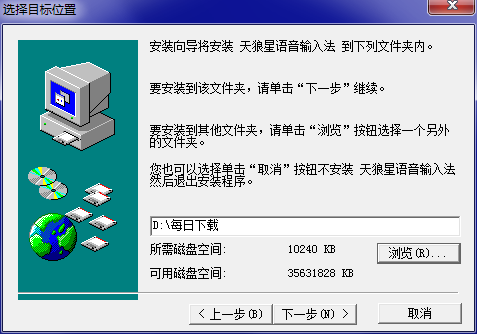
3. The installation of Sirius Voice Input Method is completed, click Finish.
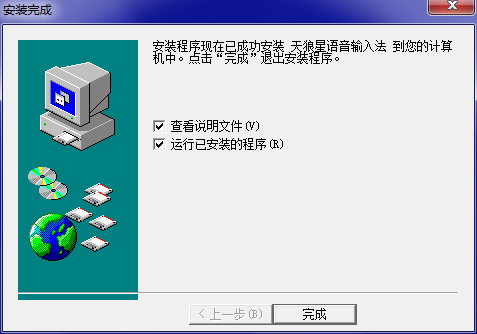
Instructions for using Sirius voice input method
1. After the software is started, just say the words you want to say, and right-click to view the menu related information.
2. Press the SHIFT key to show or hide the input method.
3. When you say "xinlang", it will display 1.Sina 2.Groom~~~~
Say 1,2,3,4,5,6,7,8,9 or press the relevant key and it will be OK.
4. To exit the program, please right-click to exit.
5.Other aspects are the same as normal intelligent ABC.
Frequently Asked Questions about Sirius Voice Input Method
Question: How to uninstall the Sirius voice input method software?
Answer: Method 1: Install and open the computer housekeeper software, select the software management option, click the uninstall option, find the Sirius voice input method software in the list, and click uninstall
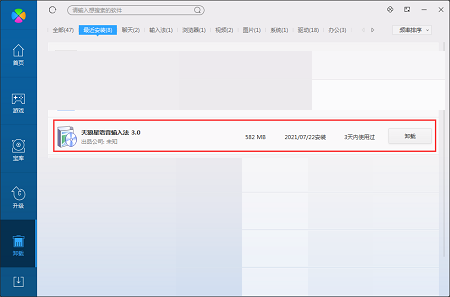
Method 2: Install and open360 software manager, find the Sirius voice input method software in the list of uninstall options, and click to uninstall it.
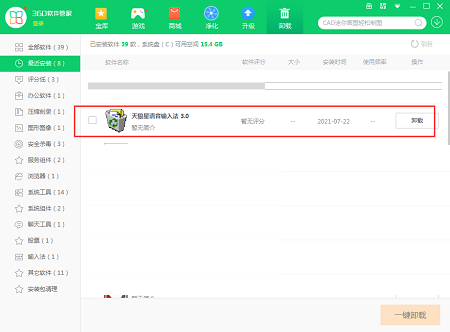
Comparison of similar software
2345 Ace Input MethodIt is a Chinese input software suitable for PC.2345 Ace Input MethodIt has comprehensive functions and simple operation. It can be used normally after installation. It not only has fast input speed and high accuracy, but also provides users with a massive vocabulary library, giving users a smooth input experience.
QQ input methodThe computer version is an input software developed by Tencent. The PC version of QQ input method can support basic pinyin, English, Wubi, strokes, and numerical symbol input. It also supports extended functions such as handwriting, whole sentence input, and intelligent error correction to meet the different needs of users.
Huajun editor recommends:
Sirius voice input methodSupports custom speech recognition, allowing your input method to easily recognize the dialect you speak without the problem of non-standard Mandarin. Don’t miss it when you pass by. If you miss Sirius voice input method, you will never experience such a good service again.





















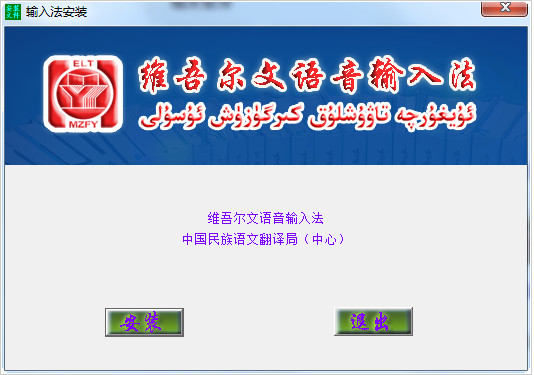





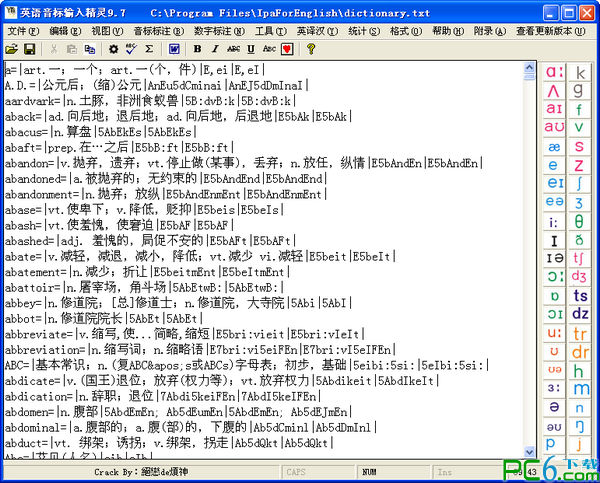






























Useful
Useful
Useful