adb.exe main functions
1. Run the device’s shell (command line)
2. Manage port mapping of emulators or devices
3. Upload/download files between computer and device
4. Install the local apk software to the emulator or android device
adb.exe installation tutorial
1. Download [adb.exe] directly from this page, unzip and run it.
2. Follow the prompts to select the [adb.exe] installation directory.
3. Then the guidance interface appears, click Next
4. Click I accept the terms of use in the license agreement
5. Installation in progress... Please wait patiently until the installation is successful.
How to use adb.exe
The adb toolkit is just an unzipped file and does not need to be installed. The following will introduce how to use the adb toolkit in detail.
1. Use "win+r", the shortcut key, and enter cmd
2. Enter the location of cmd in the new window.
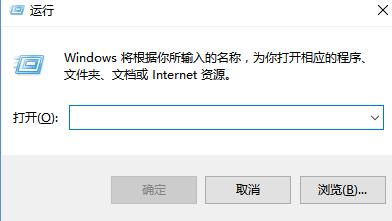
3. After the above operations are completed, you can use the adb tool
4. If you don’t want to need the cd step every time you open it, you can put the adb related files under C:system32 and ignore the previous second step.
adb.exe FAQ
1. How to use adb toolkit to unlock?
Download the full version of the adb tool package and install it on your PC. For example, if you install it to the D:adb_tools-2.0 directory, make sure the fastboot.exe file is in the directory.
1. Enter the fastboot mode on your phone:
First turn off the phone (note that you need to turn off the "quick start" function in the settings menu first, or unplug the battery after shutting down, and then reinsert it after more than 2 seconds), then press the volume down button and the power button at the same time (for tablets, please press the volume up button and the power button at the same time), and hold for more than 10 seconds to enter fastboot mode.
2. Connect the mobile phone and PC:
Use a USB cable to connect the mobile phone and the PC, open the command line window of the PC, enter the ADB installation directory, and confirm that the connection between the mobile phone and the PC is normal. The confirmation method is to enter fastboot devices in the command line window. You can see the normal connection information, such as: 9e42530e fastboot.
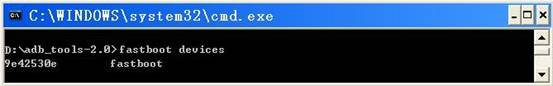
3. Execute the unlock command:
Enter fastboot oem unlock ****************** in the PC command line window. The * number is the 16-digit unlock password, for example: fastboot oem unlock 1234567812345678.
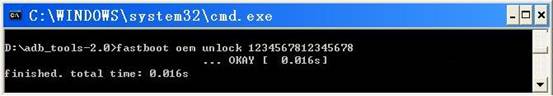
4. Wait for the phone to be unlocked:
After entering the unlock password, the phone will automatically restart. If the password is correct, the phone will enter the factory reset mode. After the factory settings are restored, the phone automatically restarts and enters the standby interface to complete the entire unlocking operation. If the user enters incorrect password information, the phone will prompt an error message and enter the standby interface.
5. Check whether the phone is successfully unlocked:
Repeat steps 1 and 2, and then enter fastboot oem get-bootinfo in the command line window of the PC. The status information of the current phone's bootloader will be displayed, such as "Bootloader Lock State: LOCKED", which means that the bootloader is still locked. Please re-unlock the operation or confirm whether the password is correct before proceeding; if "Bootloader Lock State: UNLOCKED" is displayed, it means that the phone has been unlocked and the flash operation can be performed.

Note: After successfully unlocking, if you want to re-lock the phone, please follow the steps below: First, restore the phone version to the official release version through SD card upgrade; then, enter fastboot mode and enter the command fastboot oem relock **************** on the command line of the PC, where the * is the 16-digit unlock password. The phone will automatically restart and the bootloader will transition to "RELOCKED" state.
adb.exe update log:
1. Modify user-submitted bugs
2.Add new features
Huajun editor recommends:
The editor of adb.exe has personally tested this software. Various functions are very simple and easy to operate. Even a newbie like me can quickly master it. I like it very much! There are similar software on this site360 mobile assistant computer version,Deep brushing,Driver Wizard Speedy Installation Version For XP,360 Mobile Assistant PC Version Beta,pp assistant computer version, recommend everyone to download!











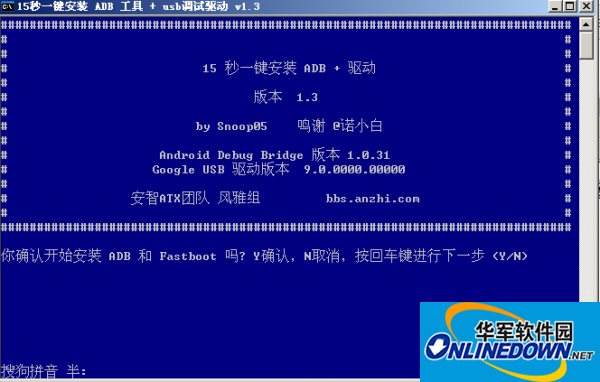
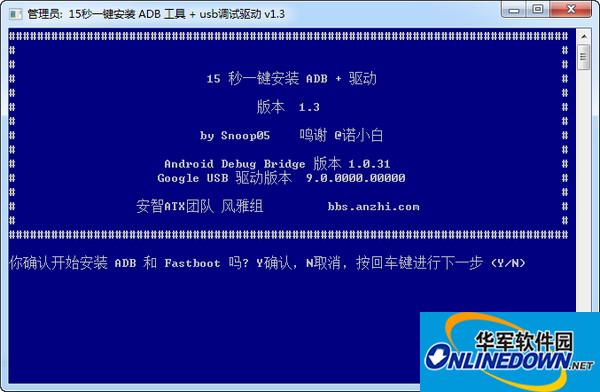


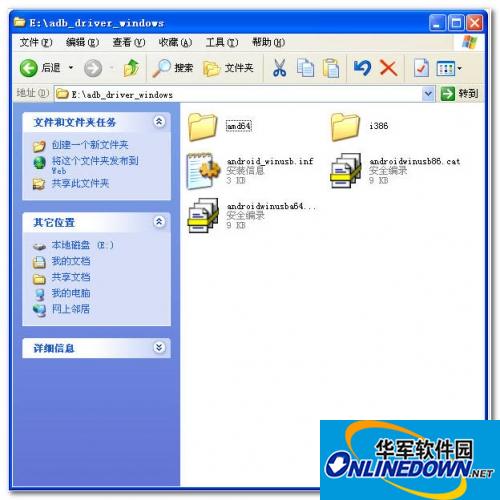


























Useful
Useful
Useful