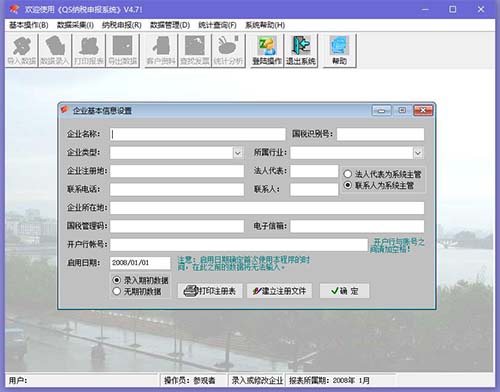
QS tax declaration support types:
Declaration of tax business reports and financial statements such as value-added tax, consumption tax, corporate income tax, personal interest income tax on savings deposits, customs special payment forms, transportation invoice deduction lists, waste electrical and electronic product processing fund declaration forms.
QS tax declaration installation steps:
1. Download the tax declaration from this site, unzip it and double-click the .exe. A welcome interface will appear. Click "Next" to continue.
2. Read the following information and click "Next" to continue.
3. Read the tax declaration license agreement, click "I agree to the terms of the license agreement", and click "Next" to continue.
4. It is recommended to install the software on the D drive. Click "Change" to modify the installation location. Click "Next" to continue.
5. Select the shortcut folder and click "Next" to continue.
6. Prepare to install Tax Report on your computer, click "Next" to continue.
7. Tax declaration is being installed. The process is very fast. Please wait patiently.
8. The tax declaration installation is completed. Click "Finish" to exit the installation interface.
How to use QS tax declaration:
After opening the tax return, enter the basic information to get started.
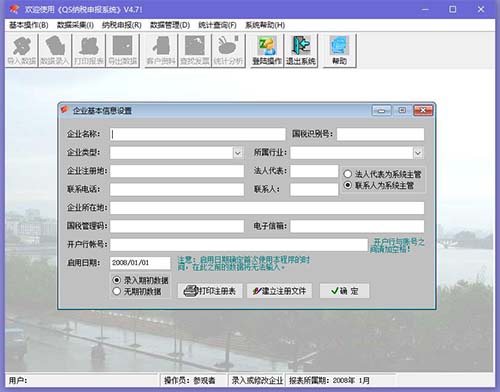
QS tax return update log:
1. Sweep the bug out and carry it out to the end
2. The most stable version ever
|
Huajun editor recommends: Download QS Tax Return now. Even if you have hundreds of input and output invoices, it will take up to ten minutes to complete the preparation of tax returns, and your work efficiency will increase hundreds of times. This is a very practical software. In addition, the Beijing National Taxation Online Tax Declaration System and the State Administration of Taxation’s electronic declaration software are recommended to everyone. You are welcome to download and use them. |








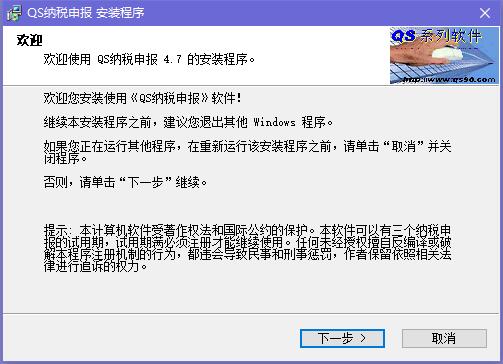
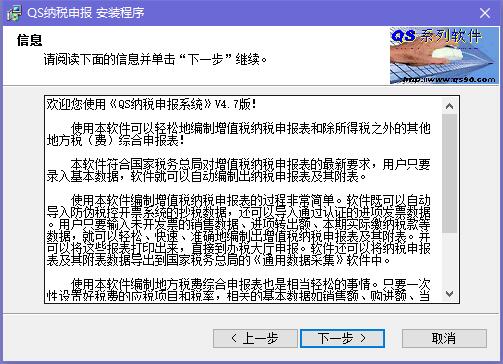


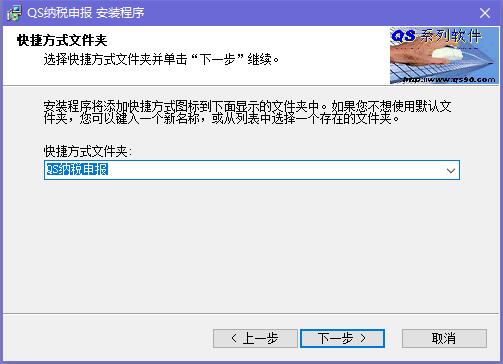


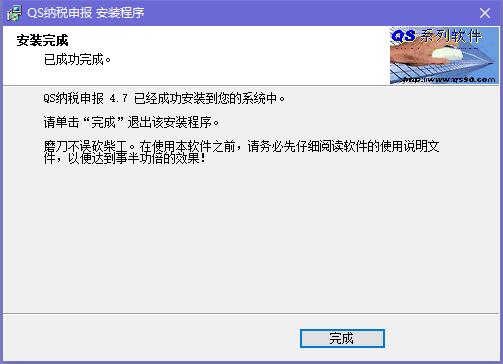


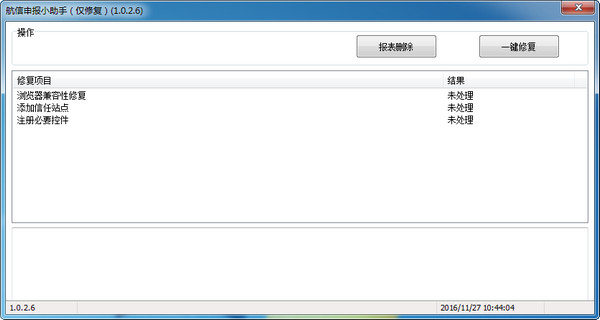






































Useful
Useful
Useful