
Features of Langma UC scene creation tool
Service icon
You can light up the icons of various Sina products and services. As long as you log in to UC, you can freely travel through blogs, reading, U coins and other products, all with one click!
500 people group
Are you still worried about the upper limit of group members? UC will solve it for you for free! UC groups that support 500 people can help you make more friends and make chatting and gatherings easier.
UC Reds
UC member users can get high rankings in the Sina UC friend list, nicknames displayed in red font and other cool benefits to highlight your distinguished status!
Skin changing function
It provides 5 distinctive skins, plus versatile color settings, come join the UC skin-changing world and show your individuality!
UC user level
By using Sina UC and accumulating online time, you can obtain the corresponding UC level. Accumulating online time levels will give you the opportunity to participate in our upcoming reward activities and enjoy more special services for senior users.
Log in to multiple chat software at the same time
Multi-IM chat, a new highlight of UC. Activate your MSN/Gtalk account at any time during the conversation to make friends more closely connected. Login and logout only require one-click operation, making multi-party chat more concise and easy to use.
51UC mailbox
It provides industry-leading anti-spam services, with a capacity of up to 3G and the ability to send 30M large attachments. What are you waiting for? Come and register your own UC exclusive mailbox!
Langma UC scene creation tool installation steps
1. Download the Langma UC scene creation tool from the Huajun Software Park and unzip it to the current folder. Click on the UCIMVEditorSetup_1_42.exe application to enter the installation wizard interface, and then click Next.
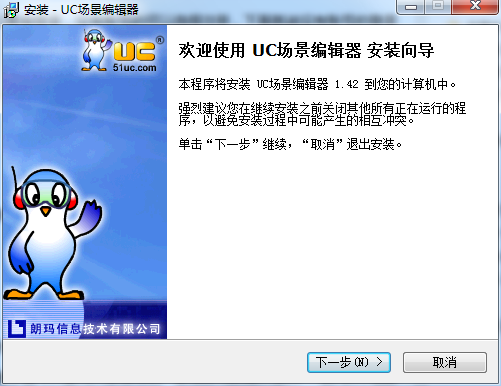
2. Select the software installation location interface. Huajun editor recommends that users install it on the D drive, select the installation location and click Next.
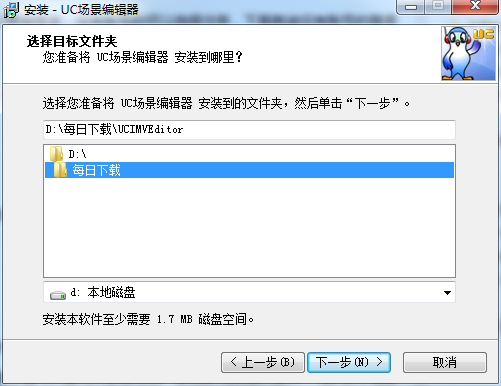
3. The installation of Langma UC scene creation tool is completed, click Finish.
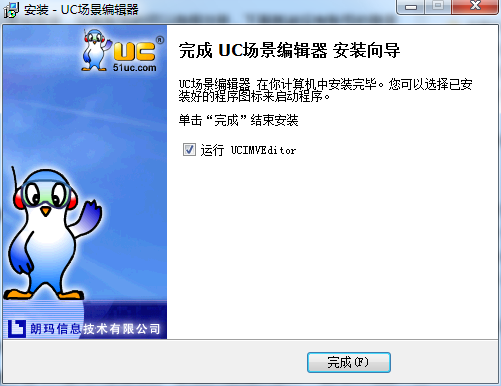
How to use Langma UC scene creation tool
1. Open the downloaded software. If you have an account, you can log in directly. If you don’t have an account, you can choose to register. Here’s how to log in without an account.
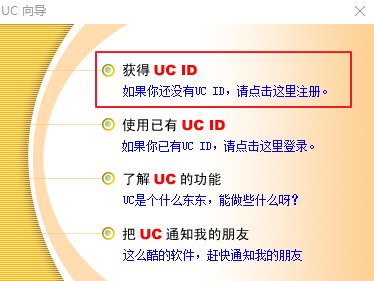
2. Apply for a new number
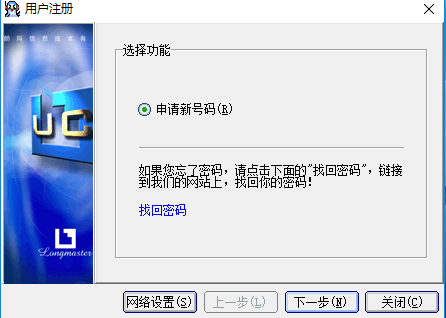
3. Fill in all the information required for registration
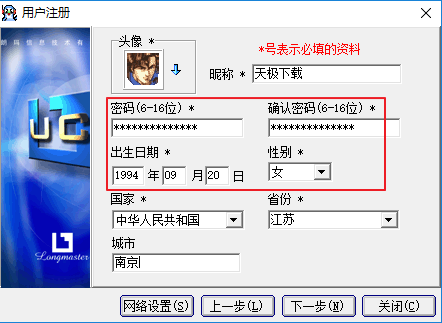
4. You only need to fill in the first one. If necessary, you can fill in the following ones.
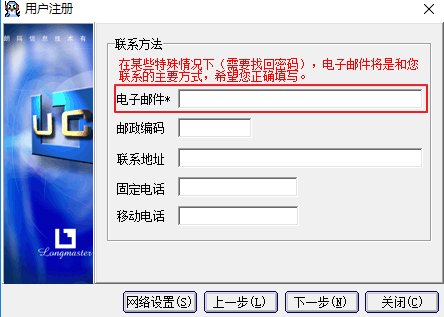
5. Fill in your personal hobbies
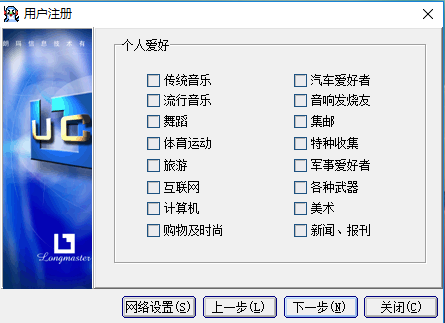
6. Fill in your true personal information
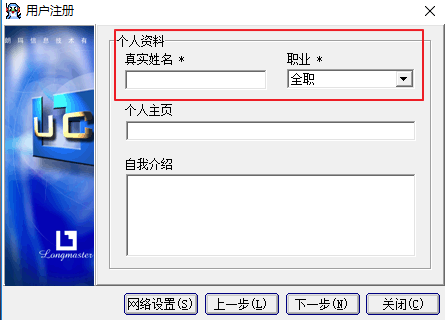
7. Then you can use the registered account to start logging in.
Langma UC scene creation tool FAQ
Question: How to uninstall Langma UC scene creation tool?
Answer: Method 1: Install and open the computer housekeeper software, select the software management option, click the uninstall option, find the Langma UC scene creation tool in the list, and click uninstall
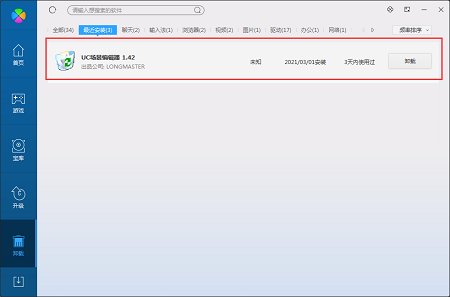
Method 2: Install and open360 software manager, find Langma UC scene creation tool in the list of uninstall options, and click to uninstall.
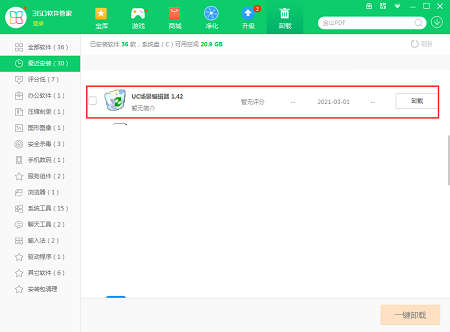
Comparison of similar software
USB DOS boot disk creation toolThe official version is a DOS boot disk creation tool for USB flash drives. U disk DOS boot disk creation tool can graphically create and edit ISO files from CDs and hard drives. The U disk DOS startup disk creation tool also includes the U disk DOS startup disk creation tools and files.
USBootIt is a relatively classic U disk boot disk creation tool. Friends can use USBoot to run under WIN2K/XP to directly make a U disk into a boot disk. The USBoot startup disk creation tool can also help the U disk to cancel the write protection program, or boot processing, HDD mode, ZIP mode, etc.
Huajun editor recommends:
Langma UC scene creation toolIt has a vivid scene chat mode with pictures and texts, as well as functions such as video calls, resumable file transfer, and the ability to chat with multiple people. The editor guarantees that as long as you use the Langma UC scene creation tool, if you don't like it, you can come and hit me!







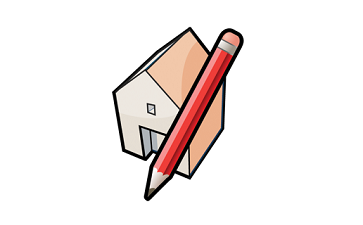


































Useful
Useful
Useful