Intel Driver and Support Assistant Highlights
Automatic detection of Intel products: Intel DSA can automatically detect Intel products installed in the user's computer, including graphics cards, audio devices, network cards, chipsets, etc.
Personalized integrated system support: Based on the detected Intel products, Intel DSA will provide users with personalized system integrated support to ensure that the user's system can run stably and perform at its best.
View a list of available updates: Users can view a list of available updates for identified Intel products through Intel DSA, including updates to drivers and software.
Download and install updates: Intel DSA supports one-click download and installation of driver and software updates, simplifying the user process.

Intel Driver and Support Assistant Features
New computer configuration: For newly purchased computers, users can use Intel DSA to detect and install the latest drivers and software to ensure that the system can run stably.
System upgrade: When users upgrade the operating system or replace hardware, Intel DSA can help users quickly find and install appropriate drivers and software.
Troubleshooting: When a user's computer has problems related to Intel products, Intel DSA can provide the function of scanning system and device information to assist users in troubleshooting.

Intel Driver and Support Assistant Features
Enhanced detection engine: Intel DSA has an enhanced detection engine that ensures users get complete and accurate information and improves the accuracy and efficiency of driver updates.
Scan frequency options: Users can set the scan frequency according to their needs, choosing between a "run once" or a continuous scanning experience to get driver updates faster.
Cross-platform support: Intel DSA supports multiple operating systems, including 32-bit and 64-bit versions of Windows 7, Windows 8, Windows 8.1, Windows 10, and Windows 11.
Compatible with multiple browsers: Although Intel DSA operates primarily through a browser interface, it is compatible with multiple major browsers such as Chrome, Firefox, and Edge.

Intel Driver and Support Assistant FAQ
Driver download or installation failed
Reason:
The network connection is unstable or interrupted.
The file got corrupted during download.
Insufficient system permissions or blocking by security software.
The driver is incompatible with the operating system.
Solution:
Make sure the network connection is stable, you can try changing the network environment or restarting the router.
Redownload the driver and make sure the file was not damaged during the download process.
Run Intel DSA as an administrator and temporarily turn off the security software to exclude interception.
Check driver compatibility with the operating system and contact Intel Technical Support for assistance if necessary.
Intel Driver and Support Assistant update log:
1.Fix some bugs
2. Optimized some functions
Huajun editor recommends:
A very good Intel driver and support assistant, easy to use and powerful, don’t miss it if you need it. This site also providesTPV i-Menu display assistance software,NVIDIA GeForce 9400 GT graphics card driver,NVIDIA GeForce series graphics card driver For Win7-32,NVIDIA 7025 graphics card driver,ATI RADEON X550 graphics cardAvailable for you to download.



















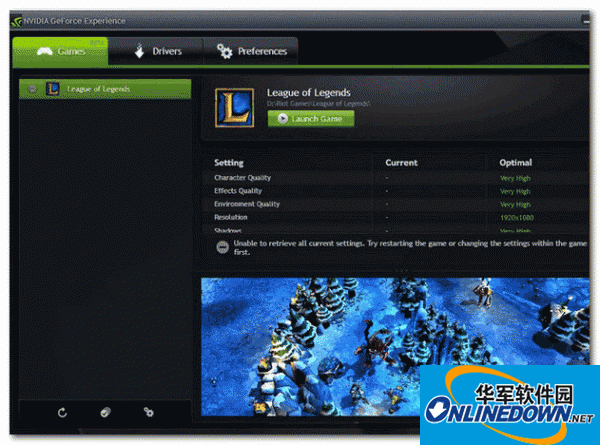
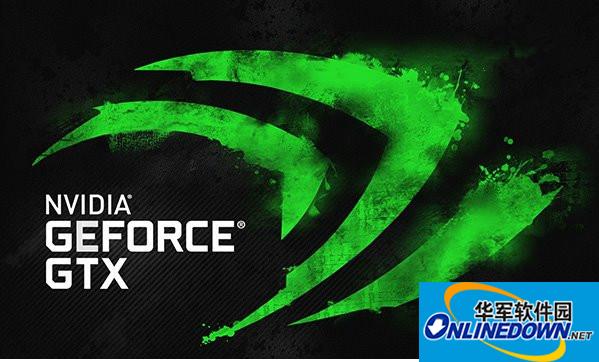
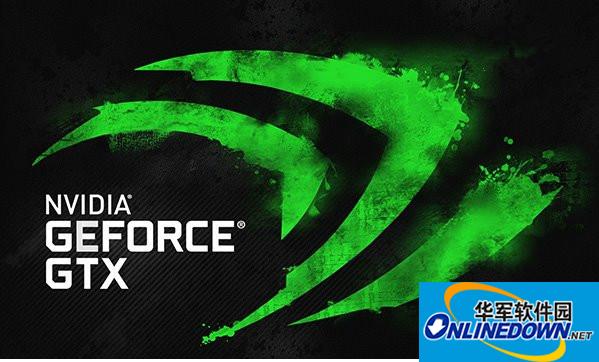
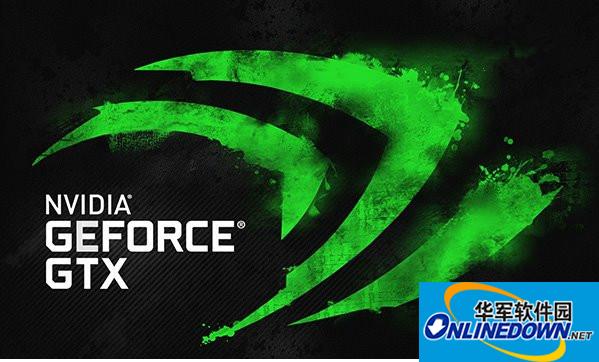
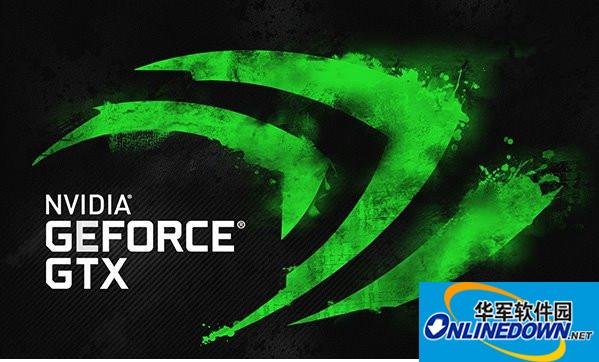
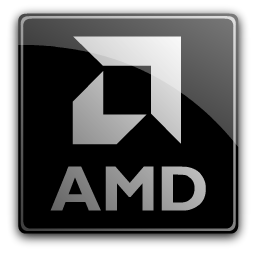


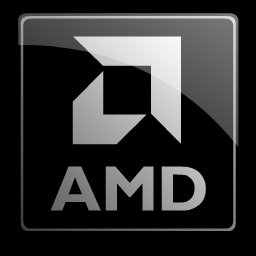




























Your comment needs to be reviewed before it can be displayed