
AMD Radeon HD 7850Driver introduction
【Product Related】AMD Radeon HD 7850 core code: PitcairnPRO
Core frequency: 860MHz
GPU process: 28nm
Floating point operations: 1781GFlops
Hardware ID:
PCIVEN_1002&DEV_6819
AMD Radeon HD 7850Installation steps
1. Download from Huajun Software ParkAMD Radeon HD 7850 graphics card driver official versionAfter unzipping the installation package, double-click the exe program to enter the installation wizard and click Install.
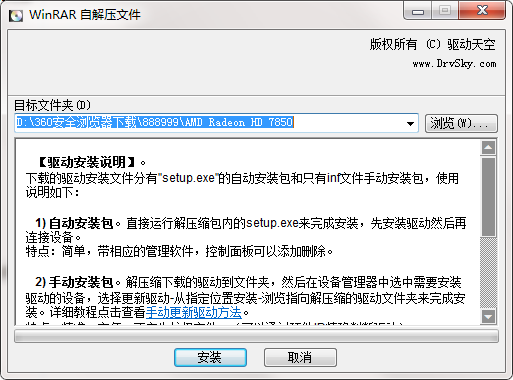
AMD Radeon HD 7850 FAQ
Driver installation failed
Problem description: When installing the AMD Radeon HD 7850 graphics card driver, you may encounter problems such as installation failure and failure to recognize the hardware.
Solution:
Make sure the driver you download matches your graphics card model and operating system version.
Try running the driver installer as administrator.
Check whether the system meets the minimum requirements for the driver, including operating system version and hardware compatibility.
If you have installed an older version of the driver before, it is recommended to uninstall the old driver first and then install the new driver.
AMD Radeon HD 7850 update log
1. Sweep the bug out and carry it out to the end
2. The most stable version ever
Huajun editor recommends:
AMD Radeon HD 7850 software is simple to operate, powerful, and easy to use. You can download it and try it. Everyone is welcome to download it. This site also providesTPV i-Menu display assistance software,NVIDIA GeForce 9400 GT graphics card driver,NVIDIA GeForce series graphics card driver For Win7-32,nvidia geforce 8400 gs graphics card driver,NVIDIA 7025 graphics card driverWaiting for you to download.




































Useful
Useful
Useful