
ati graphics card driver function introductionShao
1. Various data of D3D and OpenGL can be adjusted in detail.
2. Overclock and test stability.
3. The display can be set.
4. Lock the refresh rate to prevent repeated refreshes.
5. Support the implementation of different operating plans for each game and enjoy different game experiences.
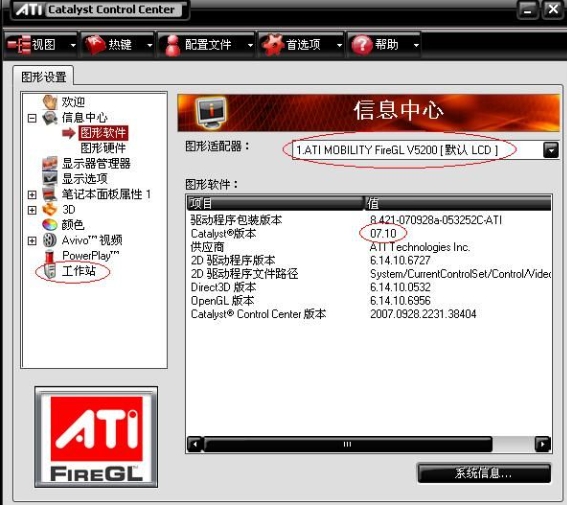
ati graphics card driver instructions
1. Right-click on a blank space on the computer desktop.
2. After the right-click menu of the mouse pops up, click the option shown in the picture below.
3. The driver setting interface of the graphics card will open. Click [Display Card] in the upper left corner.
4. Click [Information Center] in the drop-down menu.
5. Open the [Graphics Software] tab in the information center.
6. The driver version of the graphics card will be displayed in the graphics software tab.
7. This tutorial is applicable to the ATI catalyst driver version shown in the figure below. If the corresponding settings are changed after the driver is upgraded, this experience may not be applicable to the new version of the driver.
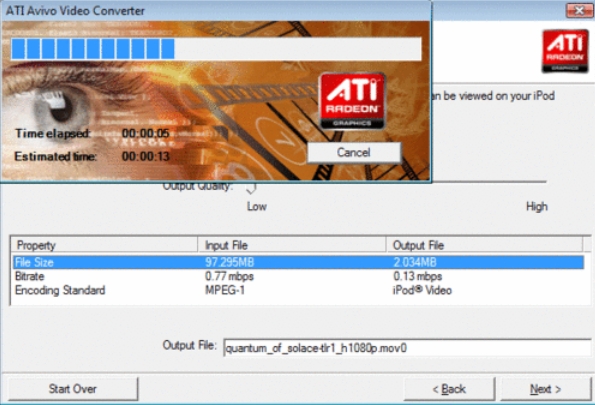
FAQ
Performance drops after update
Phenomenon: After updating the ATI graphics card driver, you may find that the performance of the graphics card decreases.
Solution:
Check whether the new version of the driver is compatible with the graphics card hardware.
If it's not compatible, you can try rolling back to an older version of the driver.
Also, make sure your system is up to date and has no other outstanding updates or installations.
ati graphics driver update log:
1. Fixed BUG, the new version has a better experience
2. Some pages have been changed
Huajun editor recommends:
Looking around, there are software similar to this software everywhere on the Internet. If you are not used to this software, you might as well give it a try.TPV i-Menu display assistance software,NVIDIA GeForce 9400 GT graphics card driver,nvidia geforce 8400 gs graphics card driver,NVIDIA 7025 graphics card driver,ATI RADEON X550 graphics cardWait for the software, I hope you like it!




































Useful
Useful
Useful