
OpenGL driver software introduction
OpenGL (Full Open Graphics Library) is a programming interface (Application) that defines a cross-programming language and cross-platform programming interface), which is used to generate two-dimensional and three-dimensional images. This interface consists of nearly 350 different function calls used to draw complex 3D scenes from simple primitives. And another programming interface system is only used by Microsoft Direct3D on Windows. OpenGL is commonly used in CAD, virtual reality, scientific visualization programs, and video game development.
opengl driver software features
Enhanced the performance of vertex arrays and synchronization objects to avoid waiting for idle when resources are shared between CPU and GPU or between multiple CPU threads.
Improved pipeline programmability, including geometry shaders in OpenGL Core.
Shaders can directly handle texture sampling, improving cubemap quality and multi-sampling rendering flexibility.
The OpenGL ARB (Architecture Review Board) working group also defined a new version of the OpenGL shading language "GLSL". 1.50", and two new Profiles: Compatibility Profile (compatibility mode) is fully backward compatible with older versions of the OpenGL standard and supports existing applications; Core Profile (core mode) is more refined and is mainly used for developing new applications.
opengl driver software features
1. Generate two-dimensional and three-dimensional images.
2. Define the specifications of a cross-programming language and cross-platform programming interface (Application programming interface).
3. It consists of nearly 350 different function calls, used to draw complex three-dimensional scenes from simple primitives.
4. Used for CAD, virtual reality, scientific visualization programs and video game development.
opengl driver installation instructions
1. Download the installation package of the opengl driver from Huajun Software Park. The downloaded zip file is "1510559716_57602_ysy.rar", as shown below:

2. Then use the decompression software on your computer to decompress the "1510559716_57602_ysy.rar" file, right-click "1510559716_57602_ysy.rar" to decompress it to the current folder, as shown in the figure, these are the driver files.
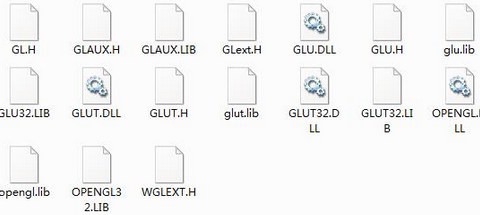
opengl driver instructions
1. If it is vc6.0, then you need to find the opengl library, put the header file into the include folder in the directory where VC is located (VC98/include/GL), put *.lib into the lib folder (VC98/Lib), and put the dll into c:/windows/system32. Just add the header file to include during development.
2. If it is VS2008, copy glut.h to x:Program FilesMicrosoftvisual studio 9.0VCincludeGL folder, if there is no GL folder, you can create a new one yourself. (x is the disk symbol where you installed VS. If you installed VC++, there is a gl file in it. Visual Studio 2008 requires you to create a new one yourself)
3. Put the decompressed glut.lib and glut32.lib into the folder where the static function library is located (that is, under the lib folder side by side with include).
4. Place the decompressed glut.dll and glut32.dll into the system32 folder under the operating system directory. (Typical location: C:WindowsSystem32)
opengl driver notes
When players install the game, they will encounter problems such as the OpenGL version or the graphics card driver version being too low. If the OpenGL version of your computer's graphics card is lower than 2.0, there are three possibilities:
1. The computer graphics card is relatively low-end;
2. The graphics card is an integrated graphics card;
3. The graphics card driver version is too low.
Comparison of similar software
Leike NW336 wireless network card driverThe official version is a driver designed for Leike NW336 wireless network card. Leike NW336 wireless network card driver can interconnect and interoperate with other wireless devices that comply with this standard, and is suitable for wireless LAN access expansion of terminal devices. Leike NW336 wireless network card driver also has a connection rate of 150Mbps, which is fast and efficient, and comes with one-click WPS encryption function.
Lenovo UltraNav Mouse DriverThe official version is a driver for Lenovo UltraNav mouse. The Lenovo UltraNav mouse driver can not only basically set the sensitivity of Little Red Riding Hood and set the speed of movement on the mouse, it can also solve the problem of ThinkPad When pressing fn+f8, it prompts that the ultraranav driver is not installed and other issues. However, the Lenovo UltraNav mouse driver can only set the speed of movement, not the sensitivity/strength.
Huajun editor recommends:
opengl driverIt can solve the problems of graphics card when using the computer, such as the graphics card driver cannot be recognized, the driver software is damaged, etc. The opengl driver supports win7/win10 systems. The editor personally tested this software. The various functions are very simple and easy to operate. Even a new user like the editor can quickly master it. I greatly appreciate it! Recommended for everyone to download!




































Useful
Useful
Useful