
AMDRadeonSoftware software features
1. Performance improvement
1. Compared to last year’s Crimson In the ReLive version, the game performance of the new driver has been improved by 10-20%, focusing on "Ghost Recon: Wildlands", "Mass Effect: Andromeda", "Prey", and "Cars Plan 2".
2. Further optimize the response speed of all DX11 games, which generally decreases by 4-9 milliseconds, especially the popular "PlayerUnknown's Battlegrounds".
3. Enhance the efficiency of multi-GPU crossfire, seamless switching inside and outside the game, and the performance of dual cards is up to 2 times that of a single card.
4. Frame rate target control supports Vulkan API. For example, Zhang Jihong in "DOOM" can reduce average GPU power consumption by up to 74%.
5. A new computing profile is added, suitable for mining. The performance of RX 570 can be improved by up to 15% when mining Ethereum.
2. Linux system support
This version of the driver also provides Linux system support. The driver package includes both open source and closed source versions. AMD.com official website provides all versions. Users can also switch between the game version and the professional version driver. Vulkan open source driver can quickly support AMD's new graphics card, get Radeon GPU configuration toolset, integrating AMD Vulkan extensions and adding third-party contributions.
3. Radeon WattMan
Radeon WattMan is the built-in power management tool in the Radeon driver. It can control GPU voltage, core frequency, memory frequency, fan speed and temperature to obtain the best performance, providing DIY players with a new way of "precise frequency control". The newly upgraded WattMan has added the function of saving and loading player customized configuration files. Players can share and upload their own customized configuration files, and can also load configuration files created by community users.
4. Radeon Chill
Radeon Chill technology is an energy-saving technology that greatly reduces graphics card energy consumption without affecting the user's gaming experience. Its principle is to automatically reduce the frame rate when the player does not operate the mouse or keyboard. Once the player's operation is detected, the graphics card will immediately resume its previous high-performance operating state. In other words, Radeon The principle of Chill is to reduce the number of frames during operation gaps and maintain the number of frames during operations.
Radeon Chill responds very quickly and will not have any impact on the player's actual experience after it is turned on. Players will not even notice that the technology is turned on. With the release of new drivers, Radeon Chill has also been significantly upgraded. It can now support most games on the market, and its energy-saving effect is better than before. Players can clearly identify its effect through the significant reduction in fan noise of their graphics cards.
5. Enhanced Syn
Enhanced Sync is an enhanced frame rate synchronization technology that helps reduce screen tearing while delivering responsive and smooth gameplay at unlocked frame rates. This technology is a new vertical synchronization mode. When the frame rate of the game exceeds the maximum refresh rate of the monitor, enhanced synchronization will not limit the gaming performance of the graphics card, but will display the most recently completed frame in each display interval, thus reducing input latency. At the same time, when the game's frame rate drops far below the monitor's refresh rate, Enhanced Sync dynamically disables vertical sync, temporarily allowing screen tearing to avoid screen lag and keep input lag to a minimum.
Enhanced frame synchronization technology can run well on fixed refresh rate monitors. When equipped with Free When running on a monitor with Sync technology, it can provide players with a better visual experience and minimize the possibility of screen tearing. With Adrenalin With the release of Edition, enhanced frame synchronization technology has also been upgraded, and it now supports all Radeon GCN architecture graphics card products can be well supported whether they are desktop graphics cards, mobile graphics cards or multi-card CrossFire. In addition, the technology is also supported in the Vulkan API and AMD Wide.
6. Radeon ReLive
Radeon ReLive released with Adrenalin Edition has lower system consumption, Radeon ReLive has been redesigned to provide more available options and requires fewer clicks to operate, greatly reducing the cumbersomeness of use. Enable Radeon The hotkey of ReLive is "Alt+Z", its main functions include saving instant replay, recording, streaming, screenshots, etc. Players will also see recording area and streaming area options in windowed or borderless full-screen mode, which allow players to capture specific windows or applications.
Radeon ReLive also introduces a number of new features, including:
1. Connect tab, you can directly view, edit, and share captured videos;
2. Centrally manage multiple social accounts, including You Tube, Twitch, Stage Ten, Facebook, Twi tter, Weibo, Youku, Mixer;
3. Resource Center, where you can obtain informative articles, video recording guides, real-time graphics card updates, etc.;
4. Integrate chat function, capture audience reactions through chat overlay in the game, support You Tube, Twitter, Mixer, and Facebook;
5. Improve game performance, optimize screenshots, and reduce the impact of video recording on game performance by up to 84%;
6. Supports screen recording of Vulkan API games, allowing players to record more games;
7. Support borderless area screen capture, easily select the picture you want to capture;
8. Supports chroma key, which can set the webcam background transparency, including removing the solid color background, so that people watching the video can focus more on the game content;
9. Supports AMD Eyefinity wide-area technology, allowing players to record a wider field of view;
10. Support independent audio tracks, game audio and microphone audio separation. Except Radeon As an improvement to ReLive itself, AMD has also added a new "Connection" tab to the driver. In the new driver, the "Connect" tab button is moved to the middle of the function bar. After clicking the tab, three sub-options will appear: "Photo Gallery", "Account" and "Resource Center". Users can manage and upload recorded game videos, upload game videos to multiple social platforms, and obtain Radeon product news and information.
7. Radeon Overlay
The biggest highlight of the new driver is the new Radeon Overlay function. Radeon Overlay can be understood as a game personal butler, providing one-click access to Radeon ReLive, Performance Monitoring, Radeon Chill, Frame Lock (FRTC), Radeon Functions such as FreeSync and color settings allow players to detect and adjust accordingly without having to cut out the game.
By pressing the Alt+R shortcut key in the game, you can call up the Radeon settings and monitor performance without leaving the game. Specifically, it includes viewing system information, game performance, and directly adjusting Radeon ReLive, Radeon Chill, Frame Rate Target Control, FreeSync, Color Settings. Performance monitoring function supports DirectX 9, 11, 12 and Vulkan and other mainstream APIs, which means it supports almost all games on the market.
In Radeon Overlay, players can also enable and disable Radeon FreeSync technology, the new Radeon Adrenalin Edition allows players to enable or disable FreeSync in a single game, giving players a higher degree of freedom. Frame rate lock (FRTC) is a technique that keeps the GPU cool by limiting the frame rate in games. on Radeon In Overlay, players can directly enable or disable FRTC and set a frame rate limit ranging from 30-300fps. It should be noted that FRTC only takes effect in full-screen exclusive mode and requires a game reset to enable it.
Radeon Overlay also supports the color setting function, which can change the color temperature, brightness, hue, contrast and saturation of the display. Users do not have to jump out of the game to fine-tune the display, they only need to Just set it in Overlay. When setting up a multi-screen display, players can also adjust the color settings for each monitor individually.
8. AMD Link
Adrenalin Edition introduces an application called AMD Link, which allows users to conveniently monitor and track PC system information and game performance through their mobile phones, and control Radeon ReLive and connect to AMD social messaging. The application supports both Android and iOS platforms. Users can easily connect to their PC by just picking up their mobile phone and scanning the QR code.
Through it, players can connect their mobile phones to their computers and access the resource center, performance monitoring, ReLive, and application settings through the navigation bar. They can monitor FPS game performance and system information based on bar charts, capture, live broadcast and instant replay with one click, share screenshots to social media, and obtain AMD information and driver updates.
Users can monitor the performance data of games running on PC on their mobile phone through an intuitive display method, and the data is presented in charts or bar graphs. Players can monitor the frequency and utilization of CPU, memory, and GPU through their mobile phones, and view the current game FPS in real time. What's even more considerate is that the program background will automatically adjust based on FPS. A red screen means FPS <30, an orange screen means FPS is between 30-60, and a green screen means FPS>60. Players can see the current game running status at a glance.
Users can use Radeon ReLive remotely operates a smartphone or tablet to record videos and take screenshots on a PC. The program supports one-click capture, live streaming and instant replay functions, as well as an easy-to-use gallery function where users can easily share game screenshots through their own social media accounts such as Sina Weibo. AMD Link will also push the latest AMD-related news to users. Users can receive AMD product-related information, customize and share AMD social updates and news. Players can share opinions and suggestions on various social channels and provide corresponding feedback. AMD Link can also receive real-time notifications of Radeon software updates, including new drivers and updates from AMD Link itself, so your graphics card driver is always up to date.
AMDRadeonSoftware installation steps
1. Download the AMD Radeon Software official version installation package from Huajun Software Park. After unzipping, double-click the exe program.

2. Click "Browse" to select the installation location, and Install to unzip it.
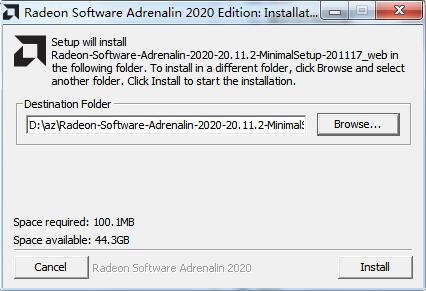
3. The software is decompressing, please wait a moment.
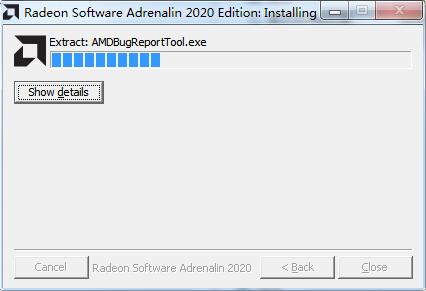
4. The AMD Radeon Software is being installed, just wait patiently for the installation to complete.

AMD Radeon Software update log
1. Fixed other bugs;
2. Optimized software compatibility.
Huajun editor recommends:
AMD Radeon Software is a widely used and powerful free graphics card driver. The latest version of its functions has been highly praised by many netizens. It is strongly recommended that everyone download and use it. In addition, there areTPV i-Menu display assistance software,NVIDIA GeForce 9400 GT graphics card driver,NVIDIA GeForce series graphics card driver For Win7-32,nvidia geforce 8400 gs graphics card driver,ATI RADEON X550 graphics cardIt is recommended for everyone to download and use.




































Useful
Useful
Useful