
3DMark 11 features
DX11 native support:
Test tessellation, compute shaders, multi-threaded rendering and other core DX11 technologies.
Scenes include the deep sea, temples, etc., simulating complex light, shadow and geometric processing.
Multi-dimensional testing:
Graphics test: Evaluate the rendering capabilities of the graphics card (such as light, shadow, materials).
Physical test: Based on Bullet engine, test CPU multi-thread performance (fixed resolution 640×480).
Comprehensive testing: GPU and CPU collaboration (such as dynamic interaction scenarios).
Presets and customizations:
Entry / Performance / Extreme three-speed preset (resolution 1024×600/1280×720/1920×1080).
Supports custom resolution, anti-aliasing, and texture filtering.
Ratings and Analysis:
Total score (E/P/X level) + sub-score (Graphics/Physics/Combining).
The professional version supports offline saving and comparison of test results.
Professional features:
Image quality tools (pixel-level comparison), command line automation, multi-GPU optimization.
How to use 3DMark 11 (with activation code)
1. You are prompted to enter the activation code before downloading and running the program. Here I will give you a 3D11-ADV-2Y4Z-DEX7-S96Z-X3XM-ZSWA
2. Because you have not registered for the test and there is no score, it is not that there is no result. You can only view the results through the web page and cannot display or save the results.
3. Don’t think about how to set it up when running. Just leave them all as default.
4. There is only one prompt to choose from. E low-end P mid-range X high-end. You can choose to run.

3DMark11 Instructions for Use
System requirements:
Minimum: Win Vista/7/8/10 (64-bit), DX11 graphics card (such as HD 5000/GTX 400 series), 2GB RAM.
Recommended: Quad-core CPU, 4GB RAM, high-end graphics card (such as GTX 680/HD 7970).
Test process:
Startup: Select language and enter Basic (quick preset) or Advanced (custom parameter) mode.
Run: Click "Run 3DMark" and test for about 10-15 minutes.
Results: View total score, sub-scores, and real-time data (frame rate, temperature, etc.).
Advanced tips:
Multi-GPU: Automatically recognize SLI/CrossFire (requires driver support).
Stability test: The professional version supports loop testing to monitor hardware stability.
Command line: The professional version can control parameters (such as resolution, number of loops) through scripts.
3DMark11 installation steps
1. First, you need to find the download address on this page and select any address to download the 3DMark11 software package locally. After downloading, double-click to unzip and run the installation program in the package.
2. When you start the installation, you will enter the 3DMark11 language selection area. Just select the language that suits you.
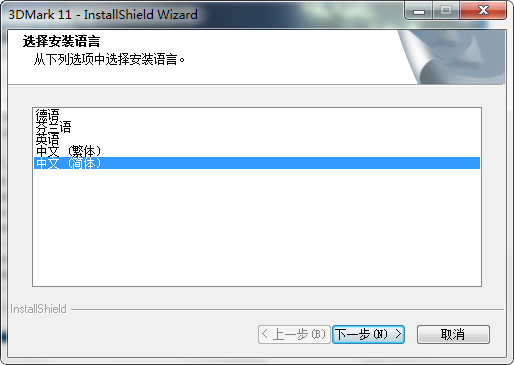
3. After selecting, you will officially enter the 3DMark11 installation process. Click [Next] to start the installation.
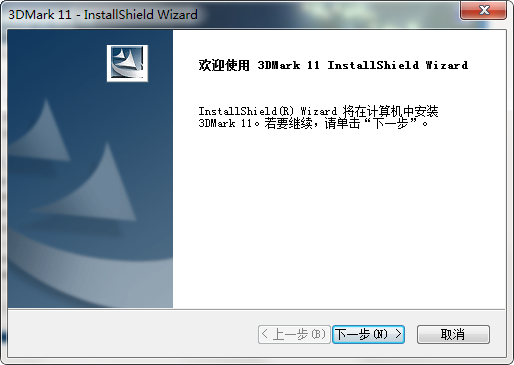
4. After starting the installation, you will enter the 3DMark11 installation agreement interface. Please understand the content of the agreement and agree to it, and then continue to [Next step]
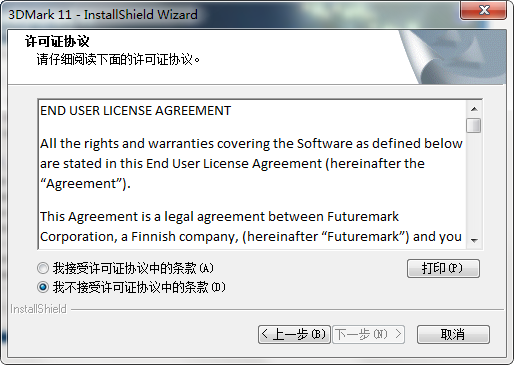
5. After agreeing to the agreement, enter the 3DMark11 installation type selection, select the installation type that suits you and continue [Next step]
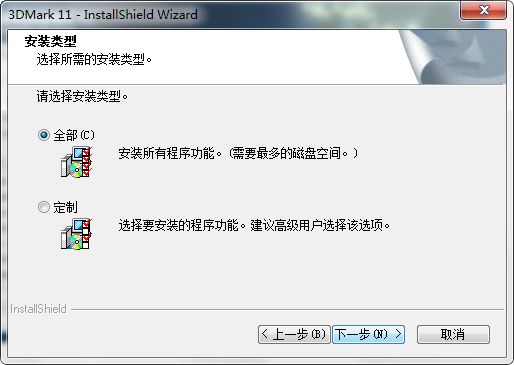
6. The editor chose the customized installation type, and then entered the 3DMark11 installation path setting interface. Select [Change] to set it.
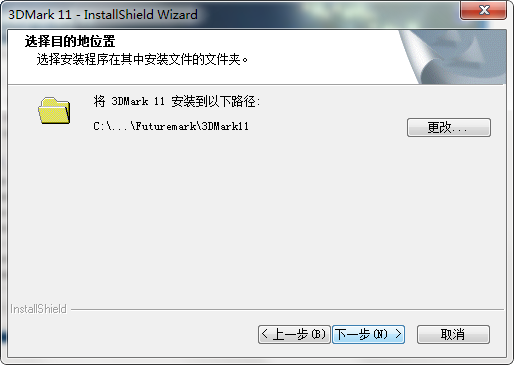
7. After setting the 3DMark11 installation path, enter the 3DMark11 installation function. If you need to, please check and continue [Next] and [Installation]
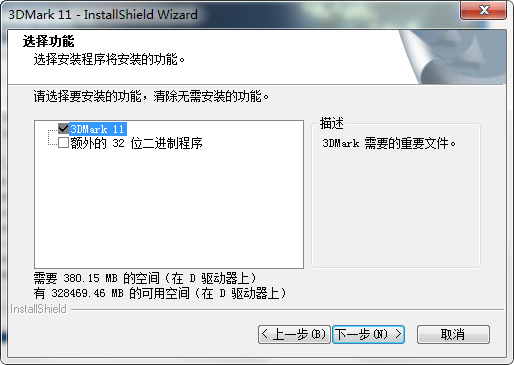
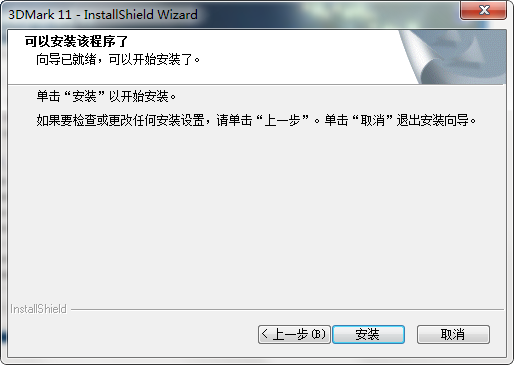
8. Finally, the installation of 3DMark11 is completed, click [Finish] to start the experience.
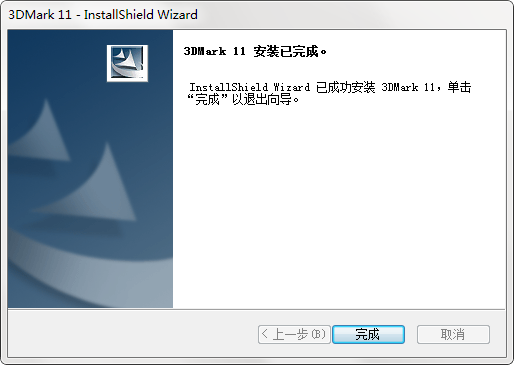
How to use 3DMark11?
3DMark 11 benchmarking method? And how to use 3DMark11 to test graphics cards?
1. First we need to run and open 3DMark11. After opening, a pop-up window will appear for you to enter the 3DMark11 registration code. Just fill in the 3DMark11 registration code you obtained.
2. 3DMark11 has officially entered the user interface. Please follow the prompts to select the options that suit you.

3. If your computer equipment configuration is not very high, please choose low configuration instead of high configuration.
4. Please select the functions you want to use when running 3DMark11. The full experience is limited to demonstration or benchmark testing. In addition, the zoom mode can be selected according to the actual situation.
5. Finally, choose to run 3DMark11 to start the experience.

3DMark11 FAQ
How to read 3dmark11 running scores?
1. First, let’s see that p4467 is a total score, and the score levels in 3DMark are divided into three levels: E, P, and X. Among these three levels, X level is the highest and E level is the lowest.

2. The result details are divided into three types of grade scores, namely graphics score, physical score, and combination score.
3. The graphics score mainly shows the status of the graphics card tested, the physical score looks at the CPU, and the combined score is an overall average score.
Recommended software of the same type as 3DMark11
Directx 9.0c, referred to as dx9.0c, is an essential driver for computer games launched by Microsoft. Directx 9.0c is the abbreviation for directx 9.0c that people are used to searching for. DirectX 9.0c gives you better graphics, scalable multiplayer gaming, and includes better audio.
Download address:http://softwaredownload4.com/soft/578579.htm
NVIDIA GeForce Experience graphics card driver update software can help you check your computer's geforce driver, easily optimize game settings and update the driver, so that your graphics card driver is always kept at the latest version, which is beneficial to running games more stably and smoothly. The "GeForce Experience" application automatically notifies you and you will be able to update your drivers directly with a simple click without leaving your desktop.
Download address:http://softwaredownload4.com/soft/589001.htm
More useful driver software is available in Huajun Software Park. Friends in need should go and have a look!
3DMark11 update instructions
1. The SystemInfo module has been updated to 4.15, fully compatible with Windows 8.
2.3DMark 11 updates DirectX redistributable component package.
Huajun editor recommends:
3DMark 11, as a time-tested graphics card driver, has been updated in versions again and again, bringing users a very high experience. It is highly recommended for users who need the download experience. It is also recommended.TPV i-Menu display assistance software,NVIDIA GeForce 9400 GT graphics card driver,NVIDIA GeForce series graphics card driver For Win7-32,nvidia geforce 8400 gs graphics card driver,ATI RADEON X550 graphics cardDownload and use related software.









































Your comment needs to be reviewed before it can be displayed