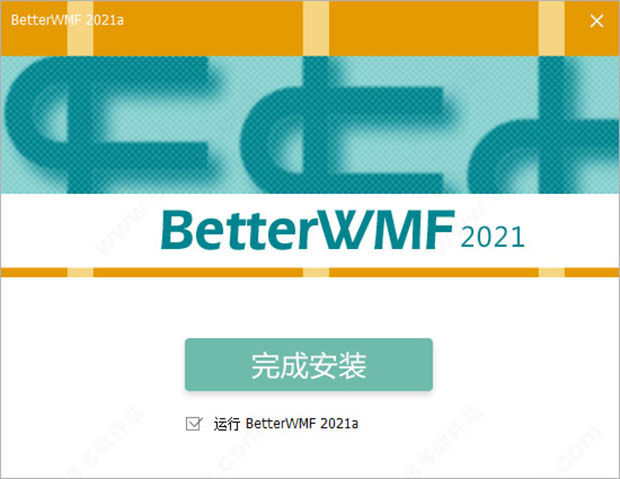
Betterwmf feature feature
1. Betterwmf cuts the size of the picture into the range of the selected entity.
2. Delete (black) background color to make the image transparent again.
3. BetterWMF allocates non -zero width according to the color to all rows or single width.
4. The exact size of the default image, for example, it will appear in MS-Word.
5. BetterWMF merges the papers and all viewport into a picture (not suitable for AutoCAD LT).
6. Compared to the proportion of drawings.
7. BetterWMF reintermines the 256 AutoCAD color to the gray level or any Windows TrueColors.
If you are a professional drawing staff, or you are a editor who needs to edit the drawing data frequently, then BetterWMF can be used as your preferred.
Betterwmf installation step
1. Download BetterWMF software and use it360 compressionSoftware decompression, double -click files into the software installation wizard interface;
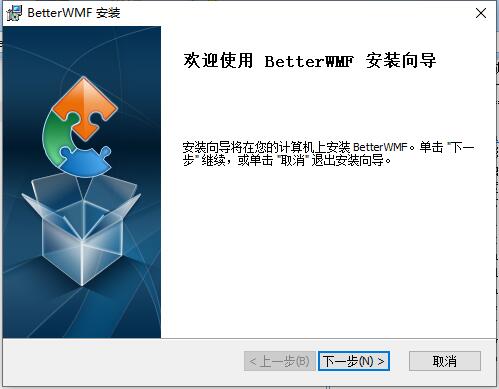
2,Select the location of the BetterWMF software, you can click [Browse] to select the software installation position in the open window, and select the next step after completion.
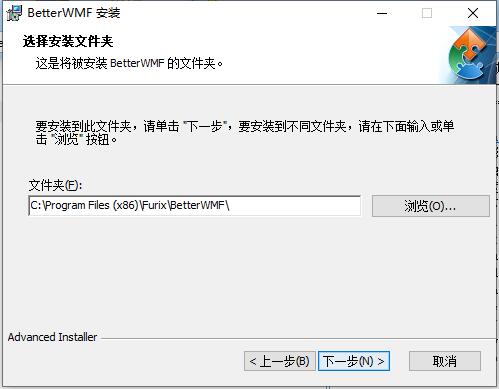
3. Prepare to install BetterWMF, click [Installation].
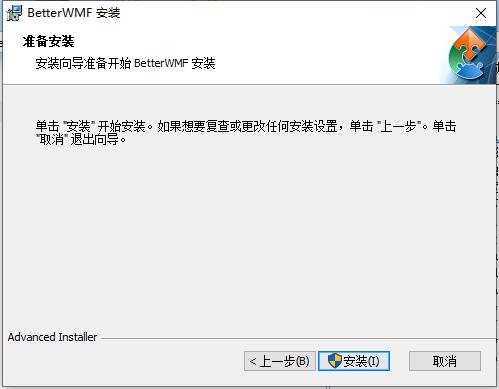
Betterwmf Chinese Edition Instructions
1. Drag the corresponding version of the ARX file to AutoCAD, and use the dragging bcopyclip command to copy it
2. Run bclipbrd.exe, and then copy it in AutoCAD
The two can only choose one
Betterwmf Precautions
BetterWMF software supports AutoCADR14-2007 and AutoCADLT97-LT2007
In the AutoCAD, the ARX file corresponding to the current ACAD version is loaded with the ARX or AppLoad command.
· BWMF14.ARX corresponds to AutoCADR14
· BWMF200X.ARX corresponds to AutoCAD2000/200i/2002
· BWMF2004.ARX corresponds to AutoCAD2004/2005/2006
· BWMF2007.ARX corresponds to AutoCAD2007
Using bclipbrd.exe or ARX can obtain different program functions.
BetterWMFARX command: BCOPYCLIP -Copy to the clipboard BWMFOPT -Open option dialog box
BWMFOUT -Save WMF file
How to use betterwmf
1. After we complete the graphics designed in CAD, keep the design of the design graphic in the CAD, and then run Betterwmf;
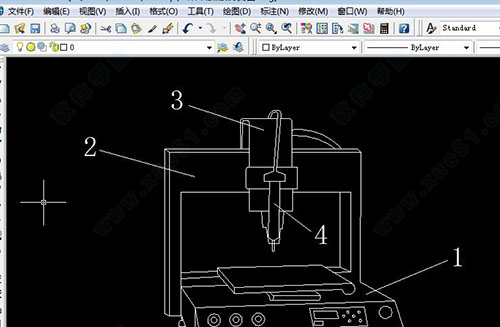
2. Then select all the graphics you want to paste in the CAD, right -click, and select "Copy", the word "image in the shear plate has been modified by BetterWMF";

3. Transfer to the BetterWMF application interface, select the "remove AutoCAD background color" and "and trim the TMF image" in the physical range "; online and text, select all of them in black. Or default. Then select the "Modify and Replace" in the clipboard menu immediately, click "Application";

4. Start the Word document, right -click the mouse, select the paste; the graphic pasted in the selected in the word, and click the center to intercept the picture into the word.
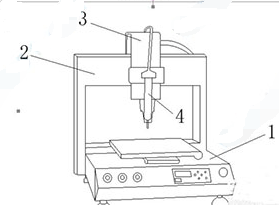
Common problem with betterwmf
1. What is the icon of Betterwmf copying to WORD?
Generally in three ways:
1. Select directly, copy, paste.
2. Select the CAD file in Word, paste the drawn picture into the pop -up CAD, and save it.
3. Output the files in CAD into pictures (change the background to white first), and then insert the picture into the word.
You can try it according to my use tutorial above!
2. Betterwmf is pasted from the CAD and pasted to the diameter symbol in WPS to display as a question mark?
You insert a diameter symbol in Word and copy it. Click the size in the CAD, paste the diameter symbol and size in the text replacement in the characteristic box that appears, or paste the diameter symbol in the marking prefix.
3. After the CAD transforms Betterwmf into a picture, can it be transformed into CAD?
This depends on what format the conversion picture is. If CAD can be directly referenced, it can be converted back.
Betterwmf update log
Fix the bug and optimize the content!
Xiaobian of Hua Jun:
BetterWMF Sinicization is a software that copys the CAD graphic into Word. When copying the BetterWMF Chinese software, you can automatically remove the black background, trim the blank edges, and transform the DWG format file into WMF format. Xiaobian hasn't prepared yetHaochen CADAs well asYaochuang CADAs well asEasy CADAs well asvray for 3DMAX2015As well asCad viewerIf you provide downloads such as related software, please click to download and use it.











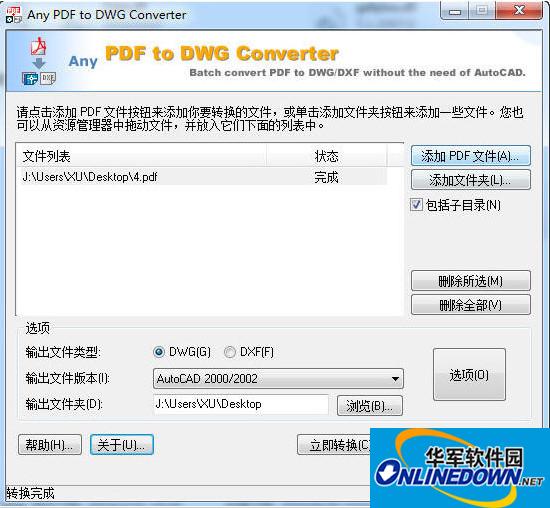




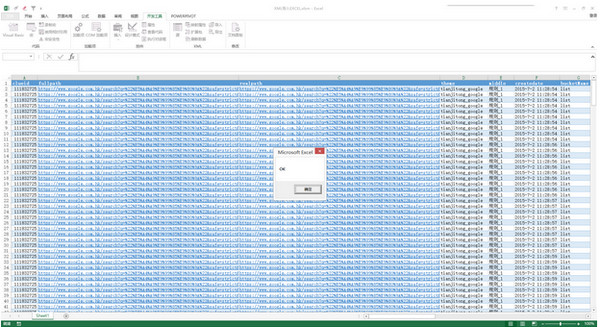





























it works
it works
it works