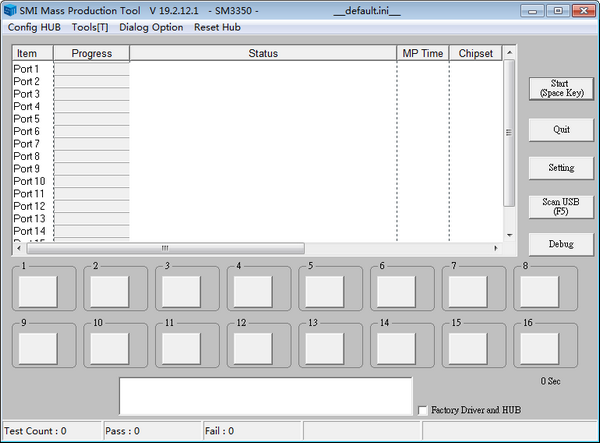
Introduction to the functions of Huirong SM3350 master USB disk mass production tool
The U disk mass production tool for Huirong SM3350AA and SM3350AB has been updated with a smile. The U disk of this master is very fast. If you are lucky enough to buy the U disk of this master, if there is a problem in the future or you want to customize one Some U disk parameters can be realized using this tool, especially when the speed of the U disk decreases, you can use it to restore the speed. Of course, it is generally only recommended to use it when the U disk fails, because mass production is risky, especially for this relatively new master control.
Huirong SM3350 main control U disk mass production tool installation steps
1. Download the Huirong SM3350 main control U disk mass production tool software from Huajun Software Park
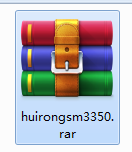
2. Then unzip the downloaded software package to the current folder

3. At this time, we click on the SMIMP.exe application in the folder
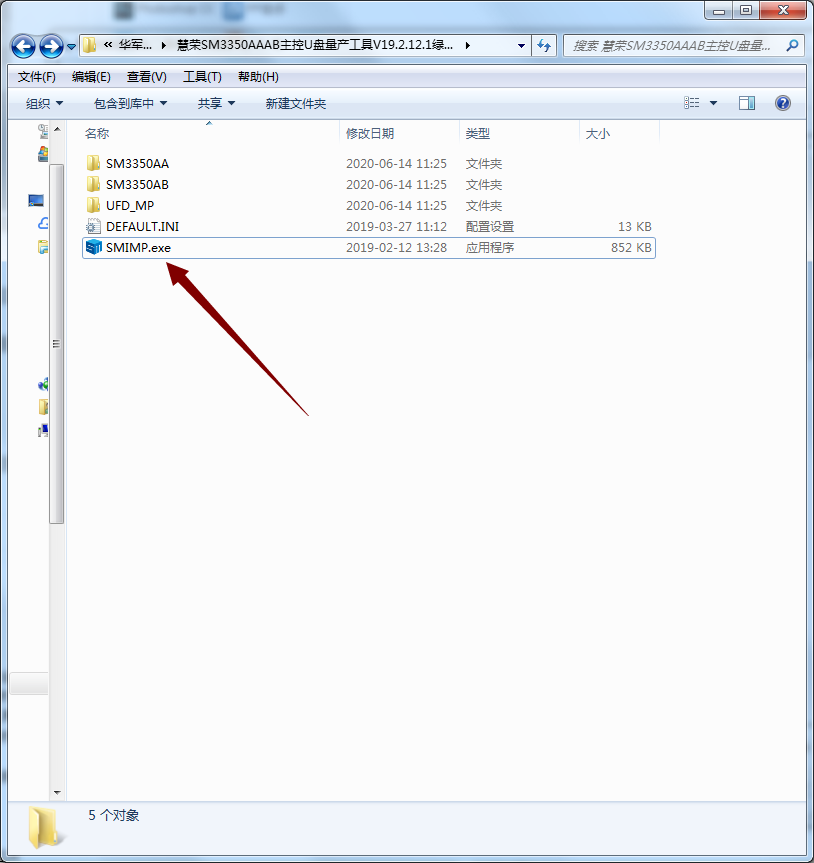
4. Because the Huirong SM3350 master USB disk mass production tool is green software, you can use it directly after opening it.
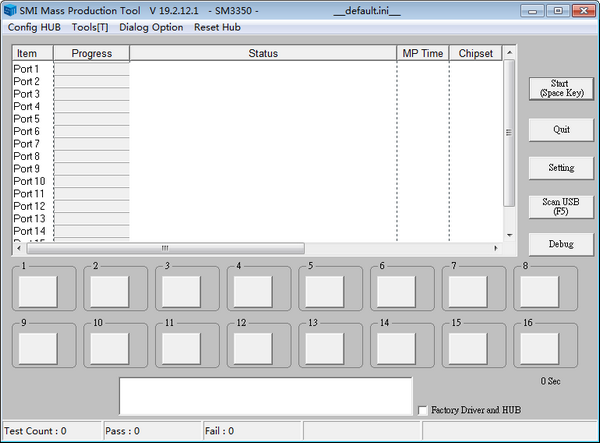
Instructions for use of Huirong SM3350 master USB disk mass production tool
1. Open the tool
2. Plug in the USB flash drive
3. Click Settings and click Open directly. Do not browse or select anything.
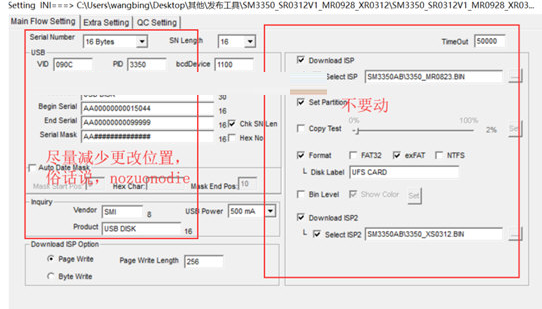
4. debug ----erase EEPROM------and so on. Finish --> Erase EEPROM (Refresh=2) will clear the original firmware.

5. It is very important to re-insert the USB flash drive (2.0 port, don’t ask me why, and don’t ask me if 3.0 works), then take out your nuclear-powered Rolex watch and count 10-15 seconds until the mass production tool recognizes the USB flash drive again. Then click Start.
6. Wait quietly. Under normal circumstances, this firmware will end within 40 seconds, but there is a situation that cannot be ruled out
7. Don’t touch the USB flash drive, don’t touch the USB flash drive, don’t touch the USB flash drive, say important things three times. After clicking SCAN, you can see that the current ISP is MR0823. Just click START again.
8. Because it automatically resets after brushing, it may not prompt a green pass and change directly back to ready. See that the firmware below is XS0312. At this time, close the tool and re-insert the USB flash drive.
9. If there is a capacity error of 14.XG or 2TB, it is a problem with the partition table information on the previous UFS.
Don’t panic. Press WIN+R on the keyboard, enter diskpart and press Enter. Be careful not to make the wrong selection.
有些老电脑XP系统啥的,这里可能真不出现这个优盘。 Don't ask me why.
10. Right-click the black area and create a new simple volume-----Next step-----. . . . Next step---select EXFAT default cluster for formatting, next step--complete
Frequently Asked Questions about Huirong SM3350 Master USB Disk Mass Production Tool
Question: What is U disk mass production?
Answer: Literally, mass production of USB flash drives. It refers to rewriting data on the USB main control chip in batches, such as writing manufacturer information, formatting, etc. The software program used to complete this operation on the USB flash drive is, as the name implies, a USB flash drive mass production tool.
When the U disk leaves the factory, the last process is mass production. In reality, parallel-imported U disks or U disks with CD-ROM disks need to be produced to facilitate the installation of systems on the U disk and are also used in mass production.
Mass production requires the identification of the main control solution of the USB flash drive. That is the chip solution. Generally use ChipGenius software to view and download relevant mass production tools accordingly. Of course, I would like to remind everyone to try to buy genuine USB flash drives from the original factory. Before the chip is mass-produced, the first thing to determine is the main control chip of its own USB flash drive. Only after this is determined can the appropriate mass-production tools be found. The main control chip categories are: Phison, Huirong, Lianyang, Qingtai, Xinchuang, Anguo, Chipbang, Lenovo, Micro Micro, Netac, and SanDisk. These can be detected through ChipGenius.
Huirong SM3350 main control U disk mass production tool precautions
Reminder: Unless your USB flash drive has been bricked and you want to repair it, do not use this tool. Someone has already bricked the USB flash drive in mass production.
Huirong SM3350 master USB disk mass production tool update log
1. Fixed BUG, the new version has a better experience
2. Some pages have been changed
Huajun editor recommends:
Huajun Software Park also has popular software with the same functions as this software, such as:Virtual optical drive tool,Hard disk serial number reading tool,fat32 formatting tool FAT32formatter,Hard disk virtual partition wizard,Huahong HHD02A card reader driverWait, you can collect it if you need it!















































Useful
Useful
Useful