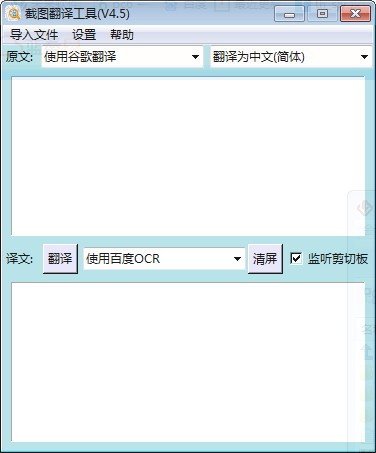
Introduction to screenshot translation tool software
Screenshot Translation Tool is a very compact translation software with a simple interface and comprehensive functions. It supports screenshot translation and real-time text translation. For screenshot translation, you only need to import the screenshot into the software and click Translate; text real-time translation supports importing documents and direct copying from the clipboard, which is very easy to use. The software can also be translated into Japanese, Korean, English, etc.
Screenshot translation tool software functions
1. Call Sogou OCR interface, Baidu translation interface, Baidu voice interface
2. Automatically send translated text to the clipboard
Features of screenshot translation tool software
1. Support screenshot text recognition and image to text conversion
2. Support real-time translation of recognized content
3. Built-in Google Translate, Baidu Translate, C/C++ code optimization and operation and other functions
4. Support translation into Chinese, English, Japanese, Korean, etc.
5. Support local text and image import translation, just click to import the file.
Screenshot translation tool installation steps
1. Download the screenshot translation tool software from Huajun Software Park and unzip it

2. At this time, we click on the GUI.exe program
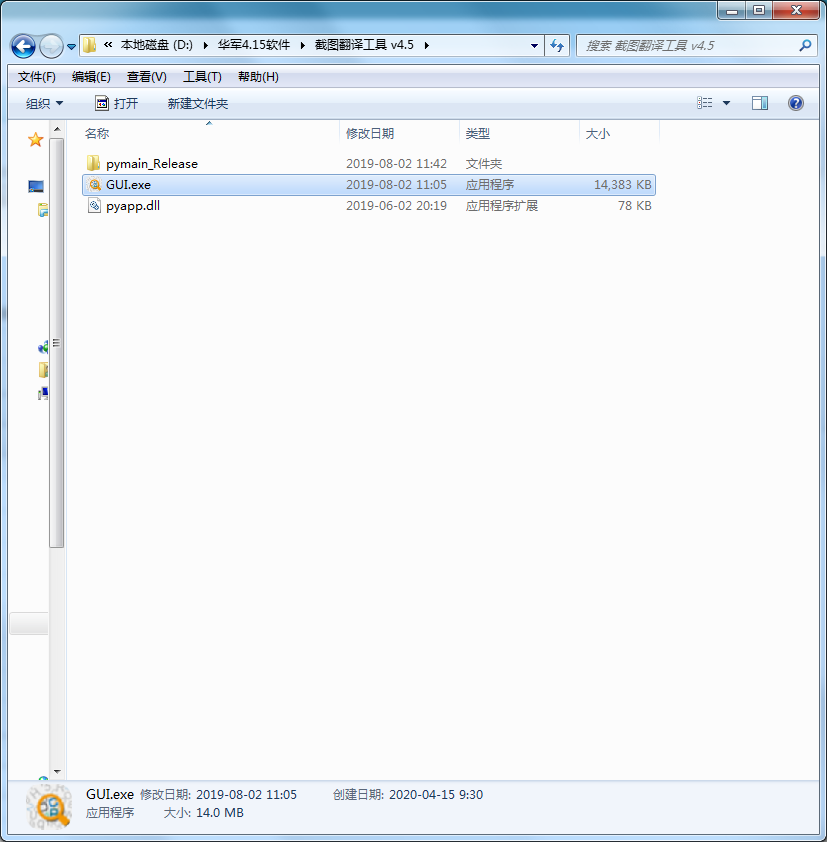
3. This software is green software and can be used without installation.

Screenshot Translation Tool Update Log
1. Modify user-submitted bugs
2.Add new features
Huajun editor recommends:
The operation steps of the screenshot translation tool are very simple and very fast, so users can use it with confidence. Also recommendedYoudao Dictionary,DXF to G code tool,Sesame Quick Translation,Super PDF Converter Universal Edition,WORD to PDF converterDownload and use related software.

















































Useful
Useful
Useful