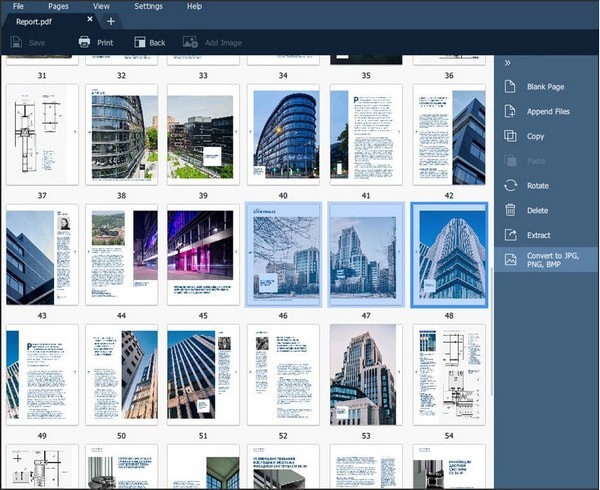
Movavi PDF Editor software features
1. A smart way to use PDFs
Movavi PDF Editor official version can help you easily handle daily PDF-related tasks without worrying about the security of user information.
2. Visualize your thoughts
Add an infographic or data table to liven up your presentation.
3. Manage your project documents
Merge files exported from different software to bring all parts of your project together.
4. Save notarization fees
Use a library of pre-built templates to prepare important legal documents without legal consultation.
5. Completely secure PDF text editor for Windows
Get a professional PDF editor for PC and work on files securely offline. This compact and reliable PDF editing tool has everything you need for full-featured document work. Your data is 100% safe and protected.
Movavi PDF Editor function introduction
1. View PDFs and Images
Read industry-standard PDF files on your Windows PC: brochures, scanned documents, forms, articles and other content
Open and display images in JPG and PNG
Work with multiple documents in separate tabs
2. Edit the document
Add and rearrange existing booklet layouts, pages in booklets and articles in PDF
Update catalog when product range changes
Extract only required pages from large PDF files
Remove unwanted pages from PDF documents
3. Merge files
Save Word, Excel, AutoCAD and Photoshop files as PDF, then import and merge them
Store scans of monthly reports or receipts in a convenient PDF file
If your scanner doesn't store multiple pages in one PDF file, combine scans in a PDF editor
If you have scanning problems, replace only the pages that didn't scan correctly - you don't need to rescan the entire document
4. Export page
Save individual pages as PDF
Extract required pages as image files
Movavi PDF Editor official version supports extracting PNG and JPG images and converting them into independent PDF pages
Movavi PDF Editor update log
1. Fix bugs in the previous version
2. Optimize some functions
Huajun editor recommends:
Movavi PDF Editor is free software, download it if you need it! This site also hasFoxit PDF Suite Advanced Editor,GWD Text Editor,Lizard Safeguard Secure PDF Viewer,XML Explorer(XML Editor),Sante CT Viewer, available for you to download!





































it works
it works
it works