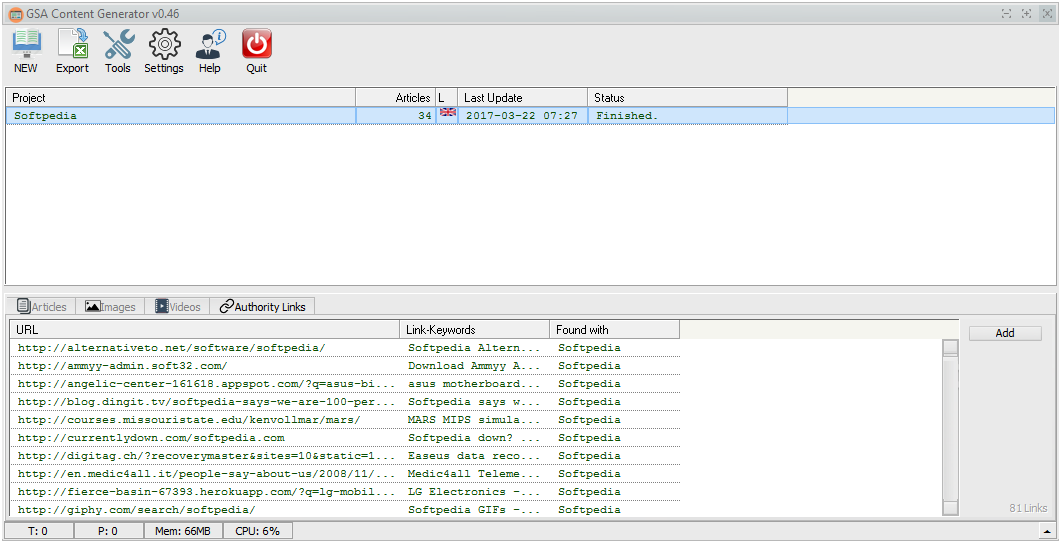
GSA Content Generator software features
The impeccable but efficient content scrapper
Thanks to its typical wizard-based installer, it can be deployed on your computer with minimal hassle. First impression might not be a very convincing one, especially based on its somewhat outdated user interface.
However, start using GSA Content Generator and you are bound to quickly discover that it is actually better than you expected.
Flexibility to find articles, images and video content relevant to your projects
You will get several options for generating content. For example, from the NEW menu, you can access its built-in, novice-accessible wizard mode or a more advanced mode. You even get various options to define how your scrapped articles will look (including images, videos, permission link placements and using rotation syntax).
If you feel that these options alone are not enough for the job at hand, you can manually control the search process. You can select HTML variants, spinner quality and other such parameters from the Project Settings section.
Accessible and well-organized UI for newbies
The application gives you relevant information about your project in the top half of the main window, while the bottom is reserved for the actual search results, which are divided into four self-explanatory categories, namely Articles, Images, Videos and Permission Links.
Last but not least, thanks to the plethora of export options available, you can output your content into multiple formats and process it using various third-party applications of your choice.
SEO-oriented tools that give you a way to generate content quickly
All in all, GSA Content Generator is a solid utility that shortens the entire process of generating readable content for your projects in just a few mouse clicks.
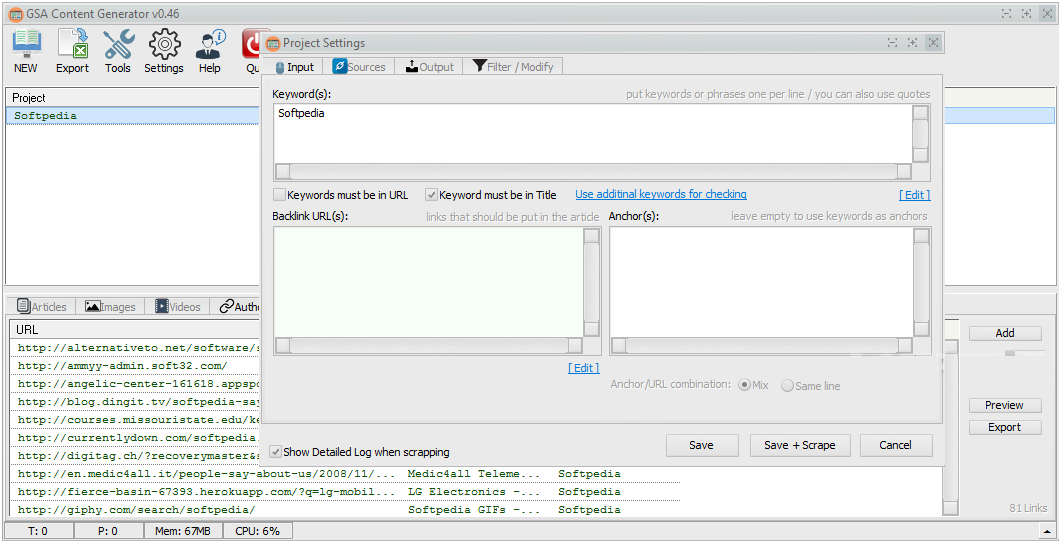
GSA Content Generator Features
Built-in spinner
Generate content for multiple projects simultaneously
Quality find/replace/remove filters
Supports all major online spinning services
Many different algorithms used to generate content
Automatically find images and videos relevant to your articles
Create article titles that include keywords
Export directly to GSA Search Engine Ranking Project
Article export to many other programs and formats
Powerful recommended keyword scraper
Built-in proxy scraper
And more!
GSA Content Generator installation steps
1. Download this software from Huajun Software Park, unzip it, double-click the exe file to enter the installation interface, click I accept the agreement, and click Next
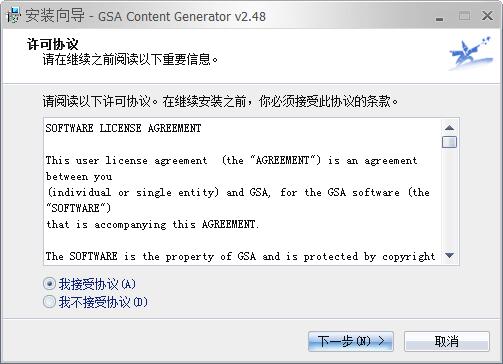
2. Select the target location and click Next
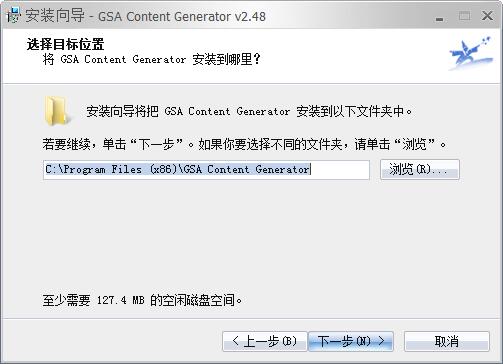
3. Select the Start menu folder and click Next
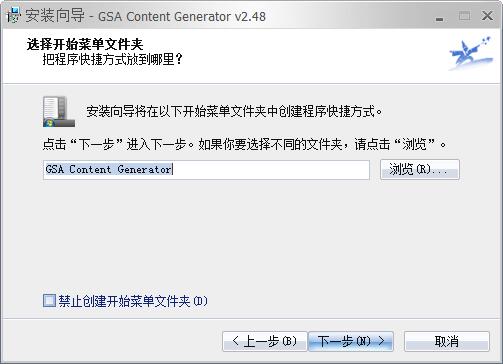
4. Select additional tasks and click Next
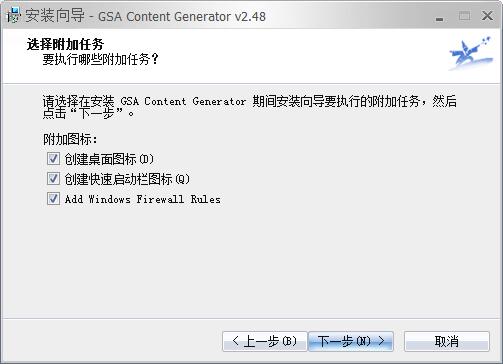
5. Enter the installation preparation interface, click Install, and wait patiently for the installation to complete.
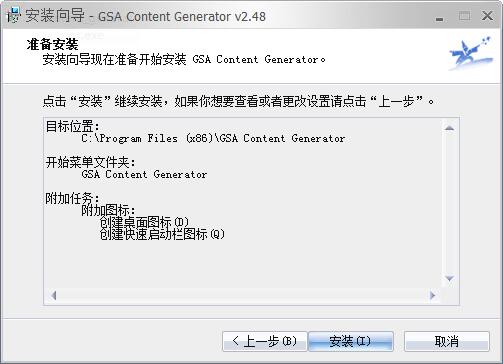
GSA Content Generator update log
1. Fix bugs
2. Optimize some functions
Huajun editor recommends:
GSA Content Generator is a very good software. The editor strongly recommends it to you. Once you download it, you will know how good it is. The editor has also prepared for youWancai Office Master OfficeBox,GWD Text Editor,Lizard Safeguard Secure PDF Viewer,XML Explorer(XML Editor),Sante CT Viewer





































it works
it works
it works