
GGWiFi sharing software introduction
GGWiFi Sharing is a professional WiFi sharing tool. This software has unique functions and is deeply loved by the majority of users. The principle of GGWiFi sharing is that you can create a brand new WiFi based on the original network, that is, you can create a special WiFi by yourself, and allow other computers and mobile phones to connect to this WiFi, which is very practical and convenient. In addition, this software is small in size and does not affect the operation of the computer at all. It is a safe, green and free software. GGWiFi sharing runs very smoothly, without any lag, and the software user interface is clean and tidy, without any malicious plug-ins and illegal advertising pop-ups, so users can download it with confidence. If you need a WiFi tool with unique functions, then this GG wifi will be your best choice. Many netizens are looking for ways to share WiFi on the Internet. Now with GGWiFi sharing, everyone can directly create a free WiFi network with a laptop. Mobile phones, tablets and other portable devices can directly connect to the free WiFi network and enjoy the fun of surfing the Internet.
GGWiFi sharing software functions
1. The world’s best Internet software: supports nationwide campus clients, so school students can easily access the Internet for free
2. Want to use free Internet access: turn your computer into a wireless router and use your mobile phone to access the Internet without any data charges.
3. Can identify unknown devices: when an unknown device appears, you can block it
4. Scheduled shutdown: The computer can automatically shut down after setting the shutdown time.
Features of GGWiFi sharing software
1. You can create a special WiFi by yourself
2. The software is small in size and does not affect the use of the computer at all.
3. It runs very smoothly
4. There are no malicious plug-ins and illegal advertising pop-ups.
5. The software is safe and reliable, download with confidence
6. Simple and convenient operation, create wifi with one click
7. Modify the wifl name and password at any time to prevent network corruption
GGWiFi sharing installation steps
1. Download the installation package of GGWiFi shared computer version in Huajun Software Park

2. After downloading, unzip the compressed package into a folder named after this software.

3. Open the folder and double-click the "exe" program

4.GGWiFi sharing is green software and can be used without installation.

GGWiFi shared update log:
1. Fixed BUG, the new version has a better experience
2. Some pages have been changed
Huajun editor recommends:
The editor of Huajun Software Park has compiled and collected software that you may like, such as:Changyan Teaching Guide,Baidu enterprise network disk,Kingsoft Netdisk,Micro force synchronization,Universal printer driver expertYou can download it from this site.












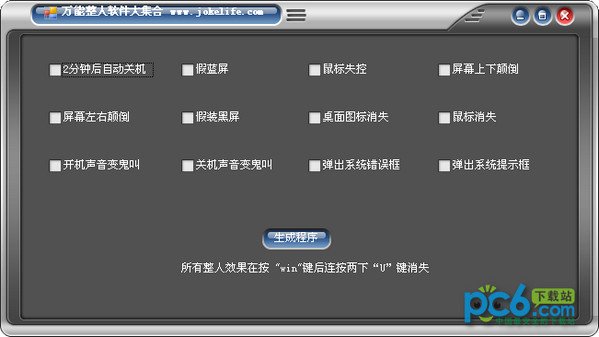




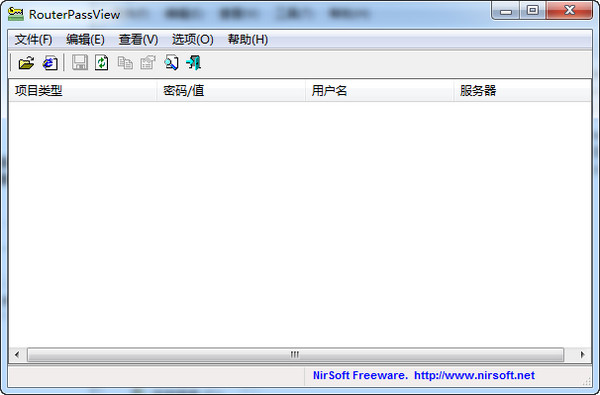


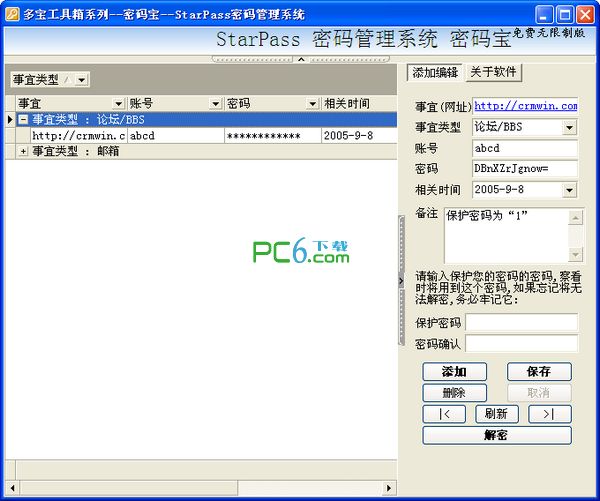





























Useful
Useful
Useful