[Update instructions]
HP e-book creation software v3.2 Final
Added the function of automatically opening the output file directory after the HTM file is output (the user can set whether to enable this function)
The illegal character detection function of input files has been improved. All characters " " with ASCII code 26 will be deleted; if a blank byte set with ASCII code 0 appears more than two times in a row, the user will be prompted to perform internal code conversion; (see appendix 4)
Changed the processing method of subdirectories with the same name in the output directory from direct deletion in previous versions to deletion to the recycle bin to prevent accidental deletion in some special circumstances, resulting in irreparable losses.
Fixed the bug in the previous version that caused the HP program to lose response when clicking the "Next" button on the "File" tab when the input file was not specified.
Fixed the bug that in some previous versions of the 3.2 series, after the HTM file was output, the full-width spaces in the content introduction were forced to be converted to half-width spaces (tip: In order to comply with the HP input format regulations, the tag delimiter between the two pairs of angle brackets is Differently, half-width spaces are not allowed for general text in the content introduction. If you really need the half-width space effect, you can use it instead.










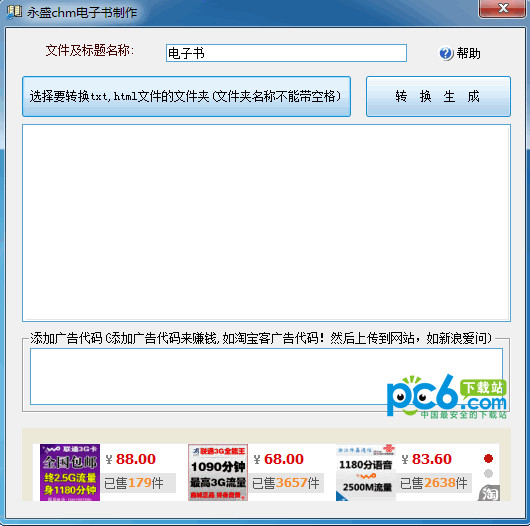



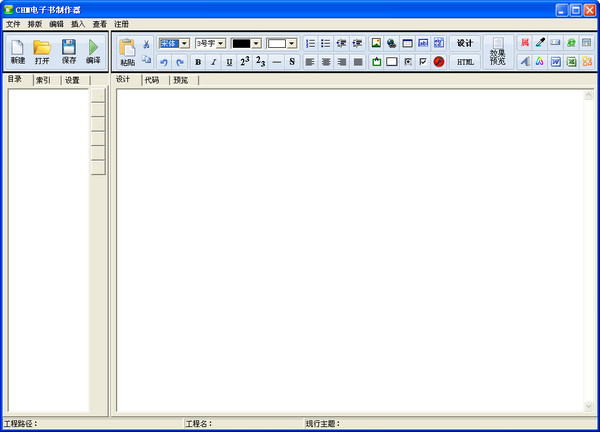
































it works
it works
it works