Function:
Format support: TXT/PDF/EPUB/MOBI/ZIP/RAR
JPG/PNG/BMP
Content push: Register for Duokan ID to get push content
Massive Bookstore: Search millions of books online
WiFi transmission: get rid of the troubles of data cables
PDF supports: automatic edge trimming, rearrangement, column splitting, horizontal screen reading and other functions
Update log:
R4.5 update
[Optimization]
● Optimize the character input speed of KT/KP input method (you can compare it with the original system)
● After setting the language to English in the K3/K4 system settings and calling up the input method, all pages default to the English input method;
● K3/K4 automatically skips spaces when moving between English words;
● When the "Confirm Cancel" box pops up for KT/KP text external connection, click on the blank page and the box will disappear;
● K3/K4 dictionary association words increased to 9;
● In K3/K4 English books, when the cursor moves downward, try to stay at the original position;
2.5 update log
[fix]
● Fixed the problem of crash in some PDF viewing directories;
●Fixed the problem that adjusting the volume when KT read aloud would turn off the reading;
●Fixed the problem of insensitivity when doing book excerpts across pages in KT/KP;
[Optimization]
● KT/KP can perform fine-tuning operations when selecting text;
● Improvement of English typesetting and more beautiful display;
R2.4 update content
[fix]
● Fixed the problem of crash when opening or turning pages of large ePub (already divided into chapters);
●Fixed the problem of insensitive page turning in KT/KP when pressing the 0.25cm position at the bottom of the touch screen;
● Fixed the problem that the moving cursor on the book information page of K3/K4 bookstore was not easy to use;
● Fixed the problem that the input method would not automatically pop up when calling up the search interface in K4;
● Fixed the issue of inaccurate display of chapter names after dragging the progress bar of Mobi files;
[Optimization]
● The time for checking push is shortened;
● Text is selected in units of phrases instead of single words;
● After the KT/KP text link jumps, you can return to the previous page through the return button on the progress bar;
R2.3 update content
[New]
● Bookstore books support gallery function;
● The KT/KP progress bar can slide freely to jump, and after jumping, you can also jump back to the last page you jumped to;
[Optimization]
● Notes taken offline will be automatically uploaded after logging in to the account;
[fix]
●Fixed the problem that the machine may not operate smoothly when connecting to Wifi;
● Fixed the problem of no response when clicking the Aa key in the K3 home directory search box;












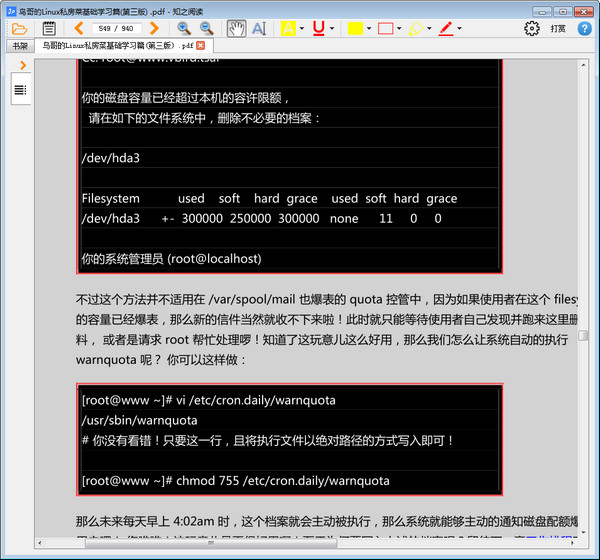

































Useful
Useful
Useful