- Green versionView
- Green versionView
- Green versionView
- Green versionView
- Green versionView
Features:
Since the current computer CPU is composed of multiple cores, it is very necessary to monitor the usage of each core. Ultra CPU Monitor seems to support monitoring up to 8 cores.
There are two ways to display CPU usage: charts and numbers.
Usually, icons are more intuitive and this display method is recommended.
You can also find some adjustment functions in the right-click menu of Ultra CPU Monitor, such as the background color, foreground color, and text color of the monitoring chart.
If you are looking for a CPU monitoring tool, try Ultra CPU Monitor







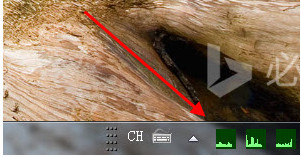



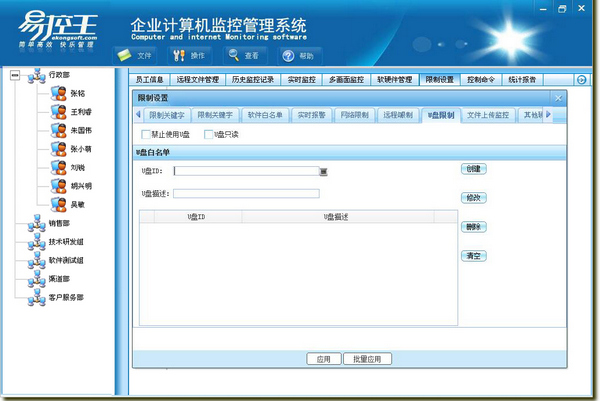






























Useful
Useful
Useful