- Green versionView
- Green versionView
- Green versionView
- Green versionView
- Green versionView
Software features
1. Design logos, buttons, banners, and titles for websites, blogs, forums, or emails.
2. Customize your own colors and graphics.
3. Export the logo or print the logo for publishing, it provides a reference to help set the logo size.
4. Apply built-in colors & resources to image and text objects.
5. Customize text objects, including fonts, sizes, special effects and styles.
6. Provides more than 150 built-in templates.
7. Find all resources by searching or classifying.
8.Import pictures in JPG, PNG, GIF or BMP formats.
9. Perfect layout of each object.
10. A variety of carefully selected color schemes and vector graphics.
Installation steps
1. Download the latest version of Sothink Logo Designer from this site and double-click to install it.
2. After clicking to accept the terms, click Next.
3. Click [Browse] and select the installation path of the software; or click [Next] directly, and the software will be installed in the default location.
4. Click to install, wait patiently for a while, and click to complete.
Tips
1. Run the software, and what comes into view is the template window. Did you see it? There are many very beautiful logo design templates here. Each template is carefully designed by professional designers and classified according to categories such as "fashion, technology, institution, business, letters, badges, festivals".
2. Select a favorite template from the logo design template library. The editor wanted to create a logo for a music website, so I chose the "MUSIC BAND" template. Click to open in the workspace.
3. Double-click the text, change it to: MY MUSIC, and then move it slightly to the right.
4. In the "Resources" panel on the right, we can see that there are a large number of vector images that can be used. The editor selected the "Art & Photography" category, selected a music symbol graphic, pulled it to the workspace, to the left of the text, and adjusted the size and color.
5. The editor likes the above graphics better, so I won’t make any adjustments and use them directly, so just click the "Save" button and save it.
User reviews
Good times with kites
It is indeed not easy for a company that has always insisted on making genuine software to do this in China's big environment. I would like to give a thumbs up to the company's employees for being brave. Fortunately, I have always supported genuine software. After all, this is the general trend.
Cheng Cheng Lezi
正版软件就是牛逼,在商家买软件有很好的购物体验,售后支持都很健全
Editor's message
The merchant’s software is very easy to use. You don’t need to turn off the anti-virus software to run it. It is genuine. There are many tutorials on the website that you can learn from. It’s pretty good. I support it~












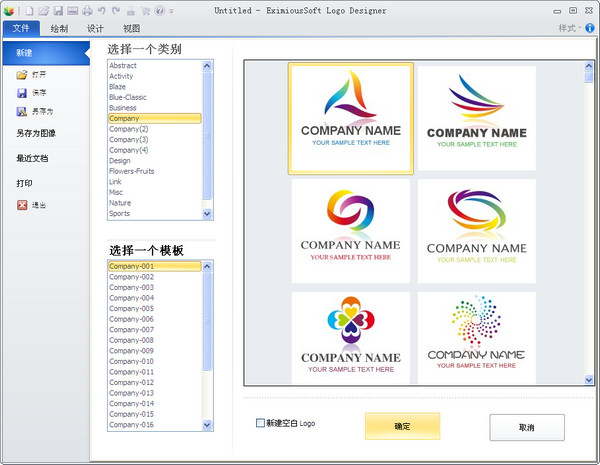

































Useful
Useful
Useful