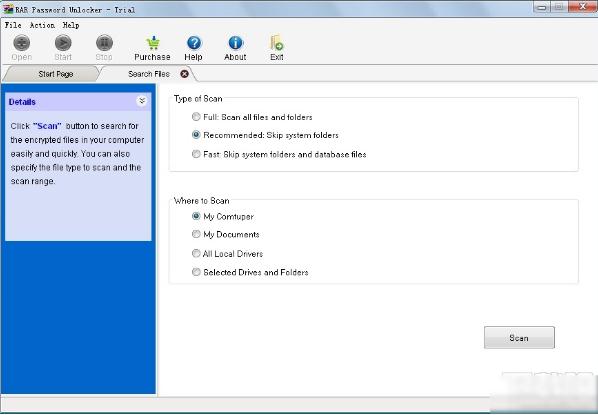
Main features of WinRAR password unlock tool:
- Long recoveryWinRAR/RAR password
- Support WinRAR/RAR compressed fileAll versions of
- Easy to use, you can get familiar with the program in less than a minute
- Comes with three powerful unlocking modes
- Allows users to provide password recovery prompts to programs to reduce calculations and save time
- Customizable user allows defining a dictionary based on the program
- Allows the user to set the priority of the computer's CPU
- Automatically save the unlocking plan after a period of time
- Save the recovery plan and summary if the last recovery process stopped unexpectedly
- Allow users to automatically shut down their computer after recovery is complete
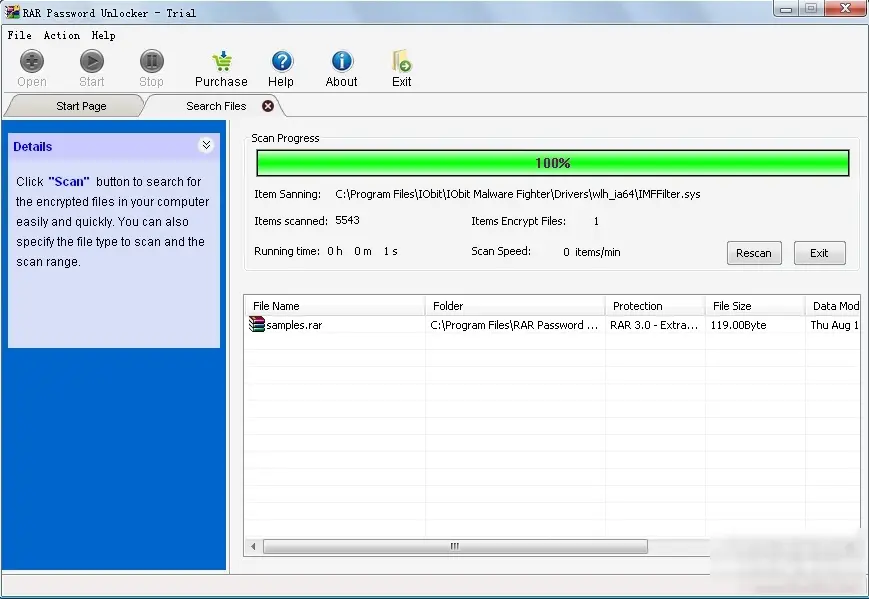
WinRAR password unlock tool installation steps
1. First, you need to find the "Download Address" on this page and select any address to start downloading. After downloading the WinRAR password unlocking tool to your local computer, double-click to unzip it to find the .exe format program and double-click to open it. As follows: Click [next] directly to start the installation.

2. After starting the installation, you will enter the following screenshot interface: Here we need to set the specific installation location of the WinRAR password unlock tool. You can click [Browse] to start the setting. The editor recommends not placing it under the C drive when choosing a storage location to prevent slowing down the system process. After setting, click [Next] to continue the installation.
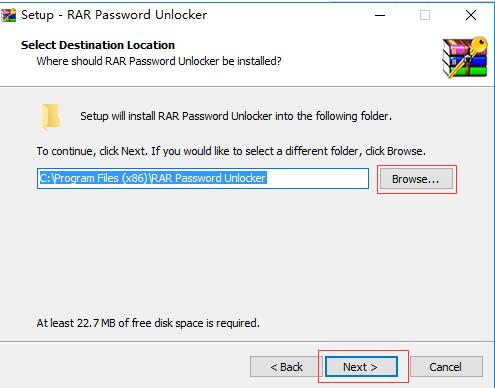
3. Continue the installation and you will enter the add-on component interface, where we can choose different components to install according to our needs. After checking, click the [Next] button to continue to the next step.
1.) Whether to create a desktop shortcut to open the software, it is recommended to check it to facilitate opening the software next time.
2.) Whether to create an entry in the quick launch bar, it is recommended to check it so that it can be opened directly next time.
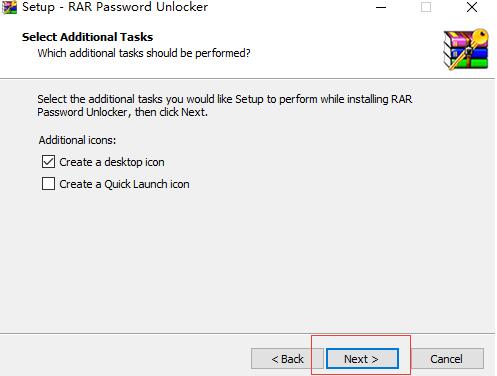
4. Before officially entering the installation interface, we need to confirm some installation information, as follows: After confirming that the previously set information is correct, you can click the [Install] button to start the formal installation.
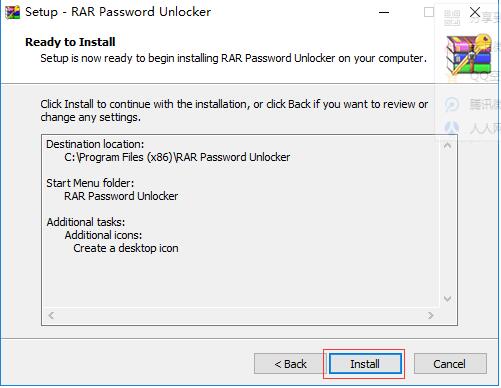
5. Finally, we need to wait for it to install itself. The following screenshot appears: We can directly click the [Finish] button to close the interface. If you want to close the interface, open it directly.pointWinRAR password unlock tool, please check the option in the picture.
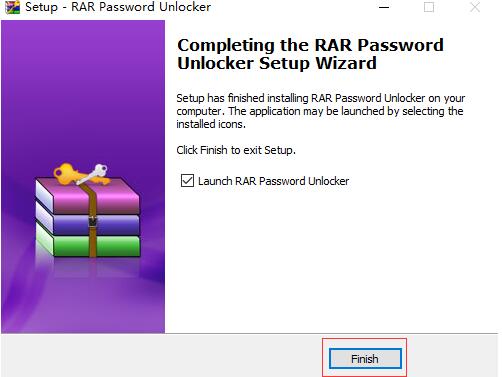
How to use rar password unlock software
1. Open the software and click the "plus sign" in the upper left corner
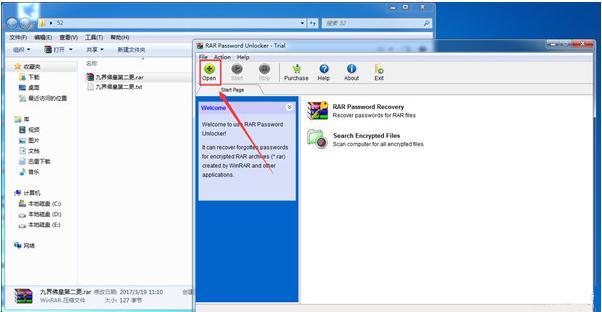
2. Add the file and click "Start" to start unlocking.
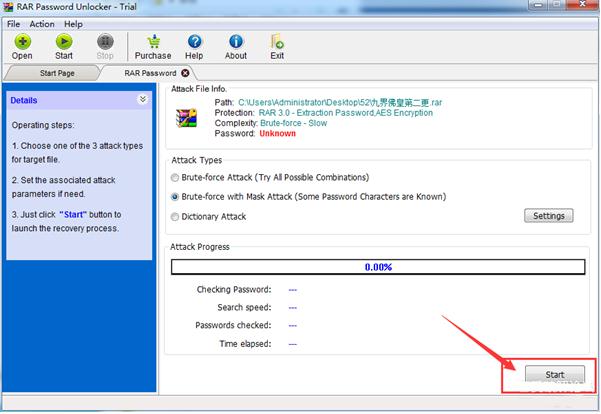
3. It has been unlocked, and here is the password. Depending on the difficulty of the password, the time here is also different. But this speed is really very fast!!!
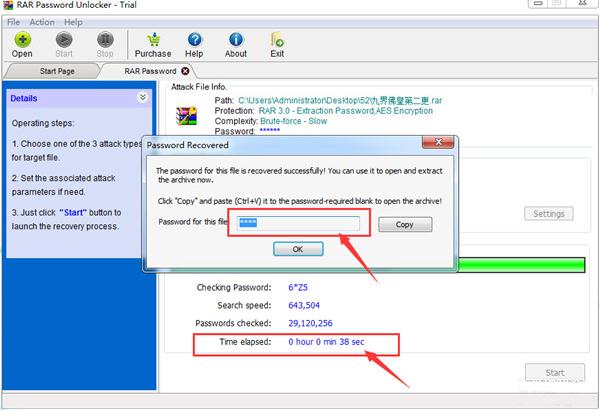
4. Please pay attention here, right-click and copy manually, otherwise an error may be reported!
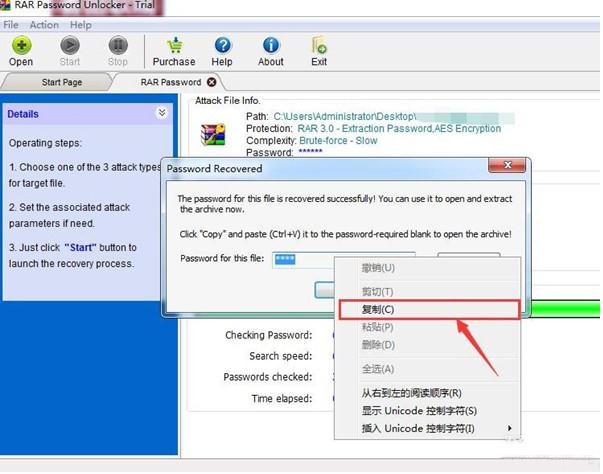
WinRAR Password Unlocker Tool FAQ
Is there an abnormal prompt when using the WinRAR password unlock tool?
If you encounter an abnormal prompt when using the WinRAR password unlock tool, you can try updating or installing the Visual C++ 2008 runtime library to solve the problem.
rar password unlock software 2017 update log:
1. Fix known bugs;
2. Update and optimize some functions;
|
Huajun editor recommends: WinRAR Password Unlock Tool is a tool specially designed to unlock the password of compressed files. The WinRAR password unlock tool can be used when certain files are encrypted and the password is forgotten. Even if the password is too complex, it can be unlocked in a short time. The WinRAR password unlock tool can support all versions of WinRAR/RAR compressed files to unlock and encrypt them. In addition, the editor of Huajun has also collected and compiled other disk repair tools for you to choose and download. |








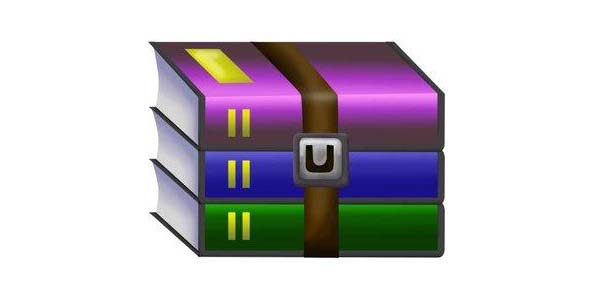







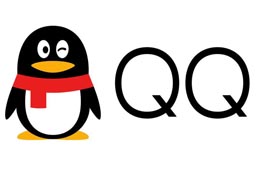





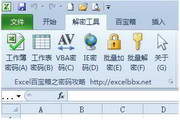






























Useful
Useful
Useful