howUnlockPhone password? (detailed tutorial)
1. First, let’s look at the first method: This method only uses the mobile phone tool, and it is a function that comes with the mobile phone system. It does not require you to spend much effort, that is, enter the recovery mode of the mobile phone.
2. So how to enter the recovery mode of the mobile phone? Different mobile phones have different entry methods. Press the volume + or - power button at the same time to enter the recovery mode of the mobile phone. After entering, we click on the item with wipe, which means clear in English. (Remember to run both once)
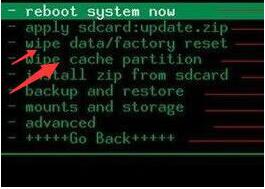
3. The second method is more troublesome: generally no one uses it, but I still want to tell you about it. First of all, we know that the Android system password is stored in password.key. If you forget the password, just delete this file. Connect the phone to the computer, run the cmd command, and download an adb and put it under system32. We can find the *.key file during operation and delete it.
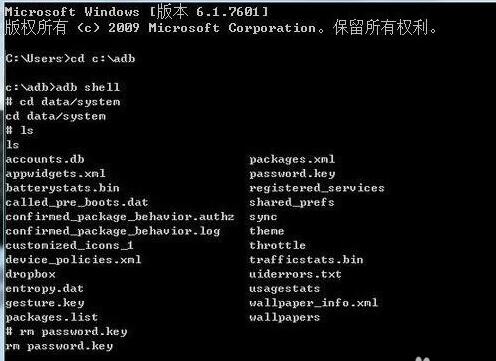
4. The third method is also often used. It requires us to download a third-party flash software on the computer. There are many such software now. Here is the flash wizard as an example. Generally, these software will automatically match the ROM package of your mobile phone. After finding the matching ROM package, we download it and click one-click to flash the phone.

5. There is one last method, which is to use the desktop RE manager. I have used this thing on mobile phones before, but later I learned that it can also be used on computers. We download RE and put it on the desktop, then connect the mobile phone to the computer and follow the prompts step by step.
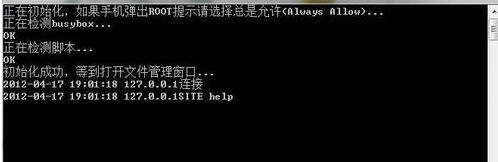
Editor's tip: The above is a centralized method for unlocking mobile phone passwords. You will not waste money in the future. Of course, one thing that needs to be reminded is that if you want to flash your phone, you must first back up all the data. This is the same as reinstalling the computer system. There are many backup softwares out there, it’s up to you to choose one.















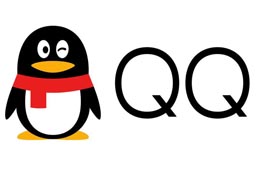




































Useful
Useful
Useful