Tianhao contract management software has the following features:
1. Powerful data import and export functions support the import of contract data and transaction unit data from Excel, reducing the workload of data entry at the beginning of the period; each data can also be exported to Excel for analysis and processing to meet the higher requirements of users;
2. Supports tree classification, allowing you to classify contracts more conveniently, with no limit on the number of classification levels;
3. Complete operator rights management function makes user rights allocation clear at a glance;
4. Complete data backup and recovery functions make data more secure;
5. Efficient and powerful query function, the software provides a variety of query methods to help you quickly find the information you need, which can save you worry and effort;
6. With the open report design function, users can design relevant reports by themselves, including setting the calculation and arrangement of data within the report and setting the paper type;
7. The contract form can be customized to set the column width, the arrangement position of the column headers, and whether a certain column is displayed, allowing you to display the information you only want to see as you like;
8. Multiple custom fields are reserved. Users can modify the field name to the field name they want, which enhances the scalability of the software;
9. The software is divided into two versions: stand-alone version and network version, which can meet the needs of different users.
Configuration requirements:
Hardware requirements: P4 or above CPU, 512MB or above memory (1GB or above recommended), 10GB or above active hard disk space, color monitor, resolution 1024*768 or above, keyboard, mouse, printer (optional).
System requirements: Windows98/Me/2000/XP/Win7/Win8 operating system.
Other instructions:
1. When logging in for the first time, the operator is: system administrator, and the password is empty or arbitrary;
2. The initial password of the system administrator is: 123 (You can change the password in "Modify Password" in "System Settings".) Unregistered users do not need a password or any password when logging in; after registration, you must have a corresponding password to enter.









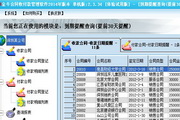


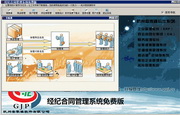




























Useful
Useful
Useful