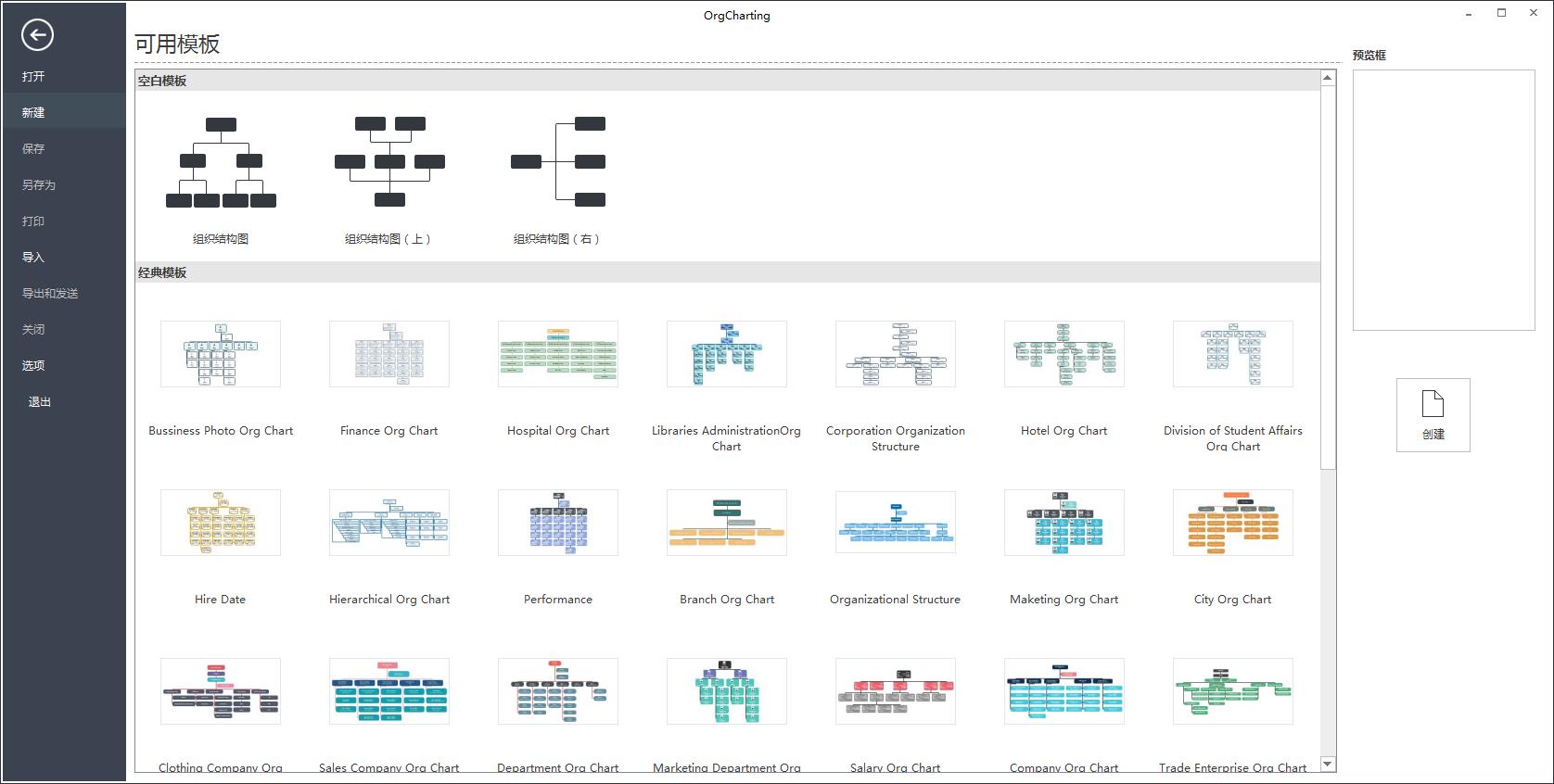
Edrawsoft OrgCharting software introduction
Edrawsoft OrgCharting is a software that can help companies edit organizational charts. You can enter the company's management information into the structure chart on the software. By viewing the graph, you can know the basic information of managers in each department. The software interface provides detailed structure setting functions, and you can insert different The edit box can, for example, insert peers and add people at the same level of the department to the software. It supports inserting subordinate departments and adding subordinate members managed by this person to the structure chart. It has a built-in detailed entry plan. Basic information such as entry information, gender, personnel information, photos, salary, etc. can be entered to make your structure chart richer in information!
Edrawsoft OrgCharting software features
1. Edrawsoft OrgCharting can help users edit structure diagrams and set relevant structural content in the software
2. Input the structure body into the software, and then insert the same level or lower level into the body
3. Add managers from different departments and lower-level managers through structure
4. You can clearly view personnel allocation information to facilitate the personnel department to manage members and allocate personnel
5. Support plan management function, you can set new plan content in the software
6. Supports process functions, and you can also set up workflow through Edrawsoft OrgCharting
7. Creating a structure chart through this software can make work more efficient and allow the personnel department to immediately view the management structure
8. Provides a lot of data insertion, you can edit organizational structure, position, performance evaluation, and labor contract
9. It also supports employee status, FLSA count, core employees, vacant positions, direct subordinates, and contact information.
10. Help users better implement human resource planning, and the managed data can be exported and saved!
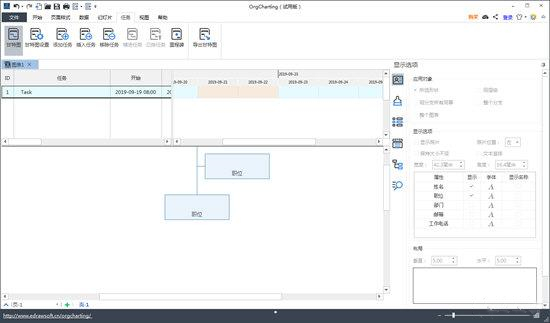
Edrawsoft OrgCharting software features
1. Import Excel data to generate organizational chart
要想实现外部数据与软件图标同步更新,就需要有个连接点。 You can choose to import a data table from the "Import Wizard" to create an organizational chart, or you can draw the organizational chart in the software and then export the data.
2. One-click data synchronization and update
How can the modified data in the Excel data table be synchronized and updated to the already drawn organizational chart? At this time, the function of synchronizing data comes in handy.
[Synchronize data only]: This function only synchronizes updated data, but does not change the hierarchical reporting relationship or delete the shape.
【Synchronize data and relationships】: This function will rearrange the organization chart based on your updated data information (including numerical values and reporting relationships, etc.).
3. View options
Generally speaking, a company organizational chart contains a large number of different categories of information. However, the employee information you need to query for different positions will be different. For example, if you are a company's personnel, you may need to query personnel information, human resource planning, contact information, etc. What OrgCharting can do is help you easily cope with various scenarios and transform organizational charts with different display requirements.
4. Personnel data settings
You can clearly understand each employee’s position, his performance level and other information. Through the "Data" settings panel on the right side of the software, you can easily adjust personnel information to make management simpler and more efficient!
5. Outline mode management data
In the "Treemap" panel on the right side of the software, all the data of the organizational chart are displayed one by one in outline view mode.
6. Personnel information search
The search function in OrgCharting software can help you quickly search for personnel information. Data can be easily filtered by information such as position, position, performance level, etc.
7. Export data
Click "Export Wizard" under the "Data" menu to export the data in the organizational chart based on customized content, add what you want, and remove what you don't need to display.
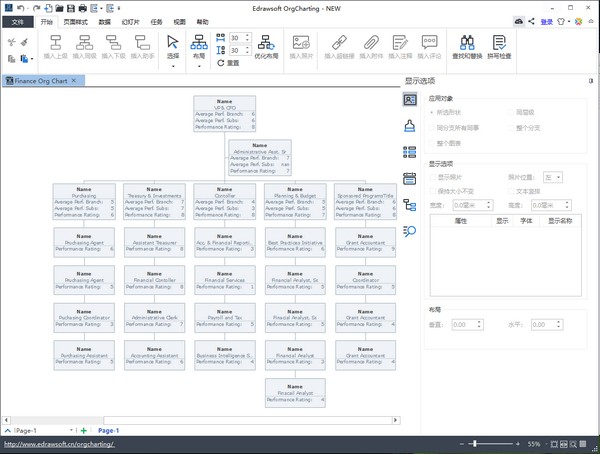
Edrawsoft OrgCharting update log
1: Optimized performance
2: We are serious about solving bug problems
Huajun editor recommends:
Edrawsoft OrgCharting has always been the most commonly used software by most netizens. Huajun Software Park also hasCentral control attendance machine software,Henan police and civilian communication computer version,The police station actually has a population information management system,Jianglan computer random lottery software,Landwa inspection management systemIt is also a software that is very popular among netizens. You can download it from Huajun Software Park!


































it works
Useful
Useful