- Green versionView
- Green versionView
- Green versionView
- Green versionView
- Green versionView
Main functions of Chaoyi contract management software:
1. Contract execution: execution time, circumstances, work content, execution speed, and registration date.
2. Collection and payment plan: name of collection and payment, contract collection and payment direction, payment receivable, payment received, and amount yet to be collected.
3. Contract receipt and payment: name of receipt and payment, contract receipt and payment amount.
4. Contract reminder: You can set up contract expiration reminder, contract collection reminder, contract payment reminder, and contract follow-up reminder.
5. Contract attachments: You can upload the electronic contract file and quickly view the original contract.
6. Contract scanning: You can upload a scanned copy of the contract to easily view the content of the contract.
7. Contract notes: You can record what the contract is about, contract precautions, etc.
Features of Chaoyi Contract Management Software:
1. The entire operation interface is completely similar to Office and supports switching between different interfaces.
2. All tables in Chaoyi Software can be customized to set column width, column title name, and whether to display a certain column. (Recommended for vomiting blood)
3. The import function supports custom selection of columns. Column selection can be completed on one interface. It is powerful but easy to operate.
4. Supported export formats include PDF, image format, web page format (htm, html), Excel, CSV and other formats.
5. Retain the user’s common operating habits, such as the interface position of the form, etc.
Tutorial on how to use Chaoyi contract management software:
1. When using the Chaoyi Contract Management System, you need to run the [Greening.bat] file before it can be used normally.
2. The first login username is admin, and the initial password is empty. For security reasons, please set and modify the username after successful login.
3. In the contract group, you can add, delete, rename the group, and move the group up and down through the right-click shortcut menu.
4. When adding a new piece of contract information, sometimes you will find that the basic information of this contract is not much different from the basic information of the contract that has been entered. In order to save input time, this function can be used at this time. The operation method is to first select the contract to be copied in the contract information table, and then click the "Copy and Add" shortcut button menu in the main window, and the dialog box for copying and adding this contract will pop up.
Then you need to make modifications. The first thing to change is the contract number, and then make corresponding modifications to other information. After modification, you can click the "OK" button to complete the operation of this function.











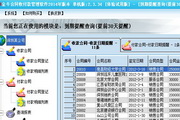



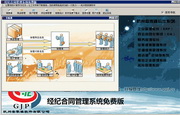






























Useful
Useful
Useful