- Green versionCheck
- Green versionCheck
- Green versionCheck
- Green versionCheck
- Green versionCheck
Things to note:
Sometimes you will encounter errors when downloading and installing Mac software. Now the editor of Huajun will sort out the more common error situations and provide answers. Friends who encounter errors can refer to the following solutions:
1. "The xxx software is damaged and cannot be opened. You should move it to the Trash"
2. "The xxx software cannot be opened becauseApple can't check if it contains malware"
3. "Cannot open... software because it is from an unidentified developer"
The solution is as follows:
1. Set up on your Mac computerOpen any source.
2. If the error cannot be resolved by opening any source, it means that the application is subject to Apple's restrictions on unsigned applications and needs to bypass application signature authentication by executing command line code. Execute command bypassiosnotarizationGatekeeper.
3. If neither of the above two methods works, then you need toclosureSIPSystem integrity protection.

RubyMine 2021 Mac Software Introduction
1. Find your way using smart search to jump to any class, file or symbol, even any IDE operation or tool window. Switch to declarations, super methods, tests, usages, implementations, etc. with just one click. Enjoy super-fast navigation in Rails projects using MVC-based project views and model, class and gem dependency graphs.
2. Detect and eliminate code smell Track community best practices with code inspections, verify code for multiple types of possible errors, and provide dynamic improvements with quick fix options. Automated yet safe refactoring helps clean up your code and make it easier to maintain. Rails-aware refactoring helps you perform project-wide changes: for example, renaming *** will also rename helpers, views, and tests.
3. Delight in testing and debugging using a powerful debugger and graphical UI for Ruby, JavaScript and CoffeeScript. Set breakpoints, step through code and use all the information at your fingertips. Create and run RSpec, Cucumber, Shoulda, MiniTest and Test with coding help and GUI-based test runner ::Unit testing.
4. Enjoy a finely tuned workspace In RubyMine, you can quickly make yourself at home with customizable color schemes, keyboard schemes, and all the appearance settings you need for productive development. Save time with a unified UI for use with Git, SVN, Mercurial and other version control systems.
5. Manage your project environment with Rake Task Runner, Rails Generators, Bundler, RVM/ Seamless integration of tools like Rbenv, Zeus and more. The terminal can also be used as an IDE tool window when needed. Easily configure automated deployments via FTP or ***TP and manage your infrastructure using Vagrant, Capistrano, Chef or Puppet.
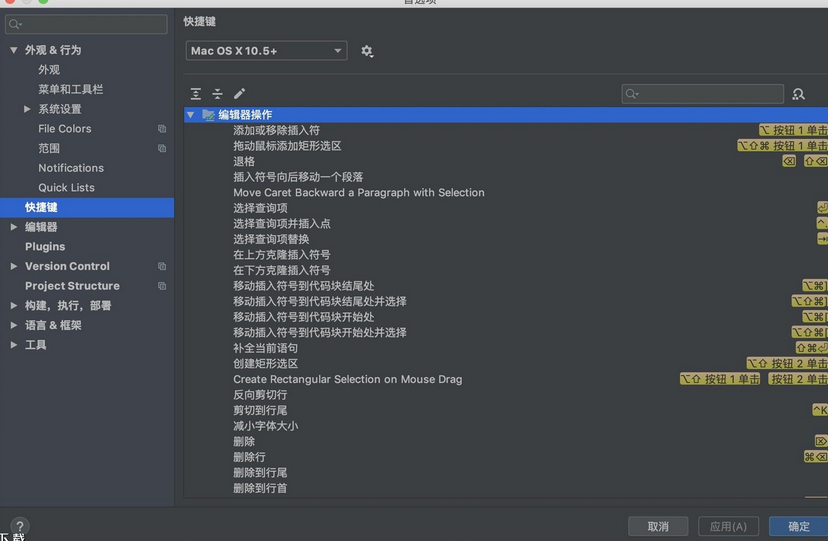
RubyMine 2021 Mac software features
RuboCop
Previously, RubyMine used predefined logic to map RuboCop and IDE check severities. You can now change the default mapping to increase or decrease the severity of specific RuboCop attacks.
code
Better Struct code insights
With improved code insights for struct types, you can now find usage of the desired struct type and navigate back to its declaration.
Type support
The new version of RubyMine is Minitest/Test:: Fixture calls in Unit tests provide improved code insight. The editor now provides autocomplete for these calls and can navigate you to the relevant database fields
Slide rail
Use "Run Everything" to run RAIls tasks
In versions prior to v2019.3, the RAIls generator and Rake tasks could be run through dedicated pop-ups. You can now use Run Anything as a single entry point for running tasks/generators. For example, press ⌥R/Ctrl+Alt+R invokes the Run Anything popup and automatically adds the rake command. Stimulus and Elm's new RAIls project
In 2021, you can specify Stimulus or Elm as the JavaScript library for new RAIls projects.
debugger
Interactive debugging of RAIls console
RubyMine now allows you to inspect the status of your program while debugging in the RAIls console. To do this, just switch to the Interactive Console tab after hitting a breakpoint.
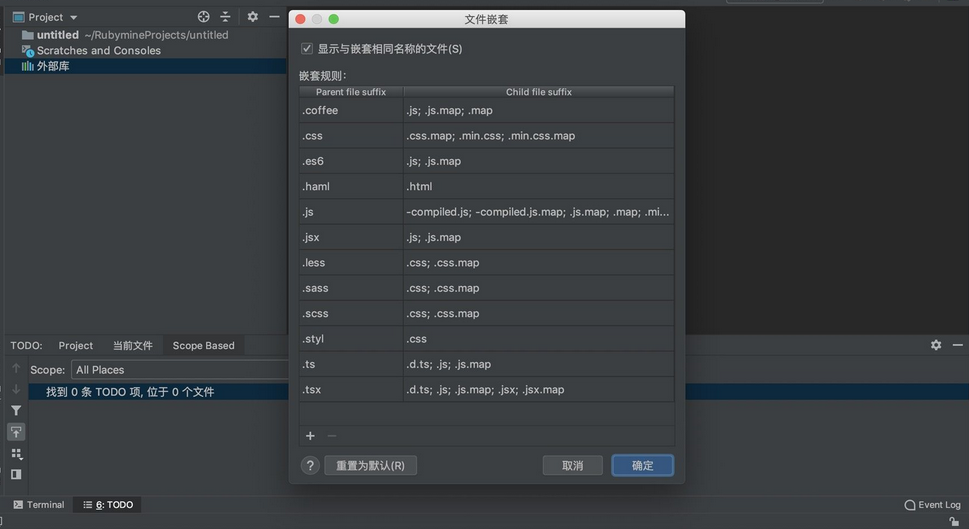
RubyMine 2021 Mac software features
RAIls console parameters in Run Anything are not passed to RAIls console
The backspace key does not work on the last line of an empty file
The text field in RAIls G conversation is too large
Foreign keys are not detected correctly in belongs_to when using struct.sql and schema/table name prefix
Added warning: ...before discontinuation, should parentheses be added? For main parameters with parameter forwarding
Update right assignment and pattern matching
Add support for single-line pattern matching using ruby 2.7’s “in” keyword
In some cases, RubyMine automatically adds the end to infinite method definitions
RM does not highlight incorrect right assignment syntax
RubyMine 2021 Mac update log
1. Modify user-submitted bugs
2.Add new features
Huajun editor recommends:
A very good system tool. The editor also uses this software. It is powerful, green and safe. This site also providesBaidu Input Method For Mac,Mac OS X,CrossOver Pro For Mac,Boot Camp,EaseUS Data Recovery SoftwareWaiting for you to download.






































Your comment needs to be reviewed before it can be displayed