- Green versionCheck
- Green versionCheck
- Green versionCheck
- Green versionCheck
- Green versionCheck
Things to note:
existmacWhen downloading and installing software, you will generally encounter the following three error situations. Now the editor of Huajun will give you the answers. If you encounter errors, please read them carefully:
1."...The software is corrupted and cannot be opened. You should move it to the Trash"
2."Can't open...software because it comes from an unidentified developer"
3."Can't open...software becauseAppleUnable to check if it contains malware"
When encountering the above three situations, we should:
1. First set:Open any source
2, most software settings can be downloaded and installed normally after opening any source; a small number of softwareiosRestrictions on unsigned application permissions require the execution of command line code to bypass application signature authentication. Therefore it is necessary to:Execute command bypassiosnotarizationGatekeeper.
3. If none of the above operations can solve the problem, then you need to:closureSIPSystem integrity protection.
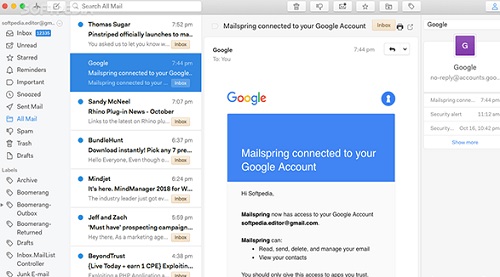
Mailspring Mac software features
1. Manage your busy inbox
Mailspring Pro removes the limitations found in the free version, so you can snooze messages, schedule reminders, and send later unlimited times and conquer your inbox.
2. Contact and company profile
getting to know your contacts and customers being Knowing being key to connecting with them. Mailspring provides the context you need with a rich contact profile that contains biometric information, social profiles, location information, and more.
3. Read the receipt
Activity tracking is built into Mailspring, so you can be notified as soon as a contact reads your message and can follow up appropriately.
4. Link tracking
How contacts interact with your content gives you insights into what works and what doesn’t. Mailspring notifies you when you click on a link, so you know what interest has been generated.
5. Quick reply template
Typing out common emails over and over again is a drag - When you send effective outreach, you want to reuse it. With Mailspring's quick reply templates, you can create a library of customizable emails that are easily accessible every time you send them.
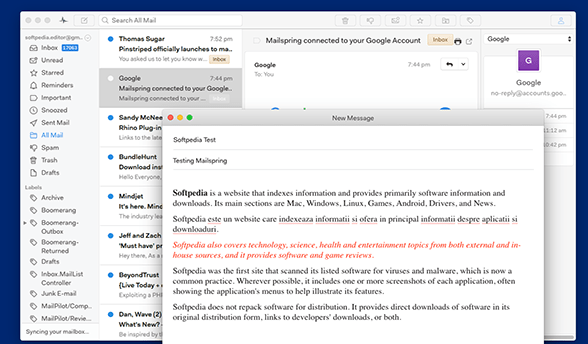
Mailspring Mac software features
1. Advanced search
Mailspring indexes your messages so you can query and search your messages using advanced Gmail-style search queries across all connected accounts. Never lose an email.
2. Signature
Your signature should leave a lasting impression. Mailspring's beautiful signature editor makes it easy to create and use custom signatures, even images.
3. Unified inbox
Use a single inbox for all your email accounts to help you get more done in less time. Mailspring supports all major mail providers: Gmail, iCloud, Office 365, Outlook.com, Yahoo! and IMAP/SMTP, so you have a streamlined command center for all your mail.
4. Translation
Business happens in every language. Mailspring can translate your messages written in English into Spanish, Russian, Simplified Chinese, French, and German in Draft.
5. Spell check
Mailspring automatically detects the language you are using and spell-checks that language. No need to change your settings!
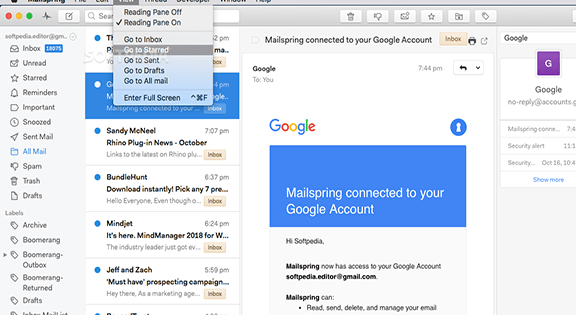
Mailspring Mac software advantages
- Multiple accounts (IMAP and Office 365)
- Touch and gesture support
- Advanced shortcuts
- Lightning fast search
- Undo Send
- Unified Inbox
- Read receipts, link tracking and more
- Mac, Windows and Linux support
- Themes and layouts (including dark mode)
- Localized into 9 languages
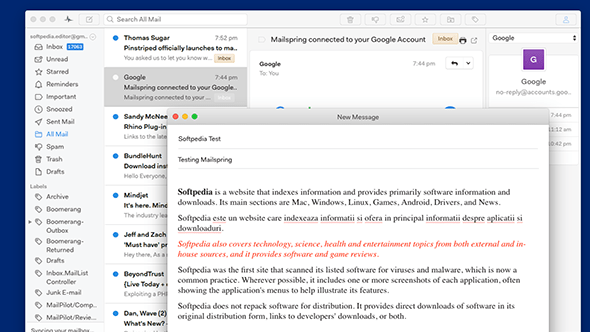
Mailspring Mac update log
1. Details are more outstanding
2. BUG gone without a trace
Huajun editor recommends:
Mailspring Mac is a conscientious product with guaranteed performance. I personally tested it and I believe you can try it on my children’s shoes! There are more useful software in our Huajun Software ParkBaidu Input Method For Mac,Mac OS X,CleanMyMac,Boot Camp,EaseUS Data Recovery Software!






































Your comment needs to be reviewed before it can be displayed