- Green versionCheck
- Green versionCheck
- Green versionCheck
- Green versionCheck
- Green versionCheck
Things to note:
Sometimes you will encounter errors when downloading and installing Mac software. Now the editor of Huajun will sort out the more common error situations and provide answers. Friends who encounter errors can refer to the following solutions:
1. "The xxx software is damaged and cannot be opened. You should move it to the Trash"
2. "The xxx software cannot be opened becauseApple can't check if it contains malware"
3. "Cannot open... software because it is from an unidentified developer"
The solution is as follows:
1. Set up on your Mac computerOpen any source.
2. If the error cannot be resolved by opening any source, it means that the application is subject to Apple's restrictions on unsigned applications and needs to bypass application signature authentication by executing command line code. Execute command bypassiosnotarizationGatekeeper.
3. If neither of the above two methods works, then you need toclosureSIPSystem integrity protection.
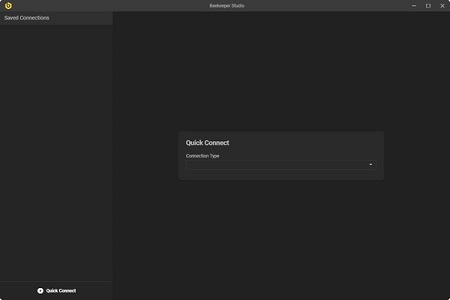
Beekeeper Studio Mac software features
1. Connect through firewall
Encrypt your connection using SSL, or tunnel via SSH. Save the connection password and Beekeeper Studio will encrypt it.
2. SQL automatically completesbecome
Our built-in editor provides syntax highlighting and auto-complete suggestions for your tables so you can work quickly and easily.
3. Open a lot of tabs
Open dozens of tabs and work quickly without switching windows. Table DDL and data views also have their own tabs!
4. Save SQL queries for later use
Easily save and organize frequently used queries so you can use them again and again across all your connections.
5. Edit table data
Quick and simple table editing can be changed.
6. Edit table structure
Create, edit, and delete table columns, indexes, and relationships using an intuitive interface.
7. Export data
With just a few clicks, you can export tables to CSV, JSON, JSONL or SQL. Optionally apply filters to export only the data you need.
8. Work with your team
Use shared connections with your team and query team workspaces.
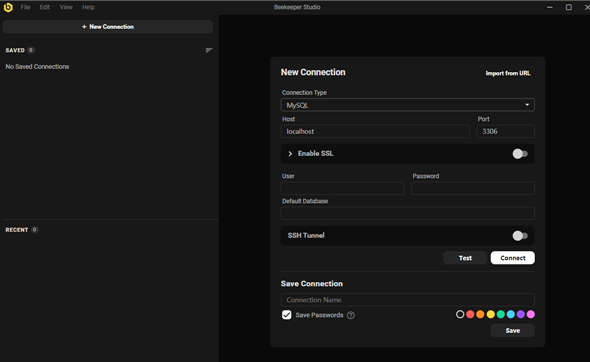
Beekeeper Studio Mac software features
Autocomplete SQL query editor with syntax highlighting
Tabbed interface allows you to multitask
Sort and filter table data to find what you need.
Reasonable shortcut keys to save queries for later use
Query the running history so that you can find the query results from 3 days ago.
Default dark theme
One of the reasons we’ve become frustrated with other open source SQL editors and database managers is that they take an open source approach to functionality and add so many features that the UI becomes cluttered and difficult to navigate. We hope to have a good-looking, open source SQL working platform that is not only powerful but also easy to use. Beekeeper Studio Mac version is such a software.
Beekeeper Studio Mac Software Highlights
1. This software is a cross-platform open source SQL client that supports mainstream operating systems such as Windows, Linux, and macOS.
2. Beekeeper Studio has functions such as syntax highlighting, multi-task execution, sorting and filtering data, rich shortcut keys, query history, etc.
3. Autocomplete SQL query editor with syntax highlighting
4. Tabbed interface so you can multitask
5. Sort and filter table data to find what you need
6. Reasonable keyboard shortcuts
7. Save queries for later use
8. Query run history, so you can discover a query started 3 days ago 9. Default dark theme
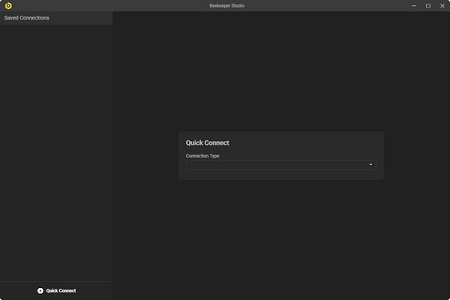
Beekeeper Studio Mac database support
1.MySQL
2. MariaDB
3. Postgres
4. SQLite
5. SQL Server
6. Amazon Redshift
7. CockroachDB
Beekeeper Studio Mac shortcut key function
[Universal shortcut]
New window: Ctrl+Shift+N
New label: Ctrl+T
Close tab: Ctrl+W
Format query: Ctrl++ShiftF
Run query: Ctrl+Enter
【edit】
Undo: Ctrl+Z
Redo: Shift+Ctrl+Z
Cut: Ctrl+X
Copy: Ctrl+C
Paste: Ctrl+V
Select all: Ctrl+A
Beekeeper Studio Mac update log
1. Sweep the bug out and carry it out to the end
2. The most stable version ever
Huajun editor recommends:
Beekeeper Studio Mac is a very good system tool software. I secretly tell you that I also use this software, and I don’t tell others about it! Powerful, green and safe. Huajun Software Park also provides you withBaidu Input Method For Mac,Mac OS X,CrossOver Pro For Mac,CleanMyMac,EaseUS Data Recovery SoftwareWaiting for you to download.






































it works
it works
it works