- Green versionCheck
- Green versionCheck
- Green versionCheck
- Green versionCheck
- Green versionCheck
Things to note:
Friends who use Mac to install or download application software often encounter the following three error situations. The editor here provides you with solutions to help you solve the Mac error problem:
1. "...the software is damaged and cannot be opened. You should move it to the Trash"
2. "The xxx software cannot be opened becauseApple can't check if it contains malware"
3. "Cannot open xxxsoftware because it comes from an unidentified developer"
Don’t panic if you encounter the above three situations, follow the editor’s instructions and solve them easily.
1. Turn on any source in the computer settings.Open any source.
2. Opening any source will solve the problem of most software error reports. If it does not work, it means that you need to bypass application signature authentication by executing command line code. Execute command bypassiosnotarizationGatekeeper.
3. If the above operations still cannot solve the problem, then you need toclosureSIPSystem integrity protectionOnly then can.
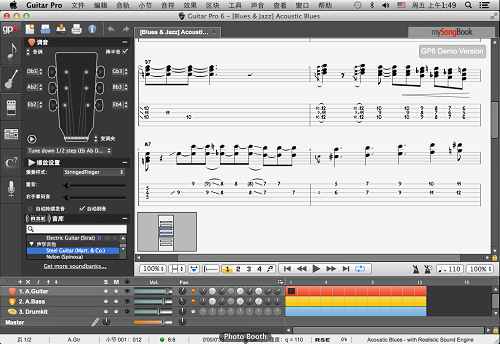
Guitar Pro Mac software features
It’s easier to learn guitar:
Guitar Pro learns while playing, clarifying the details of each part, making it easy to edit and produce output; with rich and comprehensive sound source effects, the timbre can become richer and more realistic, making the demo more convincing.
It’s easier to read music scores:
Guitar Pro guitar software allows users to see what they get, making it easier to notate and check music scores; intuitively understand the essentials of string strumming movements, and the hierarchical display of each instrument can also clearly guide each player on how to control the coordination.
The layout is more elegant:
The score editing function is further powerful! In Guitar Pro8, you can adjust the adjacent distance of each note and the length of each measure according to your own ideas. You can move any beat and align the measures during movement to meet your personalized layout and Printing requirements.
Supports nested tuplets:
As the benchmark of notation software in the industry, Guitar Pro8 continues to add new note templates. The support of "nested tuplet" allows you to control the note duration more compactly and better present the spark of inspiration in your mind.
Adjust the volume in batches:
Guitar Pro8 adds a display/cancel button in front of the track. This is a bit like the layer design in PS. It is very convenient to use it to adjust the volume of multiple tracks uniformly, avoiding the tedious adjustment of one by one.
Supports adding audio tracks:
One of the most practical new features of Guitar Pro 8! From now on, you can add accompaniment tracks to GTP files! Whether it is a vocal or a complete recording, it will be played simultaneously with the score you wrote. This feature of Guitar Pro 8 allows you to have a track browsing experience while typing guitar notes!
Effects view:
Guitar Pro allows users to add effects to audio tracks and master tapes, but the display of effects is not intuitive. In 8.0, you only need to click the mouse to view the ownership and connection of the effects very intuitively, and even Turn the knob directly to fine-tune the parameters. No more cumbersome operations like manually calling up the effects before!
Diagram of musical scale:
Guitar Pro 8.0 allows you to add schematic diagrams above the notes of the score, so that you can let the performer easily understand the chords or scales related to this piece of music, and of course it can also be a fingering diagram. The new scale diagram function in Guitar Pro 8 is beautiful and convenient, and the fingering is clear at a glance!
Audio note fine-tuning:
In GP7, the length, delay and intensity of each note cannot be customized, which results in the inability to reflect the author's thoughts in detail when the software is played. Now use GP8 to solve it all! Make your music sound soulful and full of life through subtle adjustments to the notes!
Nested tuplets:
As the benchmark for notation software in the industry, Guitar Pro 8 continues to add new note templates. The support of "nested tuplets" allows you to control the note duration more compactly and better present the sparks of inspiration in your mind.
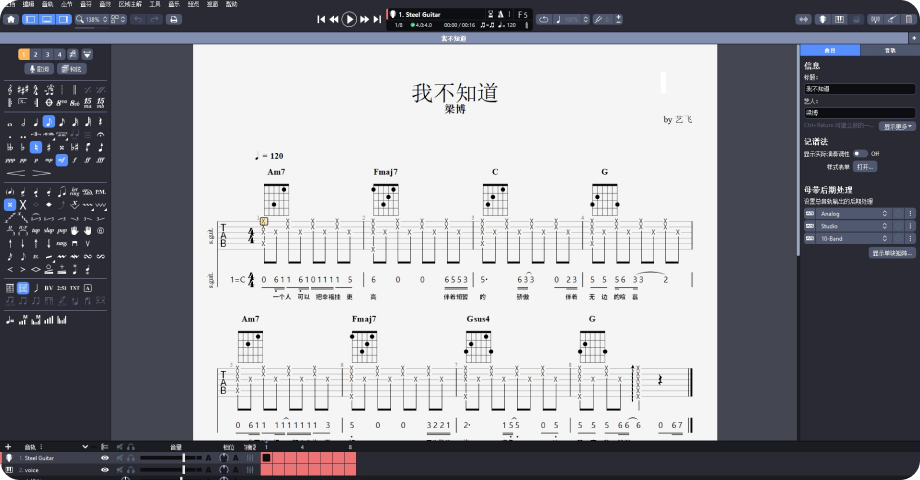
Guitar Pro Mac software features
1. Reading music scores and tabs
1. Draw
It allows you to write and read sheet music using your favorite instrument. Learn guitar riffs by displaying pictorial notation or use iconic notation to score piano, drums, brass and strings, and improvise with dramatically reduced chord chart notation.
2. Play
Click on the Play tab to auto-reel. A highlighted cursor lets you know which notes are being played, and the sound engine features replication of all guitar effects, multi-track tab editing, bends, slides and ghostwriting. You can also adjust the tempo or intensify the beats per minute by looping part of the entire score using a breakneck tempo.
3. Mix
Driving your Guitar A global view of Pro files and instruments is available with the following sheet music. It allows you to have a track of a synthesized instrument and thus move it around easily. You can define different parts of a score, such as introduction, verse or chorus. Audio is included in the mix feature of this article. You can mute one or more tracks and choose to show or hide them. A simple solo is like playing silently with your band.
2. Music score version
Express your ideas by creating your own prototype in minutes. You can edit your score or painting directly on the report. All common music notation with guitar and other stringed instruments is available.
Using the mouse, even MIDI instruments can be quickly recorded with digital fills.
1. Compile the score
Based on classic or jazz styles, you can set 70 different parameters, layout your score exactly how you want, and print it out directly.
2. Create multi-track scores
The multi-track version allows you to play with instruments: guitar, bass, drums, piano, voice, strings, brass and more.
3. Symbolic elements
1. Adjust the key symbols and play your score, prohibit repetitions, return to the line staff and segment the section names (section, chorus, bridge).
2. From the entire 64 note value, along, N-tuplet, rest, strength and weakness, stress, please pay attention to the diacritical marks, the choice of left and right fingering, up and down fingering, closed chord, stop and continuous writing. You can also add soundtrack notes, lyrics, and chord diagrams.
3. Make echoes, mutes, native notes and artificial harmonies, bend, vibrato, cadence, slide, beat, tap, slap, morph, rasguedo, flower tone, vibrato, tremolo, climax/diminished, fade in /fade out.
4. Composition Tools
1. Chord
Any chord can be displayed at any position on the fretboard of the software. Draw a diagram by clicking on the chord grid and see all matching names.
2. Scale
Many of the most common scales can be seen and heard with external recording software. The selected scale can be displayed on the fretboard or piano to help you write a song, write a solo or melody line.
3. Lyrics
It’s an easy way to arrange the lyrics from your song onto your vocal track, and you can also add notes to spot verses or solos that may require some additional notes to play properly.
4. Digital tuner and MIDI
The digital tuner allows you to plug in a sound card or connect a microphone to optimize your guitar, the digital tuner works with all possible tunings (down, open tuning, etc.).
How to use Guitar Pro Mac
Open it and you can learn directly. If your screen is big enough, you can turn it into a left-right horizontal connection and you can learn to play.
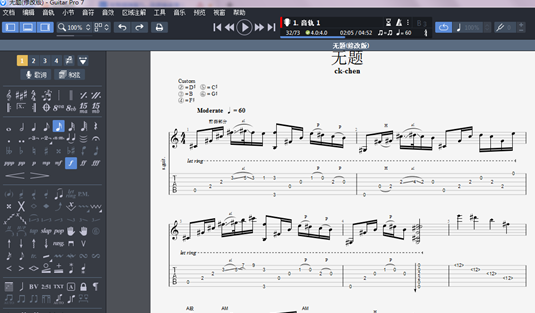
In addition, some students want to write their own score. At this time, they can choose "File-New-Add Audio Track", such as "Original Sound-Bass", and click "Create" to start inputting notes. If you have a basic knowledge of keyboards, connect a mini keyboard to your computer, and a music score will pop up by itself, making it easy to compose music.
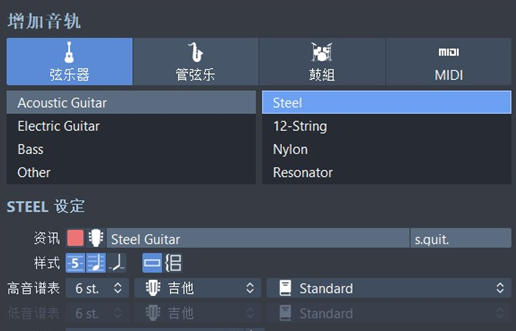
It is worth noting that this software also adds a virtual fingerboard, from line 1 to line 6, which corresponds to the position of your fingerboard, making it very friendly to beginners. The advantage is that we can play along with the accompaniment in real time. For example, if you have mastered the lead guitar, you can turn off the lead guitar and practice other parts in a targeted manner.
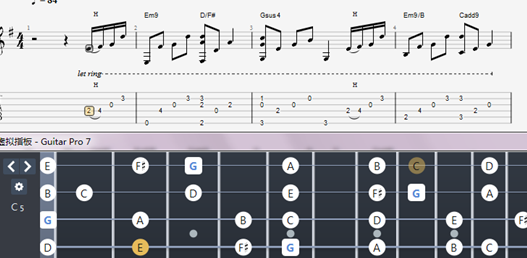
For students who have just started learning guitar, you can also turn on the metronome along with the accompaniment, which is equivalent to having a guitarist, bassist, and drummer playing with you, which can be said to be quite exciting. Of course, if you can't play that fast, you can open the "Automation Editor" and slow down the speed, which is very suitable for beginners.

And if you have professional recording software, you can export the score and select "File-Export". There are GPX, GP5, MIDI, ASCII, PDF, MusicXML, PNG and other formats. We can also export "audio" and choose MP3, WAV, FLAC and other formats to turn it into a very nice accompaniment through its powerful sound source.

Guitar Pro 7 This software has a lot of music score resources, rich functions, realistic timbre, and easy to use. Not only can it help you practice playing, but it can also bring you a standard audition experience and better guide you to practice music scores professionally. It is indeed a good helper for practicing guitar.
Guitar Pro Mac update log
1. Fixed BUG, the new version has a better experience
2. Some pages have been changed
Huajun editor recommends:
As a system tool software that is continuously updated and iterated, Guitar Pro Mac has been transformed in version updates again and again, more in line with user needs, and bringing users a very high user experience. The editor of Huajun Software Park recommends everyone to download and use it. , in additionBaidu Input Method For Mac,Mac OS X,CrossOver Pro For Mac,CleanMyMac,EaseUS Data Recovery SoftwareRelated software is also pretty good and can be downloaded and used.






































it works
it works
it works