- Green versionCheck
- Green versionCheck
- Green versionCheck
- Green versionCheck
- Green versionCheck
Things to note:
Sometimes you will encounter errors when downloading and installing Mac software. Now the editor of Huajun will sort out the more common error situations and provide answers. Friends who encounter errors can refer to the following solutions:
1. "The xxx software is damaged and cannot be opened. You should move it to the Trash"
2. "The xxx software cannot be opened becauseApple can't check if it contains malware"
3. "Cannot open... software because it is from an unidentified developer"
The solution is as follows:
1. Set up on your Mac computerOpen any source.
2. If the error cannot be resolved by opening any source, it means that the application is subject to Apple's restrictions on unsigned applications and needs to bypass application signature authentication by executing command line code. Execute command bypassiosnotarizationGatekeeper.
3. If neither of the above two methods works, then you need toclosureSIPSystem integrity protection.
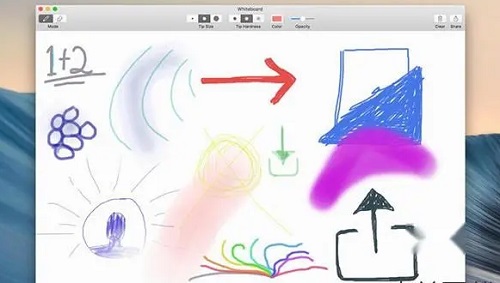
Whiteboard Whiteboard Mac function introduction
Several shortcut keys:
Double-click the side button of the main interface ㊉ to quickly call the laser pointer
Long press the side button of the main interface to quickly call the dotted line tool
Click the side button of the main interface to quickly call more tools
Double-click the side button of the main interface ㊉ in the upper blank space to quickly call the cropping tool
Long press the side button of the main interface ㊉ in the empty space above to quickly call the coloring tool
Click the side button of the main interface in the blank space above to quickly call the straight line tool"
Several hidden features:
Long press the first three pens on the main interface to customize the default pen color"
Long press the background template default button to remove the default
Simple interface
The entire interface is just a canvas, four commonly used colors, three stroke sizes and several commonly used operation buttons.
Rich functions
The fourth brush at the bottom: you can further choose unlimited colors.
Bottom background setting button: In addition to providing many practical background templates, you can also choose unlimited colors.
The third stroke size at the bottom: You can further select more default sizes after customizing more sizes.
The Private Folder button on the left allows you to save or save the file you are editing to a private folder, or merge and export it to a PDF file and share it.
The tool button on the left side allows you to use many simple graphic drawing gadgets, as well as some special pens such as colored pens, soft pens and marker pens. And some settings such as: Prevent the use of Apple Pencil When hand swiping interferes, use watermarks, etc.
The result can be directly saved as a high-definition picture to your photo album, or shared to social networks.
The new private folder provides more possibilities, especially the PDF export function, which is very convenient for creating PDF With this gadget, you can import some picture materials, process them with whiteboard, save them to a private folder, and then select multiple files to export to a PDF file at the same time, which can be saved locally or shared with others.
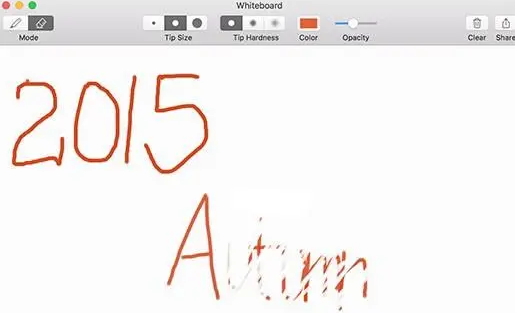
Whiteboard Whiteboard Mac software features
1. An error occurred during "undo" and "redo".
2. Draw on the whiteboard in "mark" mode.
3. Erase the whiteboard in "eraser" mode.
4. Choose from 3 tip sizes and 3 levels of hardness.
5. Select any color to paint and adjust transparency/opacity.
6. One click to erase the "Clear" button on the whiteboard.
7. Save or share your whiteboard with one click.
Whiteboard Whiteboard Mac FAQ
Q: How to adjust the font size and color of Whiteboard Mac?
Answer: When you select the brush color and size, the font will change accordingly. And the horizontal length of your finger from the starting point to the end point is the font layout width. You can give it a try.
Q: Where do Whiteboard Mac save images?
Answer: Save it to the photo album of your device. Note that permissions must be set to allow access to your photo album.
Question: Why can’t the pictures in Whiteboard Mac be saved?
Answer: This is caused by the new privacy mechanism in Apple's IOS6 and above versions. Please open:
Settings >> Privacy >> Photos,
Then choose to allow Whiteboard to access your photo album.
Q: How to close the window of Whiteboard Mac?
Answer: Just swipe down from any position.
Whiteboard Whiteboard Mac update log
1. Fixed BUG, the new version has a better experience
2. Some pages have been changed
Huajun editor recommends:
What? If you haven’t used Whiteboard Mac yet, do you know that all your good friends are using it? Come and download it. The editor also prepares for youBaidu Input Method For Mac,Mac OS X,CrossOver Pro For Mac,CleanMyMac,EaseUS Data Recovery Software






































it works
it works
it works