- Green versionCheck
- Green versionCheck
- Green versionCheck
- Green versionCheck
- Green versionCheck
Things to note:
existmacWhen downloading and installing software, you will generally encounter the following three error situations. Now the editor of Huajun will give you the answer. If you encounter the error, please read it carefully:
1."...The software is corrupted and cannot be opened. You should move it to the Trash"
2."Can't open...software because it comes from an unidentified developer"
3."Can't open...software becauseAppleUnable to check if it contains malware"
When encountering the above three situations, we should:
1. First set:Open any source
2, most software settings can be downloaded and installed normally after opening any source; a small number of softwareiosRestrictions on unsigned application permissions require the execution of command line code to bypass application signature authentication. Therefore it is necessary to:Execute command bypassiosnotarizationGatekeeper.
3. If none of the above operations can solve the problem, then you need to:closureSIPSystem integrity protection.
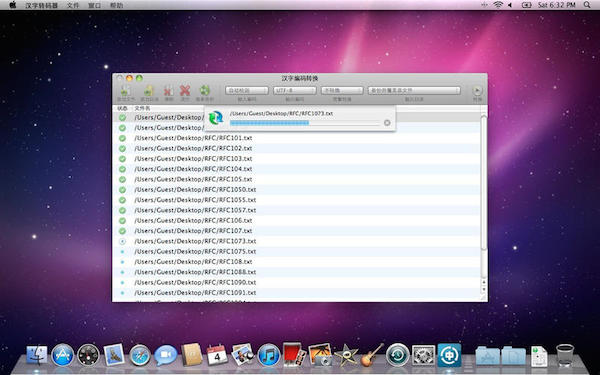
Chinese character encoding conversion MacSoftware introduction
Chinese character encoding conversion is a small tool for batch conversion of Chinese text encoding and simplified and traditional Chinese. Supports conversion between UTF-8, GB18030, and BIG-5, can automatically detect the encoding of the source file, and can specify the output text to use simplified or traditional characters (BIG-5 can only support traditional characters). The Simplified-Traditional conversion engine used by the program is based on words rather than single characters, so it can effectively improve the accuracy of Simplified-Traditional conversion.
Chinese character encoding conversion MacInstructions for use
1. Click the Add File or Add Directory button, or use drag and drop to select the source file;
2. Set input and output encoding, conversion between Simplified and Traditional Chinese, and select the output directory;
3. Click the Convert button to start processing.
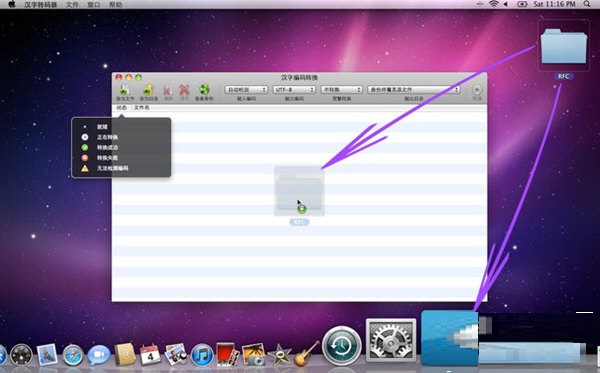
Chinese character encoding conversion MacFAQ
The program cannot detect the encoding of some files
Please manually specify the file encoding before conversion, or try to lower the minimum credibility of the detection engine in the preference settings (not recommended, it may lead to incorrect encoding judgment).
The conversion result is garbled
Please check whether the input encoding selection is consistent with the actual encoding of the source file.
The conversion result loses some characters
Generally occurs when the output encoding is BIG-5. Due to the limited character set, some characters are lost. If there are no special needs, try not to use BIG-5 as the output encoding.
Conversion failed
Please check whether the input encoding selection is consistent with the actual encoding of the source file, and whether you have write permissions for the output directory.
How to convert files with non-TXT extension
In the preferences, add the file extensions that need to be processed, such as "txt, htm, html".
How to recursively search all files in a subdirectory when adding a directory
In the preferences, check "Recursively search subdirectories when adding a directory".
Chinese character encoding conversion Mac update log
The developer of GG said that there are really no bugs this time~
Huajun editor recommends:
The editor of Huajun Software Park has compiled and collected software that you may like, such as:Baidu Input Method For Mac,Mac OS X,CleanMyMac,Boot Camp,EaseUS Data Recovery SoftwareYou can download it from this site.






































it works
it works
it works