- Green versionCheck
- Green versionCheck
- Green versionCheck
- Green versionCheck
- Green versionCheck
Things to note:
existmacWhen downloading and installing software, you will generally encounter the following three error situations. Now the editor of Huajun will give you the answer. If you encounter the error, please read it carefully:
1."...The software is corrupted and cannot be opened. You should move it to the Trash"
2."Can't open...software because it comes from an unidentified developer"
3."Can't open...software becauseAppleUnable to check if it contains malware"
When encountering the above three situations, we should:
1. First set:Open any source
2, most software settings can be downloaded and installed normally after opening any source; a small number of softwareiosRestrictions on unsigned application permissions require the execution of command line code to bypass application signature authentication. Therefore it is necessary to:Execute command bypassiosnotarizationGatekeeper.
3. If none of the above operations can solve the problem, then you need to:closureSIPSystem integrity protection.
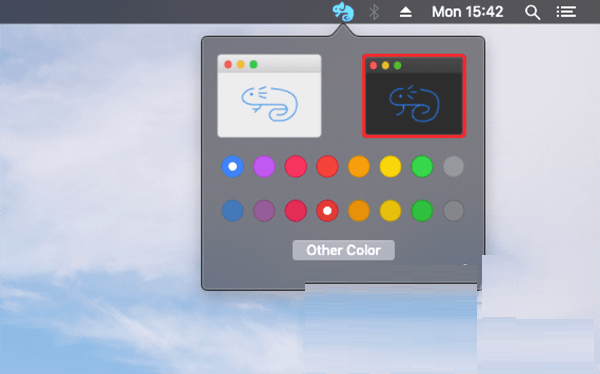
Chameleon for Mac software introduction
Chameleon After the Mac version is started, it will reside in the menu bar at the top of the system and can be called at any time. The application comes with a simple interface with a minimal UI that allows you to easily change the interface and highlight colors from the menu bar.
Chameleon for Mac software features
Easy to use
Right-click to switch between light and dark modes. Radio buttons are a quick and fun way to change colors.
Simple interface
Minimal UI allows you to easily change interface, highlight colors from the menu bar.
Small size
Chameleon doesn’t take up much space or memory on your system, but it provides a lot of fun.
Chameleon for Mac software highlights
Appearance
Choose a light or dark look for the menu bar, desktop image, Dock, and built-in apps on your Mac
“Dark Mode” darkens the color scheme so that the content you’re working on stands out, while windows and controls fade into the background. This makes viewing documents, presentations, photos, videos, web pages, and more more efficient
Choose a color to use for buttons, pop-up menus, and other U controls.
Highlight color
Gets the color used to highlight selected text
Sidebar icon size
Choose small, medium, or large icons for the Finder sidebar and Mail sidebar.
Automatically hide and show the menu bar
The menu bar only appears when you move the mouse pointer to the top of the screen.
Show scroll bar
Scroll bars will appear in the window when there is more content than the current size of the window can accommodate.
Automatic display based on mouse or trackpad: The scroll bar display depends on the mouse or trackpad you are using.
If the device allows gestures, the scrollbar will be hidden until scrolling is started. Otherwise, they are visible
When scrolling: Hide the scroll bar until you start scrolling
Always: The scroll bar is always displayed
Click in the scroll bar
Jump to the next page: Clicking in the scroll bar will move the content page by page.
Jump to click: Move to the location you clicked; for example, if you clicked at the bottom of the scroll bar, go to the bottom of the document.
To temporarily switch between scrolling methods while you work, Option-click the scroll bar
Chameleon for Mac update log
1.Fix some bugs
2. Optimized some functions
Huajun editor recommends:
Chameleon for Mac is a very good software that can solve a lot of troubles. This site also providesBaidu Input Method For Mac,Mac OS X,CrossOver Pro For Mac,CleanMyMac,EaseUS Data Recovery SoftwareWaiting for you to download.






































it works
it works
it works