- Green versionCheck
- Green versionCheck
- Green versionCheck
- Green versionCheck
- Green versionCheck
Things to note:
existmacWhen downloading and installing software, you will generally encounter the following three error situations. Now the editor of Huajun will give you the answer. If you encounter the error, please read it carefully:
1."...The software is corrupted and cannot be opened. You should move it to the Trash"
2."Can't open...software because it comes from an unidentified developer"
3."Can't open...software becauseAppleUnable to check if it contains malware"
When encountering the above three situations, we should:
1. First set:Open any source
2, most software settings can be downloaded and installed normally after opening any source; a small number of softwareiosRestrictions on unsigned application permissions require the execution of command line code to bypass application signature authentication. Therefore it is necessary to:Execute command bypassiosnotarizationGatekeeper.
3. If none of the above operations can solve the problem, then you need to:closureSIPSystem integrity protection.

Clover Mac software features
1. Thanks to its intuitive design, finding your way around the Clover configuration application is easy: just browse to the available sections and adjust specific parameters.
2. The Clover configuration application keeps the Clover EFI parameters organized into various chapters: you can start by modifying the ACPI parameters, you can personalize the boot mode, adjust CPU performance, disable certain drivers, etc.
3. This utility also simplifies certain tasks: EFI drives can be mounted, you can view and save the boot.log file, you can preview and change Clover themes, and you can install 32-bit, 64-bit, 64-bit or UEFI driver.
4. The Clover Configuration application is organized around two main features: you can use the available tools to perform certain tasks, and you can also customize certain parameters associated with the Clover EFI configuration file.
5. When you are satisfied with your setup, navigate to the built-in generator to create a configuration file that will be an almost complete configuration file for your Clover EFI bootloader.
6. Clover Configuration will check to see if there is a configuration file already listed and allow you to view its contents. Additionally, Clover Config can check for the latest EFI Clover revision and help you download and install the bootloader.
7. Easy to install utility to generate Clover EFI profiles, create your own Clover EFI profiles through a streamlined and well-organized graphical user interface, and effortlessly modify the parameters of your Clover EFI profiles.
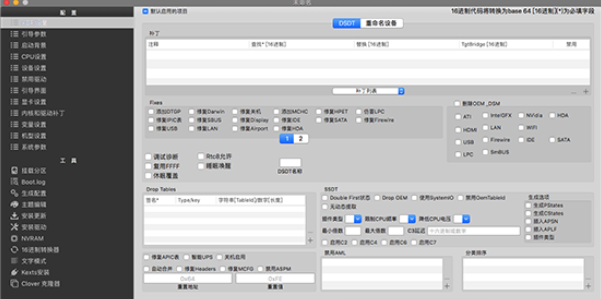
Clover Mac software features
Easy-to-install utility to generate Clover EFI configuration files
Once launched, Clover Configuration will check to see if there is a configuration file already available and allow you to view its contents. Additionally, Clover Config can check for the latest EFI Clover revision and help you download and install the bootloader.
The Clover Configuration application is organized around two main features: you can use the available tools to perform certain tasks, and you can customize certain parameters associated with the Clover EFI configuration files.
Effortlessly modify the parameters of your Clover EFI profile
The Clover configuration application keeps the Clover EFI parameters organized into individual chapters: you can start by modifying the ACPI parameters, you can personalize the boot mode, adjust CPU performance, disable certain drivers, and more.
The utility also simplifies certain tasks: EFI drives can be mounted, you can view and save the boot.log file, you can preview and change Clover themes, and you can install 32-bit, 64-bit, 64-bit or UEFI drivers .
When you are satisfied with your setup, navigate to the built-in generator to create a configuration file that will be almost completely configured for your Clover EFI bootloader.
Create your own Clover EFI profiles with a streamlined and well-organized GUI
Because of its intuitive design, finding your way around the Clover configuration application is easy: just browse to the available sections and adjust specific parameters.
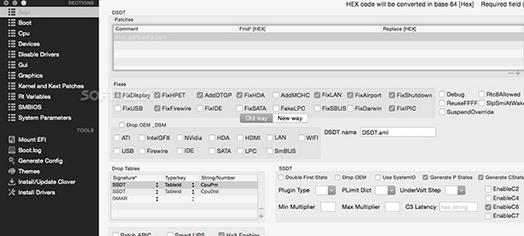
Clover Mac software advantages
Supports booting 10.4 10.8 OSX, Windows EFI and Linux EFI
EFI bootloader provides OS running RuntimeServices (traditional bootloader cannot provide)
By default, most hardware is automatically detected and all properties are set.
But users can also modify it in config.plist
Supports boot disk panel to set other OS and restart
Write the same UUID as the OS to the config.plist settings file
Fix SMBIOS to standard version 2.6
Fixed ACPI to Standard 4.0 version
Supports loading DSDT from boot partition or EFI folder
Supports sleep/wake repair and supports PCIRootUID settings
Support ATI, NVidia and Intel graphics card enablement function,
And supports customized parameter settings
Supports USB and USB 3.0 repair (LegacyOff, Ownership, Builtin, clockid)
Supports HDA and Ethernet card attribute built-in functions
Supports the function of turning on CPU turbo and automatically generating PState and CState
Support ACPI form loading (SSDTxx, APIC, BOOT, SLIC, SLIT, SRAT, UEFI...)
Can load additional kexts and supports FireWire security mode
You can press F10 to save a screenshot of the graphical user interface GUI, and you can set the default boot area and customized GUI graphics
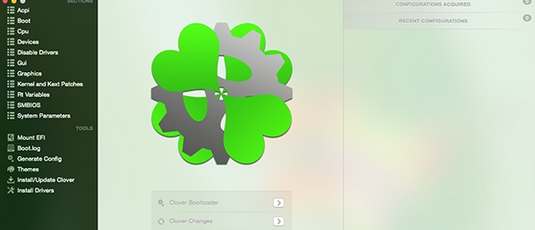
Clover Mac update log
1: Optimized performance
2: We are serious about solving bug problems
Huajun editor recommends:
Clover Mac software is a software with excellent performance, which is obvious to all. Huajun Software Park also hasMac OS X,CrossOver Pro For Mac,CleanMyMac,Boot Camp,EaseUS Data Recovery SoftwareWaiting for related software that is definitely worth downloading and using, come and choose your favorite one!






































it works
it works
it works