- Green versionCheck
- Green versionCheck
- Green versionCheck
- Green versionCheck
- Green versionCheck
Things to note:
existmacWhen downloading and installing software, you will generally encounter the following three error situations. Now the editor of Huajun will give you the answers. If you encounter errors, please read them carefully:
1."...The software is corrupted and cannot be opened. You should move it to the Trash"
2."Can't open...software because it comes from an unidentified developer"
3."Can't open...software becauseAppleUnable to check if it contains malware"
When encountering the above three situations, we should:
1. First set:Open any source
2, most software settings can be downloaded and installed normally after opening any source; a small number of softwareiosRestrictions on unsigned application permissions require the execution of command line code to bypass application signature authentication. Therefore it is necessary to:Execute command bypassiosnotarizationGatekeeper.
3. If none of the above operations can solve the problem, then you need to:closureSIPSystem integrity protection.
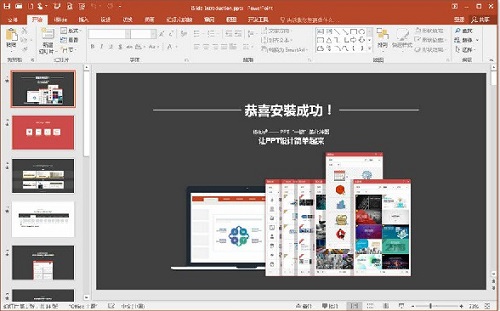
iSlide for Mac software features
1. One-click optimization: Set irregular fonts, paragraphs, colors, reference line layout, styles, etc. globally and uniformly in PPT with one click to create professional and standardized settings.
2. Color library: More professional color schemes can be selected through color search, one-click replacement, and unified application of colors in the entire document.
3. Picture library (NEW): truly free pictures under the Creative Commons CC0 protocol that can be used anywhere, quickly retrieved, and inserted into PPT with one click.
4. PPT puzzle: Arrange and combine PPT pages as needed, export as a long picture with one click, adjust parameterization, and freely control the quality and size of the output picture.
5. Design typesetting: Efficiently and intelligently realize graphic typesetting and copywriting typesetting in PPT page design, with multiple parameter settings to meet personalized design needs.
6. Picture and text library: 4000+ professionally developed functional picture and text template materials, full vector design, adaptive PPT theme color matching and layout rules, easy to edit.
7. Icon library: It has 100,000+ flat icon material resources, which can be downloaded at will, inserted into PPT with one click, and can be modified and replaced at any time as needed.
8. PPT slimming: One-click optimization to clean up redundant information in PPT, intelligently compress images in PPT, and reduce document size.
9. Theme library: The theme includes exclusive fonts, colors, effect rules, cover, back cover, and layout to help you quickly and easily create professional PPT documents.
10. Smart charts: Create more visually appealing personalized charts in PPT, intelligent data parameter adjustment, and real-time preview of chart editing.
11. Safe export: Export important types of PPT documents into non-editable formats, as well as videos and pictures with various parameter settings.
12.P Circle: Gathering all kinds of information, talents, resources, and tutorials in the PPT industry, the best shortcut to quickly improve PPT design.
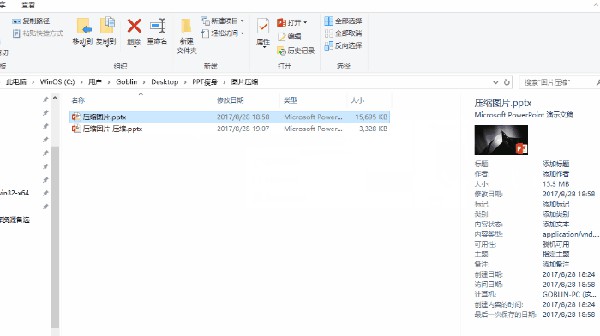
iSlide for Mac software features
Built-in 200,000+ PPT templates
Resources are continuously updated, quick retrieval, and one-click insertion into PPT, so you no longer have to worry about finding materials!
More attractive PPT charts
Various parameterized adjustments and iSlide smart charts make data intuitive and easy to understand!
threeComplete PPT design in one step
➀Select a topic——➁Insert icon——➂Add text
Freely combine various library resources and materials, and more "one-click" functions make PPT simple!
How to use iSlide for Mac
Open WPS, create a new presentation, and a slide plug-in option will appear on the toolbar.
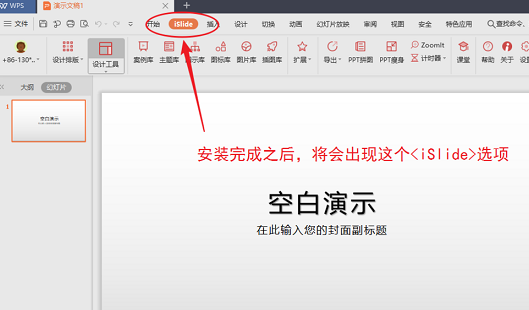
Log in to islide account. Most functions of slide require users to log in to islide. Select options in wps. The operation steps are shown in the figure.
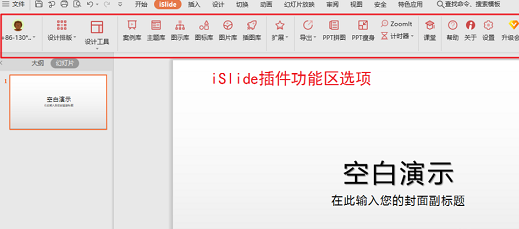
The use of typesetting tools mainly includes the layout processing of basic ppt elements and the processing of pictures.
Design tools. Design tools mainly include basic element alignment, size settings, and movement between layers.
The case library, theme library, and icon library contain many ppt templates, which can be directly downloaded, used, and modified, which is very convenient.
iSlide for Mac update log
【Optimization function】
Significantly improve the first loading speed of library resources;
Significantly improve the speed of library resource insertion and replacement;
Enhanced thumbnails and downloads after data-level filtering of the icon library;
Enhanced design tool Ribbon to open quickly;
Optimize the login button display in Ribbon;
【Repair function】
Fixed the abnormality of unified font theme word mode;
Fixed the problem of missing diagnostic toolbox;
Fixed configuration file reading and writing exceptions;
Fixed the problem of not displaying progress during updates;
Huajun editor recommends:
After continuous official iterations, iSlide for Mac has become very stable and powerful, meeting all your needs. The editor has also prepared for youBaidu Input Method For Mac,Mac OS X,CrossOver Pro For Mac,CleanMyMac,EaseUS Data Recovery Software






































it works
it works
it works