- Green versionView
- Green versionView
- Green versionView
- Green versionView
- Green versionView
Things to note:
Friends who use Mac to install or download application software often encounter the following three error situations. The editor here provides you with solutions to help you solve the Mac error problem:
1. "...the software is damaged and cannot be opened. You should move it to the Trash"
2. "The xxx software cannot be opened becauseApple can't check if it contains malware"
3. "Cannot open xxxsoftware because it comes from an unidentified developer"
Don’t panic if you encounter the above three situations, follow the editor’s instructions and solve them easily.
1. Turn on any source in the computer settings.Open any source.
2. Opening any source will solve the problem of most software error reports. If it does not work, it means that you need to bypass application signature authentication by executing command line code. Execute command bypassiosnotarizationGatekeeper.
3. If the above operations still cannot solve the problem, then you need toCloseSIPSystem integrity protectionOnly then can.

Xueersi Peiyou for Mac software functions
【Excellent teaching staff】45% of the teaching teachers graduated from Qingbei and other prestigious schools, and 80% of the tutors graduated from the 985 prestigious schools. Every detail of the class has been strictly designed and drilled.
【Exclusive learning resources】TAL's exclusive copyrighted American star-level picture books Reading A-Z, interesting original subject videos "Firework Eggs" and "Gramma" are free and open to the public.
【Data-driven progress】Monitor the learning process throughout the entire process, and easily grasp the children's learning results through one-to-one communication with teachers through learning reports.
【Quality Service Guarantee】Parents are allowed to observe and monitor the teaching and service quality at all times. Refunds can be made at any time for any reason.
【Flexible learning anytime, anywhere】Break the limitations of time and place, face-to-face, online, dual-teacher, a variety of teaching methods for you to choose from.
Features of Xueersi Peiyou for Mac software
【Stimulate interest】
“Let animated characters bring unforgettable memories to children, while also providing enlightenment with knowledge and guidance by example.” Zhou Liang, the chief director of “Firework Eggs” said. By presenting mathematics and science knowledge in a form that children like, cartoons that were originally entertaining have become a carrier to stimulate children's interest in learning.
【Build character]
"When is Dad's birthday?" Haohao was the only one left blank on Xueersi's test questions. His mother comforted him and said, "You can't verify it even if you just write it down to any teacher." After hearing this, Teacher Xiaomeng stepped forward and praised Haohao's honesty and said, The purpose of setting this question is to hope that children can learn to be grateful to their parents. Starting from remembering their parents' birthdays, these things are more valuable than the correct answers.
【Cultivation of habits】
In order to help students develop good writing habits and not suffer in the process, Teacher Liu Shuai revised the process for students one-on-one, using the strictest standards to follow the writing process line by line until they cried; after 30 times of devilish training before the exam, the students' writing habits were slowly developed.
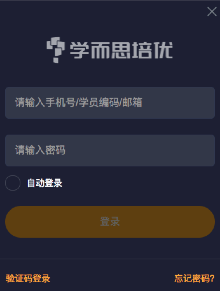
Advantages of Xueersi Peiyou for Mac software
The six unique advantages of Xueersi’s small class classes
Stimulate interest, cultivate habits, shape character, and cultivate children's "ability to benefit a lifetime"
Local tutoring and real-person teaching interaction
Lecturer, graduated from 985 colleges and universities, rich teaching experience
Xueersi independently develops and develops teaching system
Intelligent immersive interactive classroom
Unlimited playback for easy review
Small class teaching of 25 people makes learning at home more effective
FAQs about Xueersi Peiyou for Mac
Question: How to solve the problem when installing Xueersi Peiyou on macOS that it says it is damaged and cannot be opened?
Answer: 1. First make sure that the system security settings have been changed to Any Source: System Preferences -> Security & Privacy -> Check Any Source;
2. If this option is not available, open the terminal and enter sudo spctl --master-disable. It is recommended to copy sudo spctl directly --master-disable Go to the terminal and press Enter. You will see a key icon behind the password. Enter your own computer unlock password behind the key icon and press Enter. then return to In System Preferences -> Security & Privacy, you will see the Any Source option, check it OK;
3. After opening any source, try to run the software to see if it works;
4. If it still doesn’t work, drag the APP that cannot be opened into the application folder;
5. Open the terminal and enter the following command: sudo xattr -r -d com.apple.quarantine /Applications/Xueersipeiyou.app;
6. After entering, you will see a key icon behind the password. Enter your own computer unlock password behind the key icon and press the Enter key;
Xueersi Peiyou for Mac update log
1. Fixed several bugs;
2. Optimize details;
Huajun editor recommends:
This software is powerful and easy to operate. I hope you will like it. In addition, this site also hasBaidu Input Method For Mac,CrossOver Pro For Mac,CleanMyMac,Boot Camp,EaseUS Data Recovery SoftwareWaiting for software, welcome to Huajun Software Park to download!








































Useful
Useful
Useful