- Green versionView
- Green versionView
- Green versionView
- Green versionView
- Green versionView
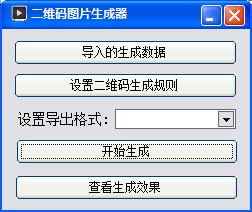
Introduction to online QR code image generator software
Supports saving text information and web page addresses in QR codes, you can also select QR code images to analyze the content inside, and share your own QR codes with friends
Features of online QR code image generator software
1. Create exclusive QR code with one click
2. A variety of borders, backgrounds, and colors for you to choose;
3. Customize the exclusive QR code Logo;
4. Easily save or share.
Installation steps of online QR code image generator
1. Download the official version of the online QR code image generator installation package at Huajun Software Park
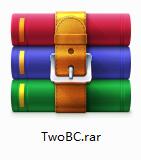
2. After downloading, unzip the compressed package into a folder named after this software

3. Open the folder and double-click the "exe" program
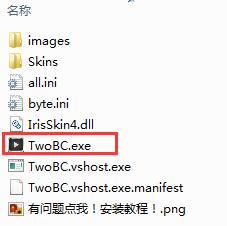
4. The online QR code image generator is green software and can be used without installation.
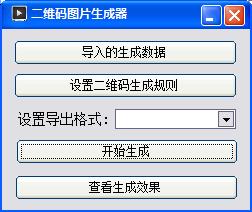
Online QR code image generator update log
1: Brand new interface, refreshing, simple and efficient
2: Performance is getting better and better
Huajun editor recommends:
Believe me, as long as you use the online QR code image generator and other tools, you can uninstall it and it will definitely meet all your needs. The editor has also carefully prepared for you91 Assistant,Certificate Manager,Duobaoshi multimedia visual training system,PDFdo TXT To PDF,Reading and Writing Guest




































Useful
Useful
Useful